-
rfendleyAsked on October 19, 2017 at 3:45 PM
When I put in username and password for integrating with Zoho, it does not go thru. I spoke with Zoho and everything is fine on their end, so now I am trying you. Thank you
-
MarvihReplied on October 19, 2017 at 5:30 PM
Is this the form you are trying to do the integration ?https://form.jotform.com/72906082065153
Can you give us more details of your problem ? Does it say any error when you press the "Authenticate" button?
I cloned your form and tested the integration using my account, and it was all good.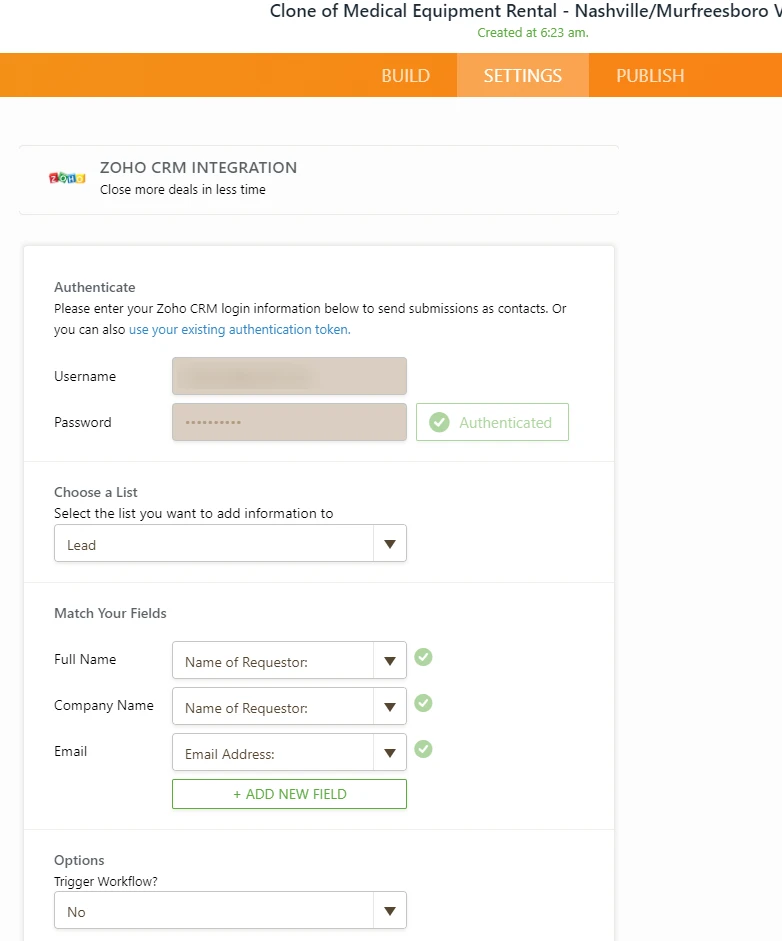
In case you didn't know, you can check out this detailed guide on how to integrate ZohoCRM to your form https://www.jotform.com/help/409-How-to-Integrate-JotForm-with-Zoho-CRM
-
rfendleyReplied on October 19, 2017 at 6:43 PMYes and this is what I get. Please see attached screenshot.
*Richard Fendley*
*MSG, US Army (Ret)*
President/CEO
Office: 727-490-2320
Direct: 727-517-5132
Fax: 813-354-4475
*" A Florida Certified Veteran-Owned Small Business"*
*GSA Schedule 71 1-Packaged Offices, Contract Number: GS-28F-017DA*
Florida State Contract: 420-420-10-1
... -
JanReplied on October 19, 2017 at 11:49 PM
I'm sorry to inform you that the screenshot you provided is not showing in your post. Please go directly to this thread (https://www.jotform.com/answers/1277739) and use the Reply Editor to upload the screenshot.

You may also try the following steps:
1. Log out from Zoho website and from JotForm.
2. After that, please restart your browser and log back into JotForm.
3. Redo the Zoho integration again and make sure that you enter the correct credentials in the authentication window. You can refer to this guide: How-to-Integrate-JotForm-with-Zoho-CRM.
Hope that helps. Let us know if the issue persists. Thank you.
-
rfendleyReplied on October 20, 2017 at 9:01 AM
I am putting in the correct credentials, but it's not letting me sign in to do the integration.
Also, I am trying to place the screenshot in this post, but it is not letting me download the file. Can I speak with someone on the phone please?
Thank you
Rich
-
MarvihReplied on October 20, 2017 at 10:30 AM
Unfortunately we do not have a phone support. Have you tried using a different browser such as chrome or firefox?
-
rfendleyReplied on October 20, 2017 at 11:57 AM
Yes...... I have tried them all.
-
MarvihReplied on October 20, 2017 at 12:04 PM
Are you able to login your ZohoCRM account directly to their website?
Try clearing your browser's cache too by following this guide depending on the browser you are using http://www.refreshyourcache.com/en/home/ -
rfendleyReplied on October 20, 2017 at 12:11 PM
Yes.... I have no problems logging in directly to the ZOHO CRM.
-
MarvihReplied on October 20, 2017 at 12:22 PM
Try clearing your browser's cache too http://www.refreshyourcache.com/en/home/ and try the integration again.
-
rfendleyReplied on October 20, 2017 at 12:26 PM
I did that as well.
-
MarvihReplied on October 20, 2017 at 12:41 PM
Can you try cloning your form by following this guide https://www.jotform.com/help/42-How-to-Clone-an-Existing-Form-from-a-URL
Then test the integration on the cloned form.
- Mobile Forms
- My Forms
- Templates
- Integrations
- INTEGRATIONS
- See 100+ integrations
- FEATURED INTEGRATIONS
PayPal
Slack
Google Sheets
Mailchimp
Zoom
Dropbox
Google Calendar
Hubspot
Salesforce
- See more Integrations
- Products
- PRODUCTS
Form Builder
Jotform Enterprise
Jotform Apps
Store Builder
Jotform Tables
Jotform Inbox
Jotform Mobile App
Jotform Approvals
Report Builder
Smart PDF Forms
PDF Editor
Jotform Sign
Jotform for Salesforce Discover Now
- Support
- GET HELP
- Contact Support
- Help Center
- FAQ
- Dedicated Support
Get a dedicated support team with Jotform Enterprise.
Contact SalesDedicated Enterprise supportApply to Jotform Enterprise for a dedicated support team.
Apply Now - Professional ServicesExplore
- Enterprise
- Pricing





























































