-
bluerangerAsked on October 19, 2017 at 9:07 PM
Hi! I am creating a quiz like survey with image on the question part. I wanna do something like this.
Please see the picture below:

Is this possible or is there any other way to do this like inserting a form to a text entry? Thanks
-
amyReplied on October 20, 2017 at 3:24 AM
This is possible with the help of Widgets.
These 2 widgets would fit your needs:
1. Image Choices: https://widgets.jotform.com/widget/image_choices
2. Image Checkboxes: https://widgets.jotform.com/widget/image_checkboxes
Related guide: How to add a widget to your form?
-
bluerangerReplied on October 20, 2017 at 4:37 AM
Yeah but what I mean is adding Image in Question text area. or insert image as the question.
Like this one.
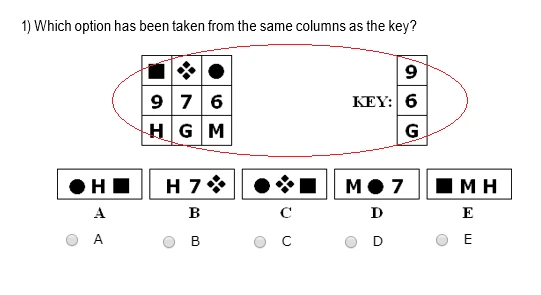
Anyway, thank you very much.
-
amyReplied on October 20, 2017 at 9:06 AM
You are able to use image element with the text element or you can only use the text element for this purpose.
For the first way, please add a "Text" element to your form and write your question. Finally, add an "Image" element to your form and then upload your image.

For the second method, add only a "Text" element to your form. Write your question and then click on the "Insert Image" button.

You can use both ways for the same purpose.
If you need further assistance, please let us know.
- Mobile Forms
- My Forms
- Templates
- Integrations
- INTEGRATIONS
- See 100+ integrations
- FEATURED INTEGRATIONS
PayPal
Slack
Google Sheets
Mailchimp
Zoom
Dropbox
Google Calendar
Hubspot
Salesforce
- See more Integrations
- Products
- PRODUCTS
Form Builder
Jotform Enterprise
Jotform Apps
Store Builder
Jotform Tables
Jotform Inbox
Jotform Mobile App
Jotform Approvals
Report Builder
Smart PDF Forms
PDF Editor
Jotform Sign
Jotform for Salesforce Discover Now
- Support
- GET HELP
- Contact Support
- Help Center
- FAQ
- Dedicated Support
Get a dedicated support team with Jotform Enterprise.
Contact SalesDedicated Enterprise supportApply to Jotform Enterprise for a dedicated support team.
Apply Now - Professional ServicesExplore
- Enterprise
- Pricing






























































