-
golforfoodAsked on October 20, 2017 at 12:37 AM
When I am in the build section the items on the form are in their correct position, but when I go to preview if shifts one of them down to the next line. It looks like everything on the left margin is tight, but I don't have that same look on the right margin. Can I go into CSS and make that adjustment for the right side?
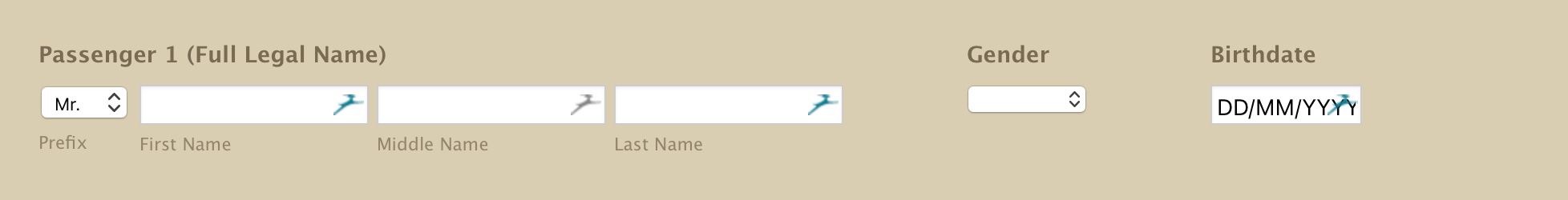
-
Support_Management Jotform SupportReplied on October 20, 2017 at 4:24 AM
When shrinking fields, it's important to take note of the entire Form Width. If the 2nd or 3rd or 4th shrank field on a single line can not occupy the remaining space, it will automatically move to the next line.
A quick way to fix this is to adjust your FORM WIDTH a little. I changed it from 1000 to 1100 on a cloned copy of your form and here's the result: https://www.jotform.com/72921871043960
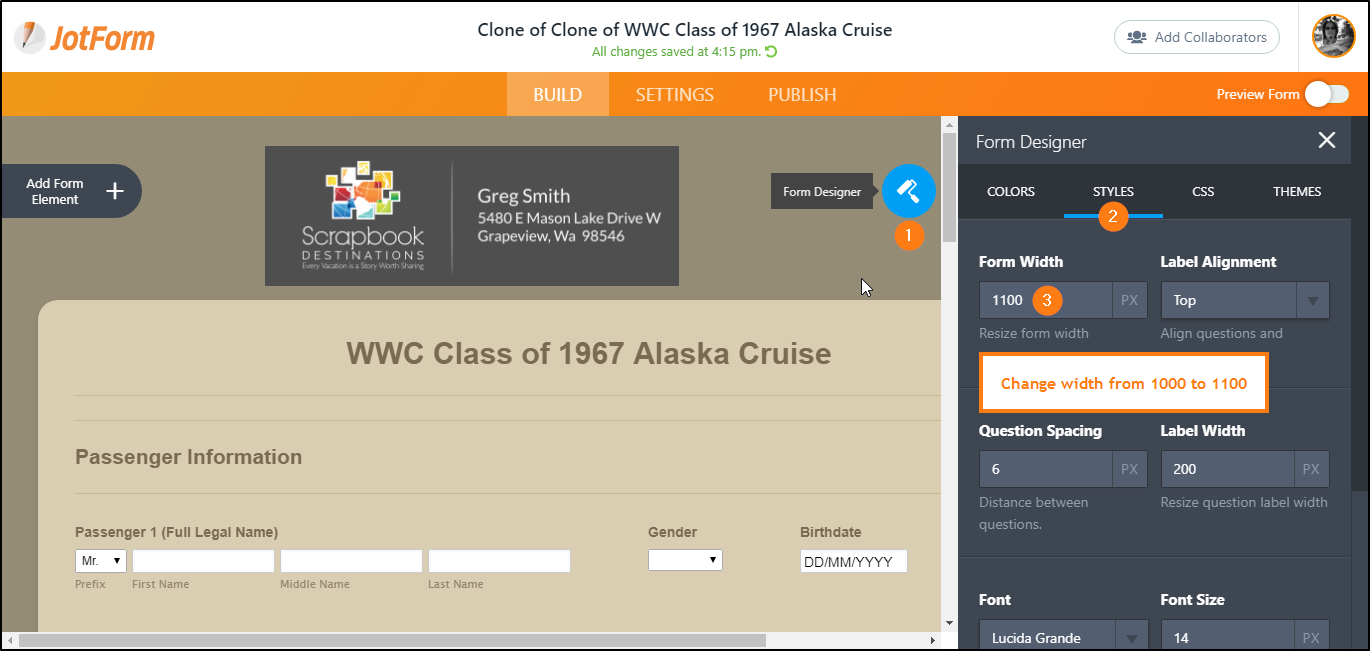
It's worth mentioning that we have a feature called FORM COLUMNS that you may want to check out. If you will be fiddling around with this option, I suggest you clone your form first so you won't overwrite your changes on the current one you're building.
Related guides:
- Mobile Forms
- My Forms
- Templates
- Integrations
- INTEGRATIONS
- See 100+ integrations
- FEATURED INTEGRATIONS
PayPal
Slack
Google Sheets
Mailchimp
Zoom
Dropbox
Google Calendar
Hubspot
Salesforce
- See more Integrations
- Products
- PRODUCTS
Form Builder
Jotform Enterprise
Jotform Apps
Store Builder
Jotform Tables
Jotform Inbox
Jotform Mobile App
Jotform Approvals
Report Builder
Smart PDF Forms
PDF Editor
Jotform Sign
Jotform for Salesforce Discover Now
- Support
- GET HELP
- Contact Support
- Help Center
- FAQ
- Dedicated Support
Get a dedicated support team with Jotform Enterprise.
Contact SalesDedicated Enterprise supportApply to Jotform Enterprise for a dedicated support team.
Apply Now - Professional ServicesExplore
- Enterprise
- Pricing



























































