-
jczlnskiAsked on October 20, 2017 at 8:53 AM
When I receive an email order from my Jot Form some key data is missing.
How do I edit the for to include the data I need?
Example or email received that is missing the items ordered:

Zephyr Basketball Order Form
Full Name
jay zelinski
Phone Number
(920) 7162996
E-mail
School Drop Off
SMC High School
Comments/Notes
Test order
Example that does list the items ordered:

Zephyr Athletics Orders
Reverse Applique Hoodie (Amount: 45.00 USD, Size: Adult XL, Color: Navy Blue with Lt Blue, Quantity: 1) Reverse Applique Hoodie (Amount: 45.00 USD, Size: Adult XXL, Color: Navy Blue with Lt Blue, Quantity: 1) Total: $90.00
Full Name
Elizabeth McNulty
Phone Number
(920) 7271786
E-mail
School Drop Off
SMC High School
Page URL: https://form.jotform.com/62854393737165 -
jczlnskiReplied on October 20, 2017 at 9:23 AM
I think my issue is in this area where the field on the top left is blank but corresponds with {input5} on the right. I have tried to select and insert the "My Products" field in "Form Fields" on the top right but nothing different is received.

-
Kevin Support Team LeadReplied on October 20, 2017 at 11:18 AM
I have just checked your form and it seems to be including the selected products:
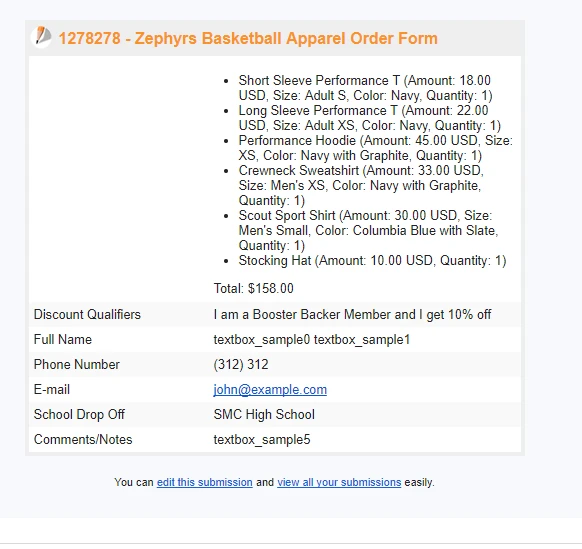
I would recommend you to delete the currently email notification and add a new one so you get the last updates from your form:
https://www.jotform.com/help/132-How-to-Delete-Notifications-Autoresponder
https://www.jotform.com/help/25-Setting-up-Email-Notifications
However, please note that the payment field is not required which means that your users may submit the form without selecting any product, if you want to force your users to select a product and have always filled the payment field, then you need to set it up as required.
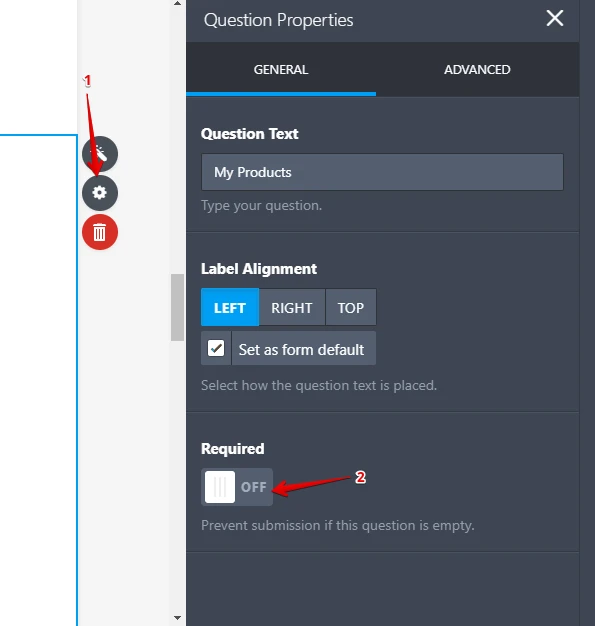
I hope this helps.
-
jczlnskiReplied on October 20, 2017 at 11:28 AM
I was able to add the "My Products" field on my submissions but it it listed above the chart with the other submission data. It works as is, isn't the cleanest look but it does not include that needed data.
-
JanReplied on October 20, 2017 at 12:28 PM
The field name of your payment field is {input5}. It means that payment data will appear where the {input5} is located in the email message.

May I ask what data is not included in the email notification?
We do have a guide that will help you strip the payment details. Here's the link: https://www.jotform.com/help/231-How-to-Strip-Payment-Labels-and-Separate-Payment-Info-on-Email-Alerts.
Hope that helps. Thank you.
- Mobile Forms
- My Forms
- Templates
- Integrations
- INTEGRATIONS
- See 100+ integrations
- FEATURED INTEGRATIONS
PayPal
Slack
Google Sheets
Mailchimp
Zoom
Dropbox
Google Calendar
Hubspot
Salesforce
- See more Integrations
- Products
- PRODUCTS
Form Builder
Jotform Enterprise
Jotform Apps
Store Builder
Jotform Tables
Jotform Inbox
Jotform Mobile App
Jotform Approvals
Report Builder
Smart PDF Forms
PDF Editor
Jotform Sign
Jotform for Salesforce Discover Now
- Support
- GET HELP
- Contact Support
- Help Center
- FAQ
- Dedicated Support
Get a dedicated support team with Jotform Enterprise.
Contact SalesDedicated Enterprise supportApply to Jotform Enterprise for a dedicated support team.
Apply Now - Professional ServicesExplore
- Enterprise
- Pricing






























































