-
TroyBrewerAsked on October 20, 2017 at 12:33 PM
Hi... Kinda strange.. .The AMOUNT isn't appearing in the email notification.. The form I'm referring to is here: https://form.jotform.com/72694441659165
ughh! uploaded the wrong image and now I can't remove that image.. anyways -- here is the screenshot: https://www.dropbox.com/s/u10iqpswvsqzi8r/Screen%20Shot%202017-10-20%20at%2011.32.38%20AM.png?dl=0
Any suggestions appreciated.
T
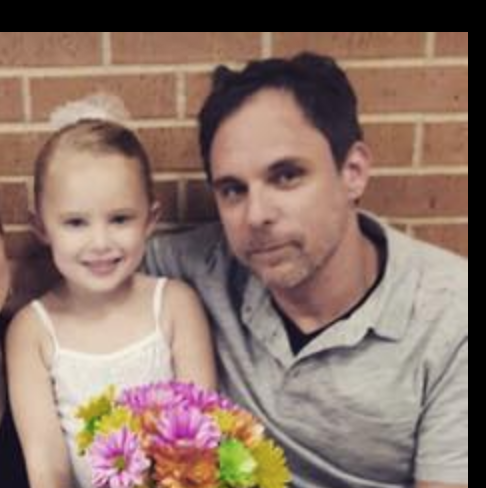 Page URL: https://form.jotform.com/72694441659165
Page URL: https://form.jotform.com/72694441659165 -
MarvihReplied on October 20, 2017 at 1:25 PM
The amount doesn't show since you are selling subscription, which doesn't have fix price or not a single time pay.
-
TroyBrewerReplied on October 20, 2017 at 1:33 PM
Okay -- but I have 3 options to choose from on checkout, why can't this OPTION be shown in the email?
T
-
MarvihReplied on October 20, 2017 at 2:25 PM
Unfortunately that is how the payment integration is built. But we can have a work around for this by using a "Single Choice" field for the subscription products.
First you add a "Single Choice" field for your products

Second is to add a calculation value on those options https://www.jotform.com/help/301-How-to-Assign-Calculation-Value

Third is to add a "Form Calculation" widget which will be used to capture the price of the selected product

Then lastly delete the products on your payment integration, then add a single product like the GIF below.
 The "Get Price From" option I selected is the field ID of the "Form Calculation" widget we added earlier.
The "Get Price From" option I selected is the field ID of the "Form Calculation" widget we added earlier.
I have cloned your form and add these workaround https://www.jotform.com/build/72925415921963
You may clone it again if you wish to by following this guide. https://www.jotform.com/help/42-How-to-Clone-an-Existing-Form-from-a-URL
- Mobile Forms
- My Forms
- Templates
- Integrations
- INTEGRATIONS
- See 100+ integrations
- FEATURED INTEGRATIONS
PayPal
Slack
Google Sheets
Mailchimp
Zoom
Dropbox
Google Calendar
Hubspot
Salesforce
- See more Integrations
- Products
- PRODUCTS
Form Builder
Jotform Enterprise
Jotform Apps
Store Builder
Jotform Tables
Jotform Inbox
Jotform Mobile App
Jotform Approvals
Report Builder
Smart PDF Forms
PDF Editor
Jotform Sign
Jotform for Salesforce Discover Now
- Support
- GET HELP
- Contact Support
- Help Center
- FAQ
- Dedicated Support
Get a dedicated support team with Jotform Enterprise.
Contact SalesDedicated Enterprise supportApply to Jotform Enterprise for a dedicated support team.
Apply Now - Professional ServicesExplore
- Enterprise
- Pricing































































 The "Get Price From" option I selected is the field ID of the "Form Calculation" widget we added earlier.
The "Get Price From" option I selected is the field ID of the "Form Calculation" widget we added earlier.