-
speeddemonAsked on October 20, 2017 at 12:41 PM
I'm trying to format conditional logic to determine the highest value in 4 fields, and return that highest value to a 5th field. Instead, it's putting all the values in the 5th field. Screenshot below.
For example, if my 4 fields have 0, 3, 5, 7, the logic is returning 3057 instead of choosing the highest value of the 4 (7).
Thanks!

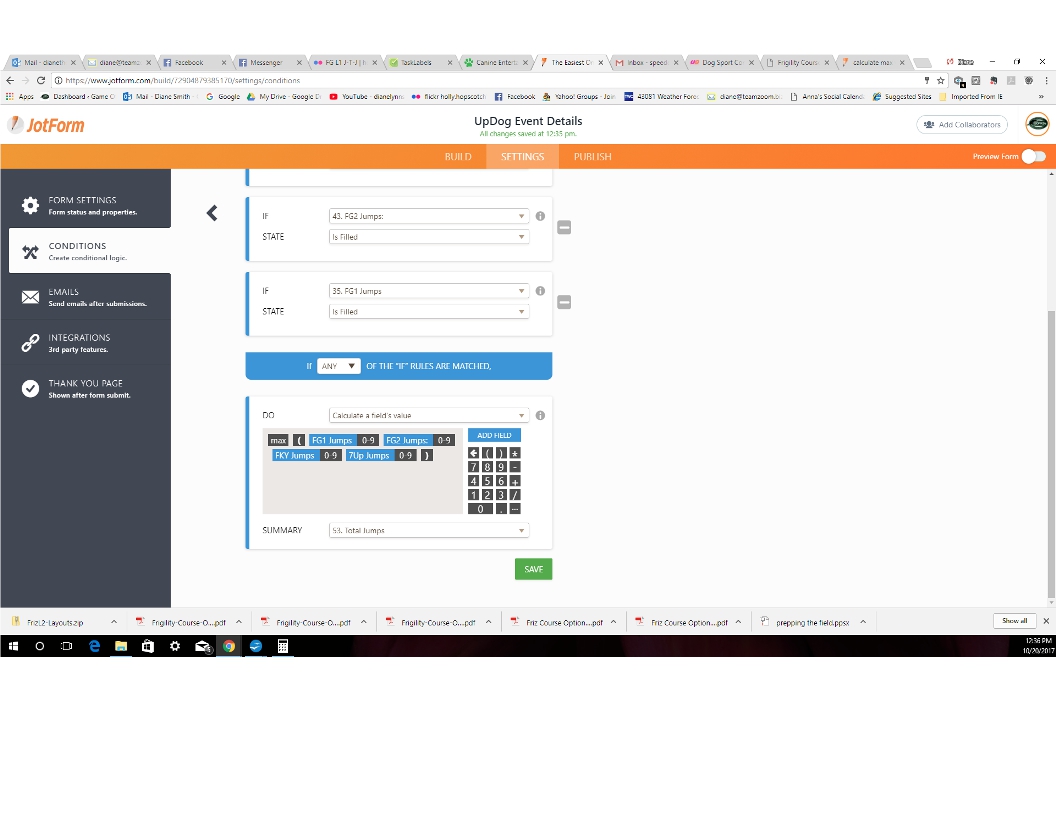
-
David JotForm Support ManagerReplied on October 20, 2017 at 1:28 PM
Please make sure to separate the fields with a comma. You may check this guide regarding math functions: https://www.jotform.com/help/267-Form-Calculation-Math-Function-Reference
-
speeddemonReplied on October 20, 2017 at 8:13 PM
Thank you. I added the commas, but it still isn't working correctly. Any other suggestions?
-
Welvin Support Team LeadReplied on October 20, 2017 at 11:02 PM
Your comma in the calculation is in the text format, brown background. I've fixed it to dark, numeric. Can you check now? I tried checking this, but I'm confused as to what options to choose. You have multiple conditions in the form. Can you guide us? Maybe a short video of what fields to choose.
-
speeddemonReplied on October 21, 2017 at 4:37 PM
That's pretty tricky! I've updated my formulas to have the dark commas, and that has fixed the problems. And yes, it does have a lot of conditions, haha. Thank you!
- Mobile Forms
- My Forms
- Templates
- Integrations
- INTEGRATIONS
- See 100+ integrations
- FEATURED INTEGRATIONS
PayPal
Slack
Google Sheets
Mailchimp
Zoom
Dropbox
Google Calendar
Hubspot
Salesforce
- See more Integrations
- Products
- PRODUCTS
Form Builder
Jotform Enterprise
Jotform Apps
Store Builder
Jotform Tables
Jotform Inbox
Jotform Mobile App
Jotform Approvals
Report Builder
Smart PDF Forms
PDF Editor
Jotform Sign
Jotform for Salesforce Discover Now
- Support
- GET HELP
- Contact Support
- Help Center
- FAQ
- Dedicated Support
Get a dedicated support team with Jotform Enterprise.
Contact SalesDedicated Enterprise supportApply to Jotform Enterprise for a dedicated support team.
Apply Now - Professional ServicesExplore
- Enterprise
- Pricing





























































