-
BridgetgjokajAsked on October 20, 2017 at 1:10 PM
Can I call back a specific form to have the user go through and sign to confirm that there have been no changes? Also can I have the email sent to me include the users name in the email subject?
-
David JotForm SupportReplied on October 20, 2017 at 1:50 PM
If you want to allow a user to update their submission, you can send them an edit submission link. The following thread has a guide on how to create an edit submission URL for a previously entered submission:
https://www.jotform.com/answers/1130413-Extracting-the-edit-submissions-link
For the email subject line, while editing your email notification, insert the field you want to use into the subject:
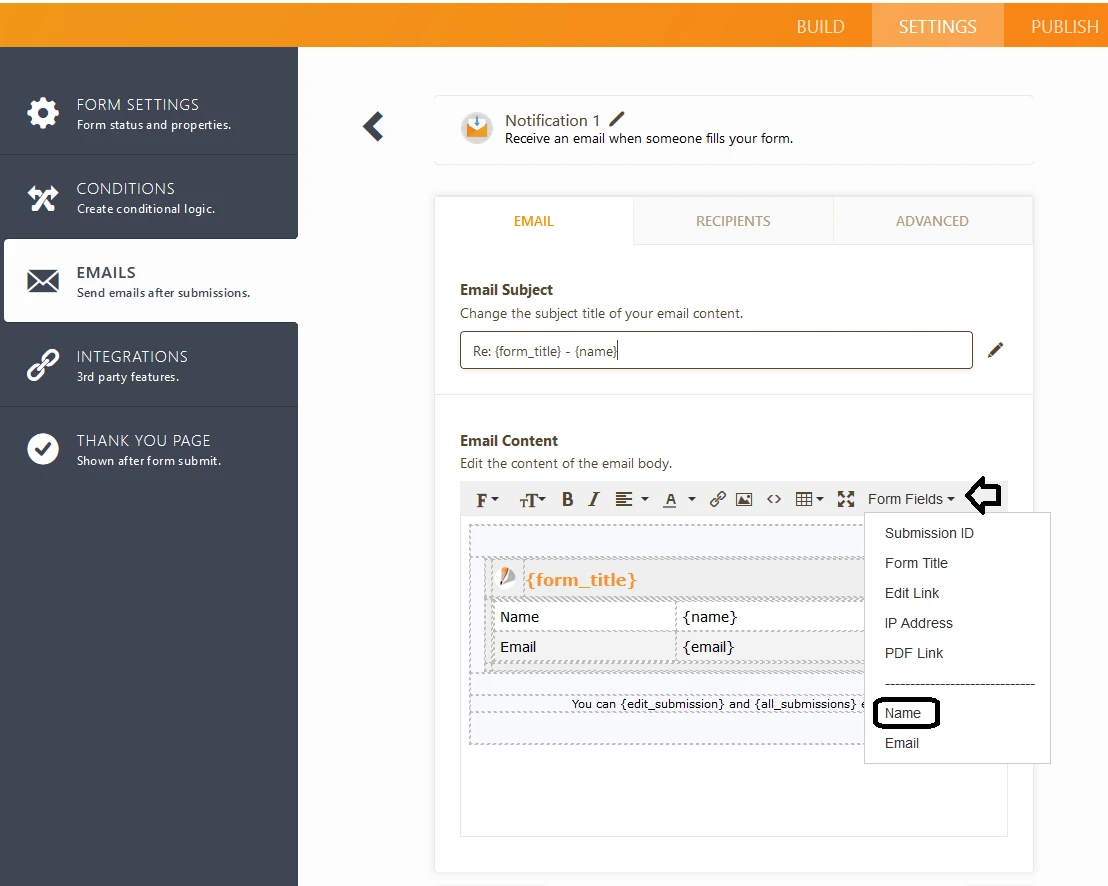
-
BridgetgjokajReplied on October 20, 2017 at 3:22 PM
Pulling up an editable form with the submission ID is the most feesable for what I need. I can't email the form to the client. When they arrive I need to hand them an iPad with their form, have them make any necessary changes and resign and date. Using the submission ID will become too confusing as I become busy.
I see that I can just edit the form in the submission section but scrolling is difficult and I can't seem to resign here.
Also as I store more and more forms how can I search for a specific name in the submitted section?
-
David JotForm SupportReplied on October 20, 2017 at 3:31 PM
You can view, search and edit submissions directly from the submission view:
https://www.jotform.com/help/269-How-to-view-Submissions
At the bottom of the submission page, there is a field used for searching submissions:
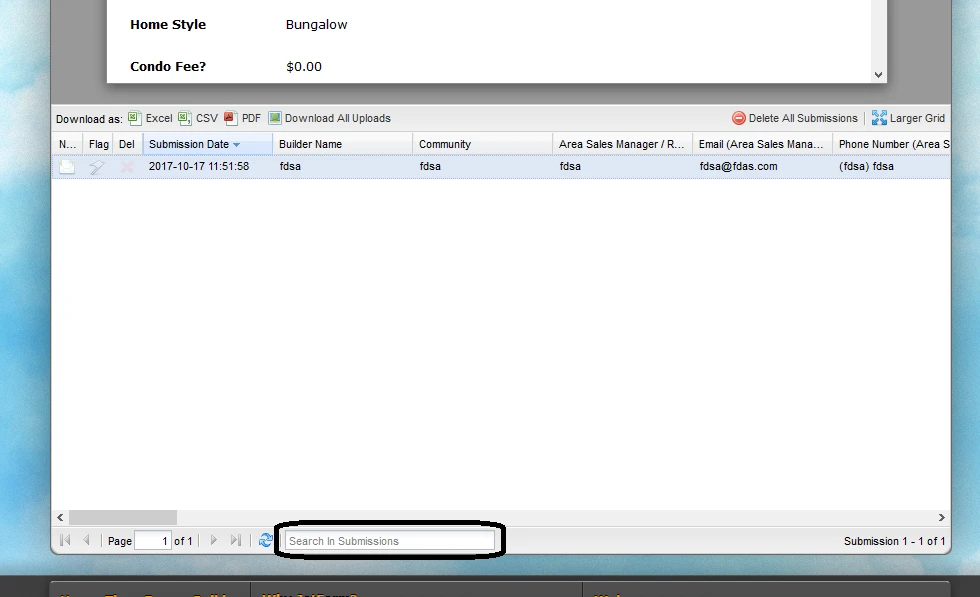
You should be able to fill in any portions of the form while editing a submission, signatures included.
-
BridgetgjokajReplied on October 20, 2017 at 5:17 PM
For some reason I can't clear and resign in the submission section 'edit'
-
jonathanReplied on October 20, 2017 at 6:36 PM
For some reason I can't clear and resign in the submission section 'edit'
If I understand correctly, you were trying to remove or edit the existing signature field on the submission? Can you please confirm this.
As far as I know, this is not possible by design. You cannot edit/modify the signature data on the form due to security and confidentiality reasons.
-
BridgetgjokajReplied on October 20, 2017 at 7:21 PM
Yes this is what I am asking to do. It is possible if I copy and paste the submission ID number directly as a web address. For example www.jotform/edit/'submissionID#'
But if I try and directly edit the form from the backend submissions section EDIT it won't let me alter it.
Not the end of the world if it just doesn't work like this, but would make life way easier.
Thanks again for all the other info regarding the Submissions section and searching within it.
-
MikeReplied on October 20, 2017 at 9:46 PM
It looks like that we do not update the signature image even if it is updated using the Edit link.
However, if the signature is not filled on the initial submission, it can be filled in edit mode.
If you need any further assistance, please let us know.
-
BridgetgjokajReplied on October 21, 2017 at 9:31 AM
Thank you. Yes I just did it with the edit submission URL and it appears you can clear and resign here (and change the date) but when I go to the Submissions section it only updates the date.
Is there a way I could log new signatures and a date every time a client comes in? I need the client to confirm that there are no changes to the original form they filled out each visit.
-
liyamReplied on October 21, 2017 at 12:33 PM
Unfortunately, the signature widget is not possible to be edited. This applies to the esignature widget as well as the smooth signature widget.
But let me escalate this matter to the development team to see if it's there is possibility for the submitted values on these widgets to be edited after submission. We cannot however, guarantee that this can be favored upon, but as soon as we have updates, we will inform you right away.
Thanks.
-
BridgetgjokajReplied on October 22, 2017 at 2:04 AM
That would be great thank you 😊
- Mobile Forms
- My Forms
- Templates
- Integrations
- INTEGRATIONS
- See 100+ integrations
- FEATURED INTEGRATIONS
PayPal
Slack
Google Sheets
Mailchimp
Zoom
Dropbox
Google Calendar
Hubspot
Salesforce
- See more Integrations
- Products
- PRODUCTS
Form Builder
Jotform Enterprise
Jotform Apps
Store Builder
Jotform Tables
Jotform Inbox
Jotform Mobile App
Jotform Approvals
Report Builder
Smart PDF Forms
PDF Editor
Jotform Sign
Jotform for Salesforce Discover Now
- Support
- GET HELP
- Contact Support
- Help Center
- FAQ
- Dedicated Support
Get a dedicated support team with Jotform Enterprise.
Contact SalesDedicated Enterprise supportApply to Jotform Enterprise for a dedicated support team.
Apply Now - Professional ServicesExplore
- Enterprise
- Pricing






























































