-
jabedoya60Asked on October 21, 2017 at 9:55 AMHi guys, I am having problems with my form, I have 3 check boxes, the first 2 should not add any value to the total amount only the 3rd one with a price.
also, I have some spacing issues with fields and text, please take a look at the screenshot.
Thank you.
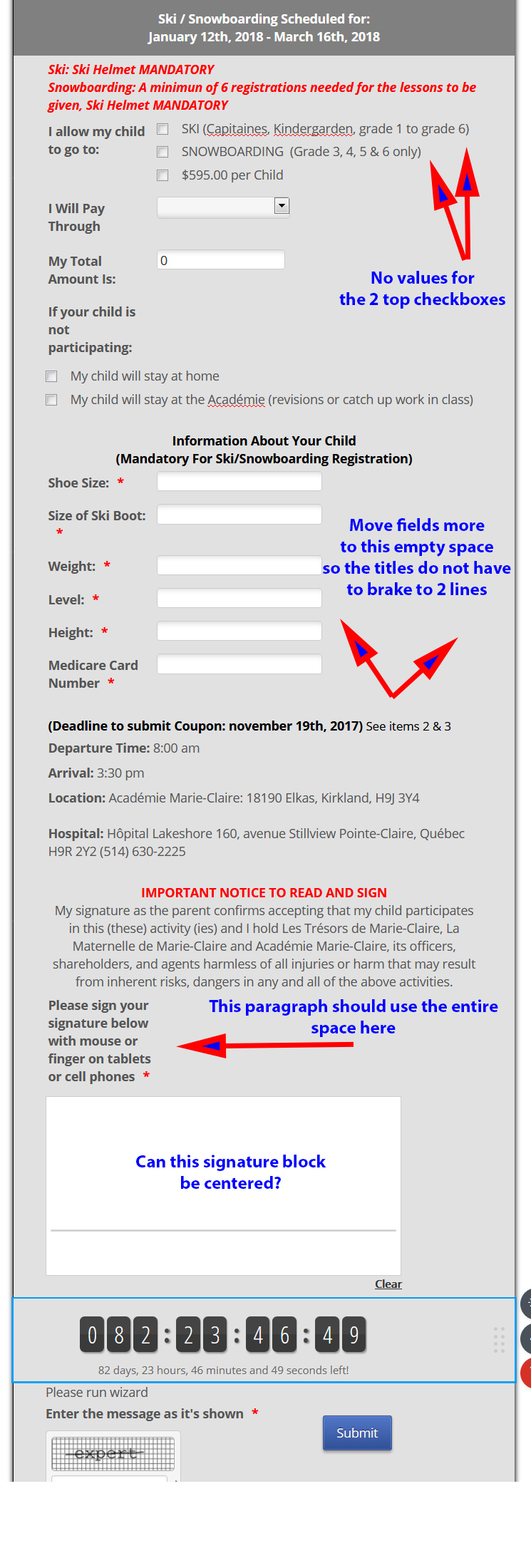 Page URL: https://form.jotform.com/72933792484166
Page URL: https://form.jotform.com/72933792484166 -
TREVONReplied on October 21, 2017 at 12:42 PM
I have split the thread into two different threads as the issues raise were not related. You can access the other thread using the link: https://www.jotform.com/answers/1279167
To manage spacing on you forms kindly inject the following css codes to your form. To increase the space between the text label and the text input element, kindly inject the following code in you form.
.form-label.form-label-auto {
display: inline-block;
float: left;
text-align: left;
width: 180px;
}
#label_59 {
width: 180px;
}The css code below will increase the paragraph before the signature field to cover the whole form width.
.form-label-left, .form-label-right {
width: 180px;
}The css code below will center the signature element in your form
#customFieldFrame_55 {
margin-left: 10%;
width: 50%;
display: inline-block;
}To inject the above css kindly follow the guide below: https://www.jotform.com/help/117-How-to-Inject-Custom-CSS-Codes
Below is a clone of your form with the above CSS codes.
https://form.jotform.com/72934617138967
You can test and clone the form to your account. To clone the form follow the guide: https://www.jotform.com/help/42-How-to-Clone-an-Existing-Form-from-a-URL
Hope the above solution resolves your issue. Kindly feel free to contact us in case you need further assistance.
- Mobile Forms
- My Forms
- Templates
- Integrations
- INTEGRATIONS
- See 100+ integrations
- FEATURED INTEGRATIONS
PayPal
Slack
Google Sheets
Mailchimp
Zoom
Dropbox
Google Calendar
Hubspot
Salesforce
- See more Integrations
- Products
- PRODUCTS
Form Builder
Jotform Enterprise
Jotform Apps
Store Builder
Jotform Tables
Jotform Inbox
Jotform Mobile App
Jotform Approvals
Report Builder
Smart PDF Forms
PDF Editor
Jotform Sign
Jotform for Salesforce Discover Now
- Support
- GET HELP
- Contact Support
- Help Center
- FAQ
- Dedicated Support
Get a dedicated support team with Jotform Enterprise.
Contact SalesDedicated Enterprise supportApply to Jotform Enterprise for a dedicated support team.
Apply Now - Professional ServicesExplore
- Enterprise
- Pricing



























































