-
kjbainsAsked on October 21, 2017 at 11:49 PM
I have a form in which people can make multiple selections for events they would like their child to attend.
I only want there to be 50 submissions available for each choice.
How do I go about creating an "inventory" of sorts in which after 50 submissions have been made for one product, it can no longer be selected by users?
And this is using the Paypal payment integration.
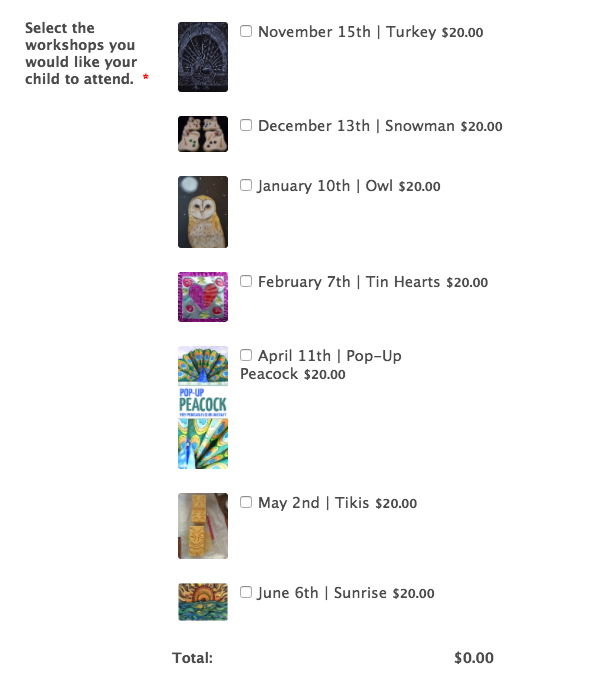 Page URL: https://form.jotform.com/72915630084961
Page URL: https://form.jotform.com/72915630084961 -
Elton Support Team LeadReplied on October 22, 2017 at 4:43 AM
That's possible using a variety of widgets with inventory features then pass the total calculation to the payment field where it will be processed.
Here's a guide for that: https://www.jotform.com/help/426-How-to-Setup-a-Payment-Order-Form-with-Limited-Stocks
-
kjbainsReplied on October 22, 2017 at 6:52 PM
Okay, I got the ticket widget and the calculation widget to calculate and move to the Paypal payment.
However, since there is a date in the ticket widget, it's counting both the number of the date and the price.
How do I make it so it only adds up the $20 price for each event?
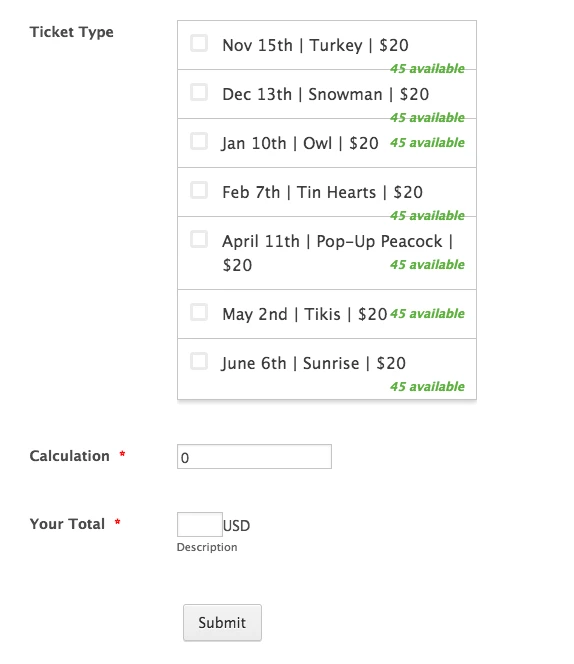
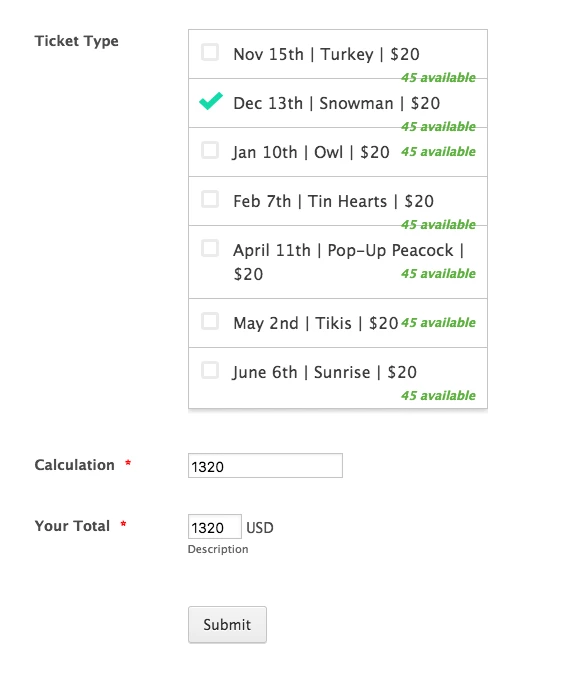
-
Ashwin JotForm SupportReplied on October 23, 2017 at 1:34 AM
Please note that with a little workaround it is possible to achieve your requirement. You need to add a separate textbox for each event type. You can then add condition in your form to check the event type and based on that insert amount value in the textbox.
Please take a look at the following cloned form where I have added the textbox and conditions to see if it works as expected: https://form.jotform.com/72950923939974
Feel free to clone this form for a closer look. The following guide should help you in form cloning: https://www.jotform.com/help/42-How-to-Clone-an-Existing-Form-from-a-URL
Hope this helps.
Do get back to us if you have any questions.
-
kjbainsReplied on October 23, 2017 at 3:03 AM
Awesome, thank you!
-
kjbainsReplied on October 23, 2017 at 12:15 PM
Okay, I set it up for another form, but for some reason Nov 15th and March 1st aren't calculating.
Everything looks the same to me, I don't know what's missing.
Please help!
https://form.jotform.com/72951320084957
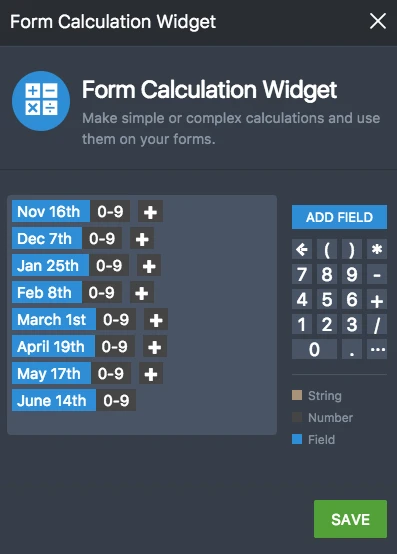
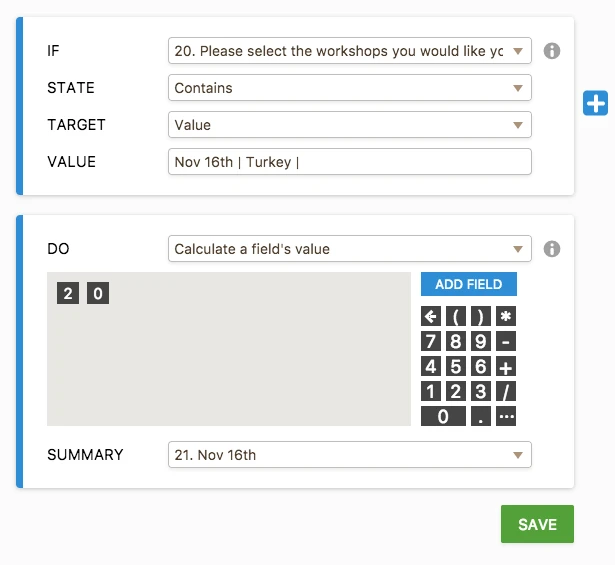
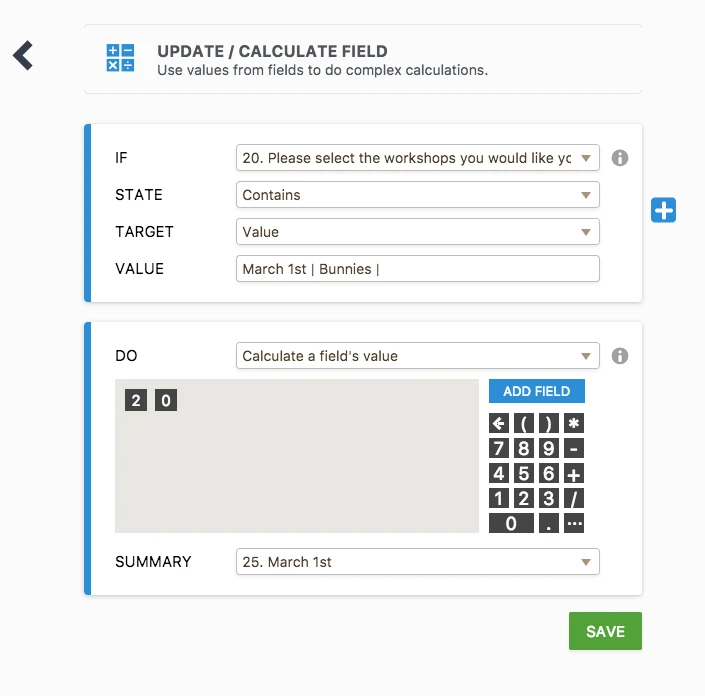
-
Mike_G JotForm SupportReplied on October 23, 2017 at 1:35 PM
I have checked your form and I can confirm that it is working as expected on my end. — https://form.jotform.com/72951320084957
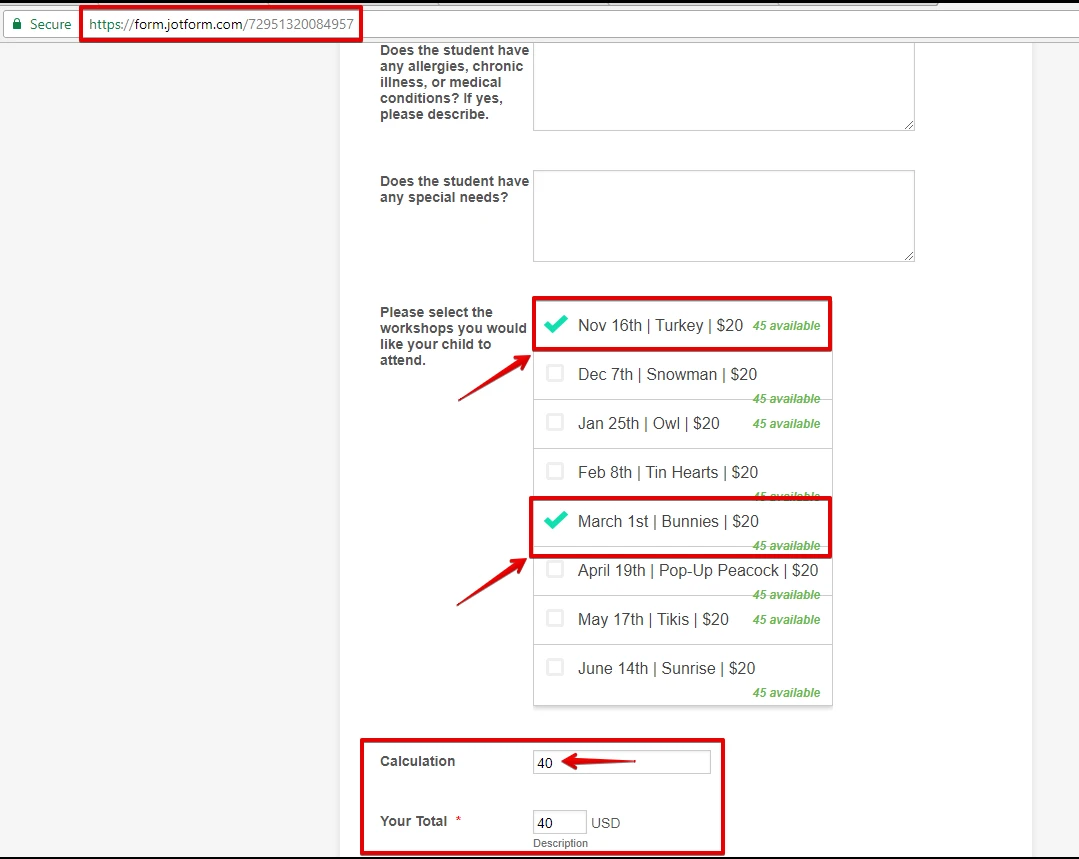
I can only assume that you've already figured the issue and fixed it. Otherwise, if this is not what you're seeing on your end, please let us know so we can help you further.
- Mobile Forms
- My Forms
- Templates
- Integrations
- INTEGRATIONS
- See 100+ integrations
- FEATURED INTEGRATIONS
PayPal
Slack
Google Sheets
Mailchimp
Zoom
Dropbox
Google Calendar
Hubspot
Salesforce
- See more Integrations
- Products
- PRODUCTS
Form Builder
Jotform Enterprise
Jotform Apps
Store Builder
Jotform Tables
Jotform Inbox
Jotform Mobile App
Jotform Approvals
Report Builder
Smart PDF Forms
PDF Editor
Jotform Sign
Jotform for Salesforce Discover Now
- Support
- GET HELP
- Contact Support
- Help Center
- FAQ
- Dedicated Support
Get a dedicated support team with Jotform Enterprise.
Contact SalesDedicated Enterprise supportApply to Jotform Enterprise for a dedicated support team.
Apply Now - Professional ServicesExplore
- Enterprise
- Pricing





























































