-
ghepromAsked on October 22, 2017 at 9:01 PM
Does this option still extist? I do not see it anywhere.
Thanks!
-
Nik_CReplied on October 23, 2017 at 2:45 AM
Yes, the option still exists, but it will work in one type of the form and not the other one. For example, when you're creating your form you have to choose from two options:
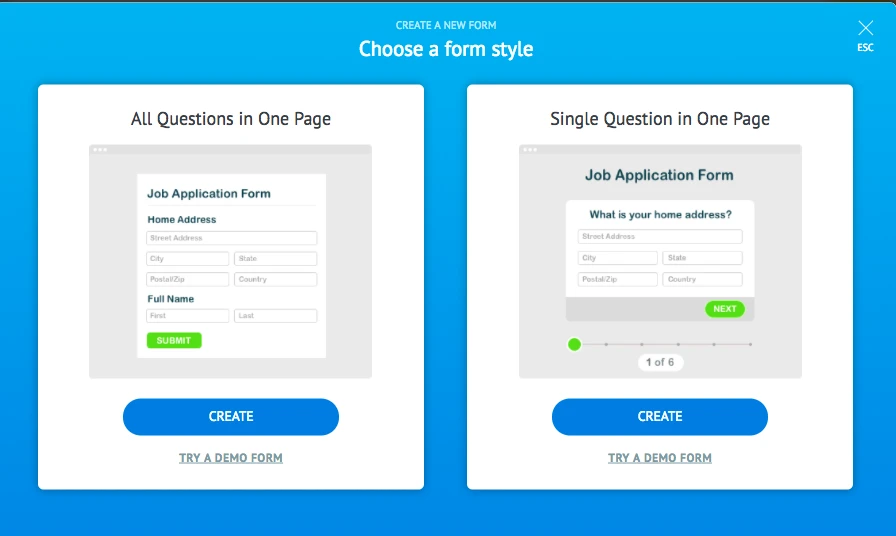
The shrink option exists in "All Questions in One Page" style form only.
Let us know if you have additional questions.
Thank you!
-
samelsonReplied on October 23, 2017 at 12:55 PM
I dont see the option to choose "single question"
I have "blank" "tamplate" and "import".
Also many articles here like "form field positioning""how to position fied" are out of date very frustrating!!
Is the shrink option avilable ? if not how can I creat:
first name, middle name , ID number in one elemnet?
Thanks,
Doron
-
Nik_CReplied on October 23, 2017 at 2:15 PM
I see now that your account is switched to single view layout by default. That's why you don't see the option that I presented above.
So the options you see now are normal. Regarding the field positioning guides, if you see any that you think is outdated, we kindly ask you to share the URL of it so we can check.
The shrink option is definitely there, but only for forms created in the one-page layout.
Here is how to access that option in two ways:

One by right-clicking the field and another one by accessing the option through properties field.
If you still have any difficulties please share the form URL so we can check further.
Thank you!
- Mobile Forms
- My Forms
- Templates
- Integrations
- INTEGRATIONS
- See 100+ integrations
- FEATURED INTEGRATIONS
PayPal
Slack
Google Sheets
Mailchimp
Zoom
Dropbox
Google Calendar
Hubspot
Salesforce
- See more Integrations
- Products
- PRODUCTS
Form Builder
Jotform Enterprise
Jotform Apps
Store Builder
Jotform Tables
Jotform Inbox
Jotform Mobile App
Jotform Approvals
Report Builder
Smart PDF Forms
PDF Editor
Jotform Sign
Jotform for Salesforce Discover Now
- Support
- GET HELP
- Contact Support
- Help Center
- FAQ
- Dedicated Support
Get a dedicated support team with Jotform Enterprise.
Contact SalesDedicated Enterprise supportApply to Jotform Enterprise for a dedicated support team.
Apply Now - Professional ServicesExplore
- Enterprise
- Pricing





























































