-
TamingaAsked on October 23, 2017 at 3:59 AM
-
RoseReplied on October 23, 2017 at 8:12 AM
I assume you are talking about this form: https://www.jotform.com/72851361830859
If you want to send a reminder only to the users who do not complete the payment, It is not possible to send an autoresponder email only to these users. Because, the autoresponder email is sent to the email address entered to selected email field. There is no feature to check if the payment is completed or not.
On the other hand, you can enable "Pending Payment Email" option on your payment setting to receive email for the incomplete payments.
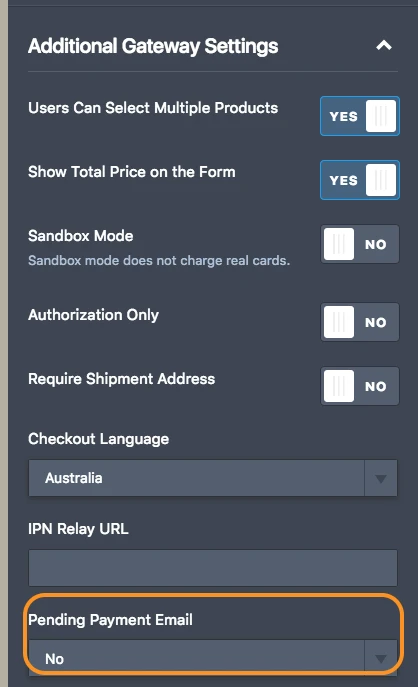
After that, you can send a reminder manually to your users who do not complete payment according to incomplete notifications. I hope, this helps you. If you need any further assistance by our side, please do not hesitate to contact us.
-
TamingaReplied on October 23, 2017 at 6:07 PM
Thank you for your prompt response
I will give the 'Pending Payment' e mail a go
-
RoseReplied on December 3, 2018 at 3:20 AM
Good News. This feature is available now. You can check the further details on the following user guide:
https://www.jotform.com/help/541-How-to-Set-Reminder-Emails-for-Your-Forms
However, this feature does not check if the recipient fills the form or not. If the recipient fills your form and if you do not want that recipient to receive reminder email, you need to delete that recipient from the setting.
Feel free to let us know if you have further details.
- Mobile Forms
- My Forms
- Templates
- Integrations
- INTEGRATIONS
- See 100+ integrations
- FEATURED INTEGRATIONS
PayPal
Slack
Google Sheets
Mailchimp
Zoom
Dropbox
Google Calendar
Hubspot
Salesforce
- See more Integrations
- Products
- PRODUCTS
Form Builder
Jotform Enterprise
Jotform Apps
Store Builder
Jotform Tables
Jotform Inbox
Jotform Mobile App
Jotform Approvals
Report Builder
Smart PDF Forms
PDF Editor
Jotform Sign
Jotform for Salesforce Discover Now
- Support
- GET HELP
- Contact Support
- Help Center
- FAQ
- Dedicated Support
Get a dedicated support team with Jotform Enterprise.
Contact SalesDedicated Enterprise supportApply to Jotform Enterprise for a dedicated support team.
Apply Now - Professional ServicesExplore
- Enterprise
- Pricing



























































