-
amd_formsAsked on October 23, 2017 at 9:44 PM
-
Elton Support Team LeadReplied on October 24, 2017 at 2:03 AM
Your form itself is mobile responsive and displays properly on your page. Although you're right there's a slight movement (1px) when you drag the form from left to right. I think it's due to the form border.
Inject this CSS code to your form, this should get rid of the form border and fix the movement.
.supernova .form-all, .form-all {
border: 0;
}
Guide: http://www.jotform.com/help/117-How-to-Inject-Custom-CSS-Codes
If the problem still persists, then it could be due to the other elements on your page that don't fit on mobile.
Example:
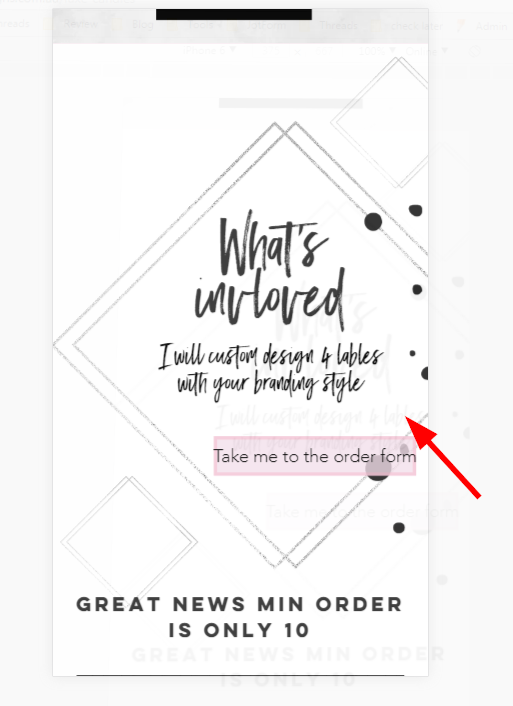
You might want to check this as well. Thanks
- Mobile Forms
- My Forms
- Templates
- Integrations
- INTEGRATIONS
- See 100+ integrations
- FEATURED INTEGRATIONS
PayPal
Slack
Google Sheets
Mailchimp
Zoom
Dropbox
Google Calendar
Hubspot
Salesforce
- See more Integrations
- Products
- PRODUCTS
Form Builder
Jotform Enterprise
Jotform Apps
Store Builder
Jotform Tables
Jotform Inbox
Jotform Mobile App
Jotform Approvals
Report Builder
Smart PDF Forms
PDF Editor
Jotform Sign
Jotform for Salesforce Discover Now
- Support
- GET HELP
- Contact Support
- Help Center
- FAQ
- Dedicated Support
Get a dedicated support team with Jotform Enterprise.
Contact SalesDedicated Enterprise supportApply to Jotform Enterprise for a dedicated support team.
Apply Now - Professional ServicesExplore
- Enterprise
- Pricing



























































