-
SLCHTransportTeamAsked on October 24, 2017 at 7:07 AM
Hello,
I am having issues with both the Take Photo widget and the Image Uploader widget. I have added each one separately to my 'MICU Maintenance " form successfully. I am able to take a picture or upload a previously taken picture. But in all instances, I am not able to submit any photo. Each time I hit "submit", I am just taken back to the top of the form. On every occasion, the image was in the document, I just am not able to submit. I have temporarily removed the photo option so as to not generate confusion for the users.
Thank you.
Page URL: https://form.jotform.com/71018644174151 -
John_BensonReplied on October 24, 2017 at 10:44 AM
I cloned your form to test it on my end. I added the Take Photo widget and it is working properly. Here's the screen capture of the clone test form:

Here's the demo form link: https://form.jotform.com/72964426128967
You can test it or you can clone it if you want. To clone the form, please follow this guide: https://www.jotform.com/help/42-How-to-Clone-an-Existing-Form-from-a-URL
May I know if the form is embedded into a website? If yes, please share the website URL and try to add the Take Photo widget so we can further check it.
I hope this helps. If you need further assistance, please let us know.
-
SLCHTransportTeamReplied on October 27, 2017 at 5:24 PM
Thank you for the update John. The widget is working great when using a laptop, but the end user will most likely be using an i-phone or Android device to add a photo to the form. The end user accesses the form through my app. The widget will allow a photo to be added without issue, but when attempting to submit, the screen just shows the top of the form again and does not allow for the form to submit.
Thank you.
Brian
-
jonathanReplied on October 27, 2017 at 7:15 PM
Brian,
I also test submitted using John's form https://form.jotform.com/72964426128967 on mobile browser but I could not reproduce the problem. The form submitted successfully with Take Photo widget taken.

The end user accesses the form through my app.
Can you also share to us the URL of your app where your form was used? We can also test it within your app to identify the problem.
Let us know if issue persist.
-
SLCHTransportTeamReplied on November 2, 2017 at 3:02 PM
Sure.
The link for app HTML5 preview is: http://app.buildfire.com/app/index.html?appId=fb84d8ee-656a-11e6-8bb7-124798dea82d&mode=1
The login info.is:
Login: jotform@gmail.com
Password: jotform
Your access code: 4350
Thank you.
Brian
-
David JotForm Support ManagerReplied on November 2, 2017 at 3:32 PM
What's the name of the app, or how can we find it? I see you have provided access to the BuildFire site, which is used to create the App, I don't want to edit or touch anything that could ruin what you have there.
Also, please try embedding your form using the Iframe code: https://www.jotform.com/help/148-Getting-the-Form-iFrame-Code
Before you embed the code, paste it in a text editor like WordPad, you will notice two part of codes, only copy and embed the Iframe part in your webpage, example:
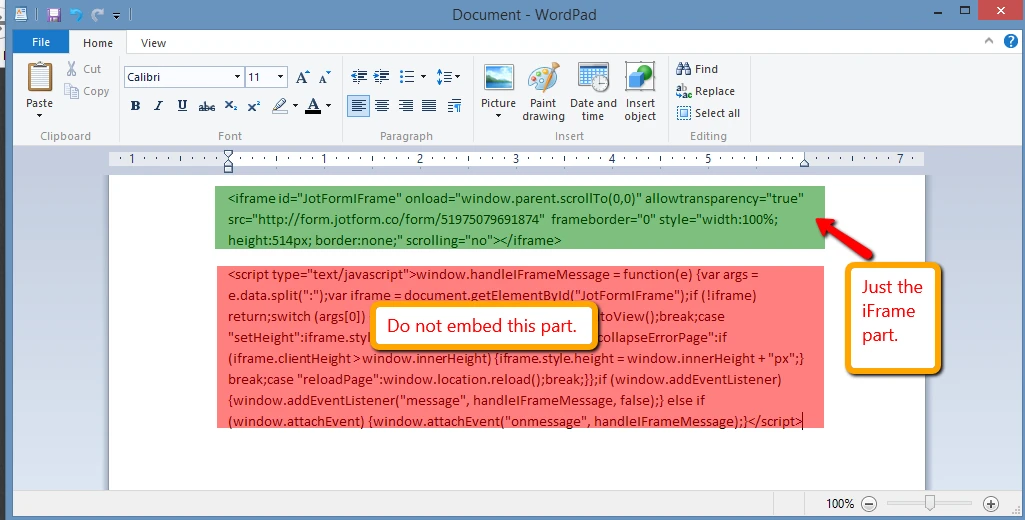
Make sure to set the scrolling property to "yes", example:
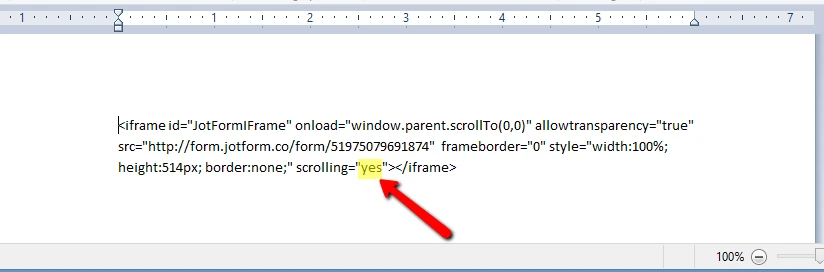
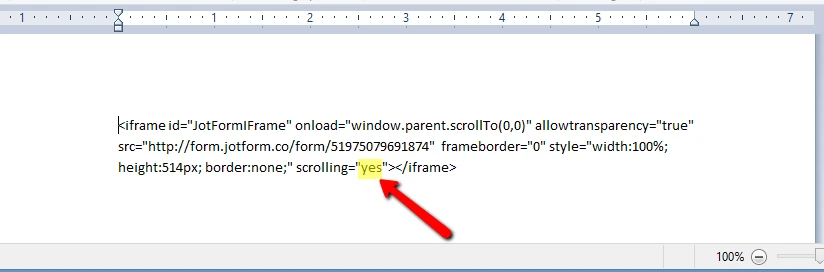
-
SLCHTransportTeamReplied on November 2, 2017 at 3:36 PM
Thank you for your response. The app is called "KidsFlight". It is in both Apple and Android.
Brian
-
SLCHTransportTeamReplied on November 2, 2017 at 3:49 PM
Success!! It is working. Thank you.
- Mobile Forms
- My Forms
- Templates
- Integrations
- INTEGRATIONS
- See 100+ integrations
- FEATURED INTEGRATIONS
PayPal
Slack
Google Sheets
Mailchimp
Zoom
Dropbox
Google Calendar
Hubspot
Salesforce
- See more Integrations
- Products
- PRODUCTS
Form Builder
Jotform Enterprise
Jotform Apps
Store Builder
Jotform Tables
Jotform Inbox
Jotform Mobile App
Jotform Approvals
Report Builder
Smart PDF Forms
PDF Editor
Jotform Sign
Jotform for Salesforce Discover Now
- Support
- GET HELP
- Contact Support
- Help Center
- FAQ
- Dedicated Support
Get a dedicated support team with Jotform Enterprise.
Contact SalesDedicated Enterprise supportApply to Jotform Enterprise for a dedicated support team.
Apply Now - Professional ServicesExplore
- Enterprise
- Pricing































































