-
LyndaAbelAsked on October 24, 2017 at 4:51 PM
Hi,
I see that several previous questions address the need for currency formatting - we are looking for the comma to be inserted if appropriate and the decimal places.
Any progress on this?
In the meantime, I implemented the work-around suggested in the forum using the 2 fields to accomplish formatting - short text and widget to put in the comma separator - see the attached file (it won't upload... i can send via email if you provide an email).
Is there a way to make the resultant field read only? Currently, the user can key over with any value.
Thanks.
-
Support_Management Jotform SupportReplied on October 24, 2017 at 7:47 PM
Is this the form that you're currently working on?
https://www.jotform.com/72966293267975
Looks like you're already using the commaSeparate() function to achieve this. To make the Pledge Amount Entered field READ-ONLY, kindly do the following:
1. Click the FORM CALCULATION field to highlight it.
2. Click the WAND icon.
3. Click the 3-DOTTED ... button.
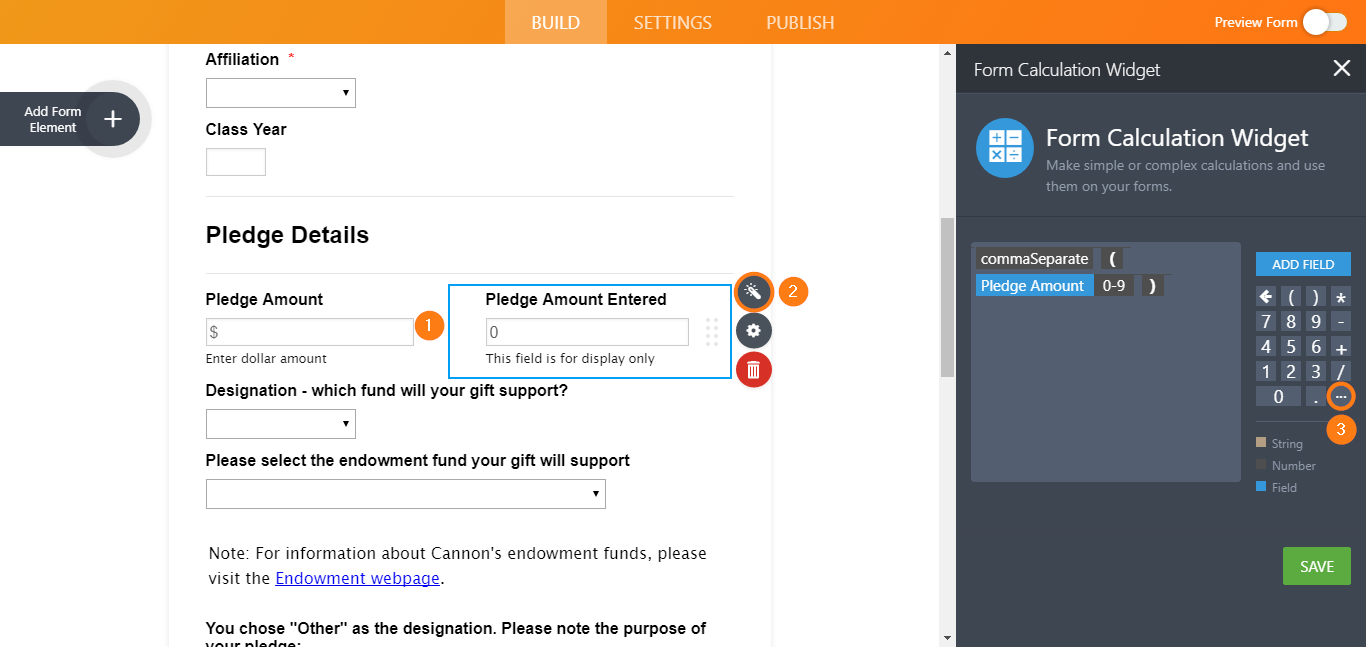
4. Go to the OPTIONS tab.
5. Tick the RESULT FIELD IS READ ONLY checkbox.
6. Click the BACK button.
7. Then hit SAVE on the next screen.
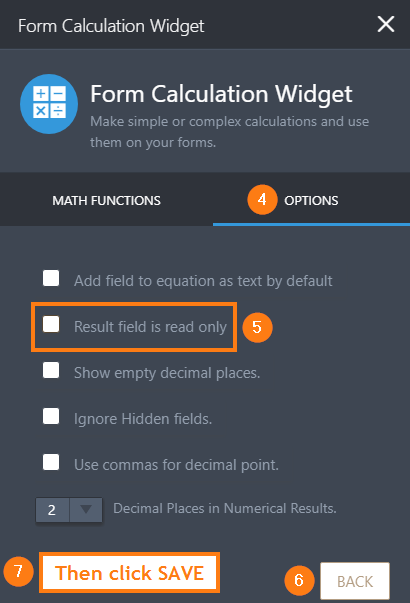
- Mobile Forms
- My Forms
- Templates
- Integrations
- INTEGRATIONS
- See 100+ integrations
- FEATURED INTEGRATIONS
PayPal
Slack
Google Sheets
Mailchimp
Zoom
Dropbox
Google Calendar
Hubspot
Salesforce
- See more Integrations
- Products
- PRODUCTS
Form Builder
Jotform Enterprise
Jotform Apps
Store Builder
Jotform Tables
Jotform Inbox
Jotform Mobile App
Jotform Approvals
Report Builder
Smart PDF Forms
PDF Editor
Jotform Sign
Jotform for Salesforce Discover Now
- Support
- GET HELP
- Contact Support
- Help Center
- FAQ
- Dedicated Support
Get a dedicated support team with Jotform Enterprise.
Contact SalesDedicated Enterprise supportApply to Jotform Enterprise for a dedicated support team.
Apply Now - Professional ServicesExplore
- Enterprise
- Pricing



























































