-
bjamesonAsked on October 25, 2017 at 2:42 PM
This issue is in a client's account that was created after the latest version of jotform. Able to open the file to edit from the dashboard but unable to save the edits. This is not the case for forms created in my legacy account that uses the older version of the form layout.
-
aubreybourkeReplied on October 25, 2017 at 4:24 PM
Can you please submit the client username?
Also we would need the form URL where this behaviour is occurring
-
bjamesonReplied on October 25, 2017 at 4:28 PM
I provided the URL above. Here it is again. https://www.jotform.com/submissions/72866489819176. The account user name is carolinausanationamiss. I went though toubleshooting this with your live chat help earlier and they replicated the issue and advised me to submit a ticket.
-
aubreybourkeReplied on October 25, 2017 at 5:37 PM
1. I cant find anything for user carolinausanationamiss. Can you please check the username again?
2. The form URL supplied is incorrect. You are supplying the submission URL. When I need the form URL. Instructions are here:
-
bjamesonReplied on October 25, 2017 at 6:39 PM
Sorry it is carolinausanationalmiss and here is the form url. https://form.jotform.com/72866489819176
-
John_BensonReplied on October 26, 2017 at 12:20 AM
I cloned the form (https://form.jotform.com/72866489819176) and I was able to replicate the issue. However, when I disable the Review and Submit feature, I was able to edit the submission properly.
I will escalate this issue to our developers so they can check it further.
We will contact you again on this thread once we have an update. Thank you.
-
bjamesonReplied on October 26, 2017 at 12:22 AM
That makes sense. In the dashboard the review screen is freezing or is just not programmed.
-
Elton Support Team LeadReplied on October 26, 2017 at 4:45 AM
On my test, I am able to edit the fields but I can't submit it. The Review and Submit button does not do anything when clicked. It throws an error in the console window.

Anyway, as soon as this is fixed, you will be informed here.
-
bjamesonReplied on October 26, 2017 at 4:51 AM
After all the testing etc. I think it might have to do with the review of the data to be submitted. When someone is initially completing the form and hits Review and Submit it goes to the review screen and that is where it is hanging up. Thanks so much, you guys, for working to get it fixed. .
-
Elton Support Team LeadReplied on October 26, 2017 at 5:07 AM
Actually, after probing further, I figured the root cause of this issue. It is due to the hidden box widget (first field in your form) which captures the Browser Info.
If you are only using the hidden box for notes, then you don't need to enable browser info. You can set it NO as a temporary solution.
Here's how:
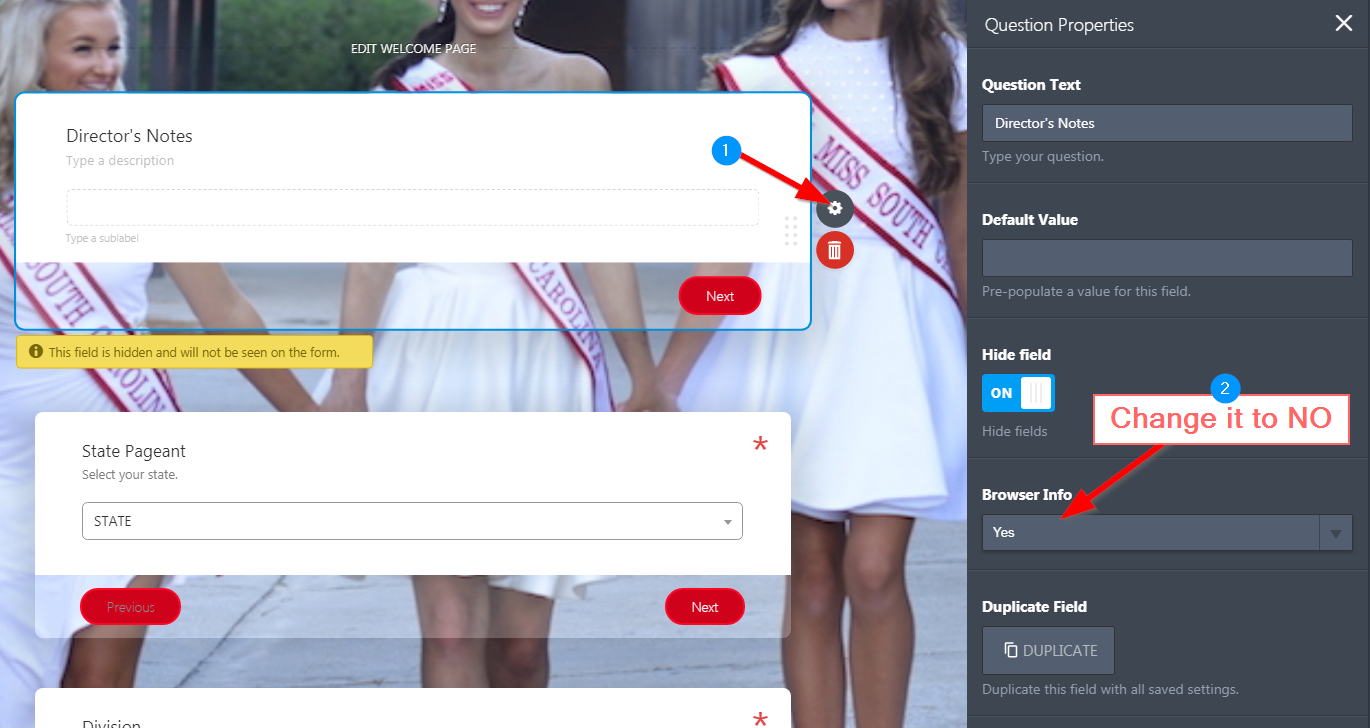
I will also add this information to the bug ticket. Thanks
-
İrem JotForm DeveloperReplied on October 27, 2017 at 10:46 AM
Hello,
We are sorry for the inconvenience caused.
The problem should be fixed. Now, editing submission should be work properly. Please check it and let me know if you'll need anything further.
Thank you!
- Mobile Forms
- My Forms
- Templates
- Integrations
- INTEGRATIONS
- See 100+ integrations
- FEATURED INTEGRATIONS
PayPal
Slack
Google Sheets
Mailchimp
Zoom
Dropbox
Google Calendar
Hubspot
Salesforce
- See more Integrations
- Products
- PRODUCTS
Form Builder
Jotform Enterprise
Jotform Apps
Store Builder
Jotform Tables
Jotform Inbox
Jotform Mobile App
Jotform Approvals
Report Builder
Smart PDF Forms
PDF Editor
Jotform Sign
Jotform for Salesforce Discover Now
- Support
- GET HELP
- Contact Support
- Help Center
- FAQ
- Dedicated Support
Get a dedicated support team with Jotform Enterprise.
Contact SalesDedicated Enterprise supportApply to Jotform Enterprise for a dedicated support team.
Apply Now - Professional ServicesExplore
- Enterprise
- Pricing






























































