-
MBWHSAsked on October 25, 2017 at 10:50 PM
Hi
The drop down boxes under the heading of 'modified bishop score' don't appear to be showing all the options when i go to test the form.
Also the calculation widget doesn't appear to be calculating the score properly. It starts at 3 when nothing is selected?are you able to help?thanks
Katie
Page URL: https://form.jotform.co/72976970898887 -
Support_Management Jotform SupportReplied on October 26, 2017 at 3:44 AM
Hello Katie - I checked all the Dropdown Fields one by one under the Modified Bishop Score section of your form but failed to see any differences. Here's how it looked like from my perspective:

Can you be more specific on which dropdown field fails to show all the options you have set up?
Your other question about the calculation has been moved to a separate thread:
https://www.jotform.com/answers/1282971
We'll reply to you there shortly.
-
MBWHSReplied on October 26, 2017 at 8:11 AM
Hi
Thanks for getting back to me. The dilatation box should have four options. I've added them several times and they either don't show but are in the settings or they drop off the settings. See screen shot.
The same for the length...there was four options not three.
Can you work out what has happened?
thanks
Katie
-
BJoannaReplied on October 26, 2017 at 10:41 AM
I checked the options of the mentioned fields on your account and the filed Dilatation has 1 option and field Length 3 options.
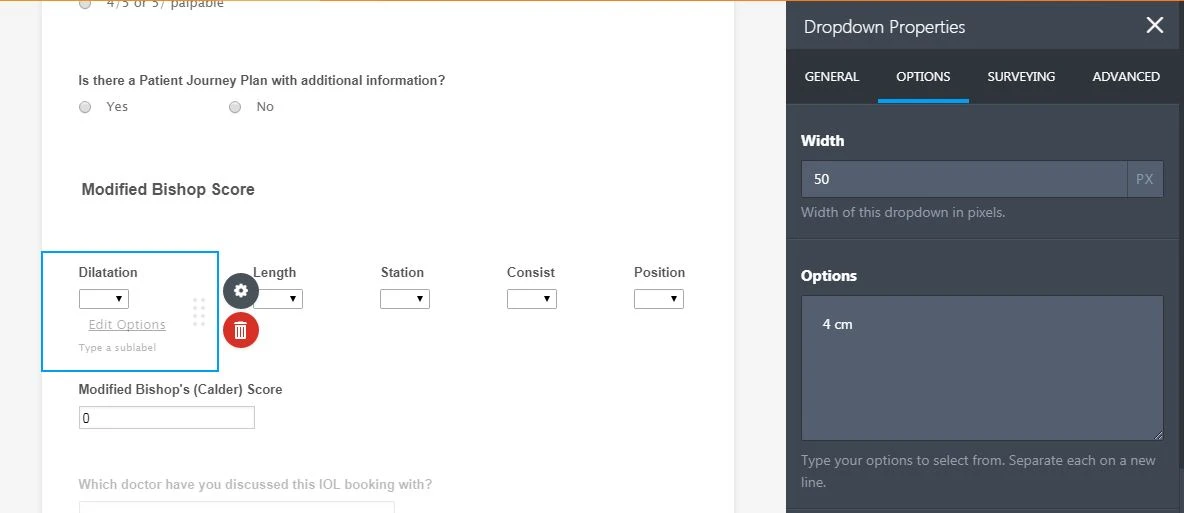
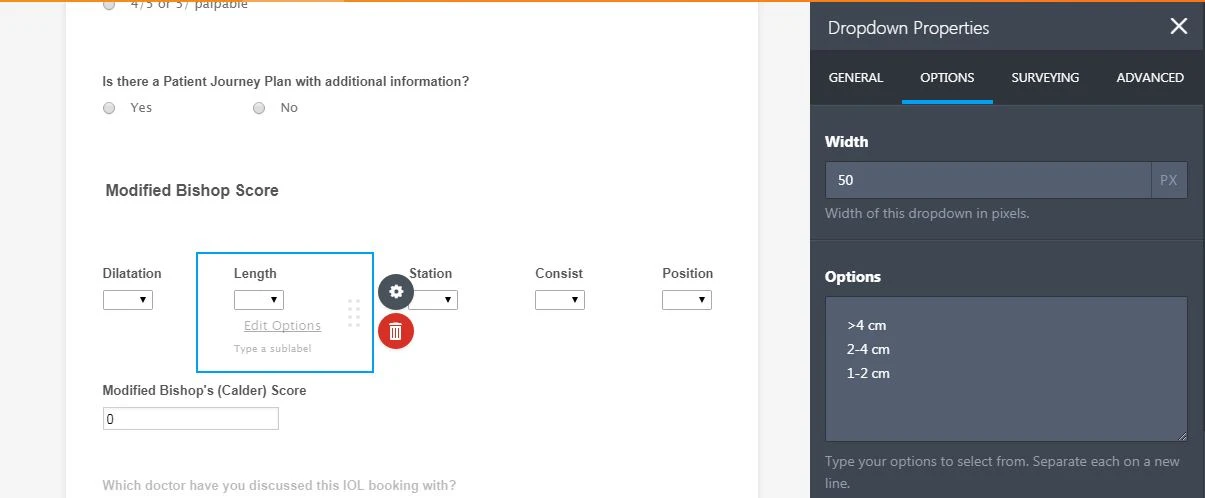
After that, I added them on my cloned form and I was able to replicate the issue. When I reloaded the Form Builder options that I added are removed. I was able to replicate the same issue on a new form as well.
This is happening because of the signs '<' and '>'. They are stripped from the options. I will report this issue to our developers.
For now, I can only suggest you to use the words instead of the signs, less and greater.
-
onur JotForm DeveloperReplied on October 27, 2017 at 2:06 AM
Hello Katie,
Sorry for this inconvenience.
They are working if you add a space after < or > signs. ( Due to security issues )
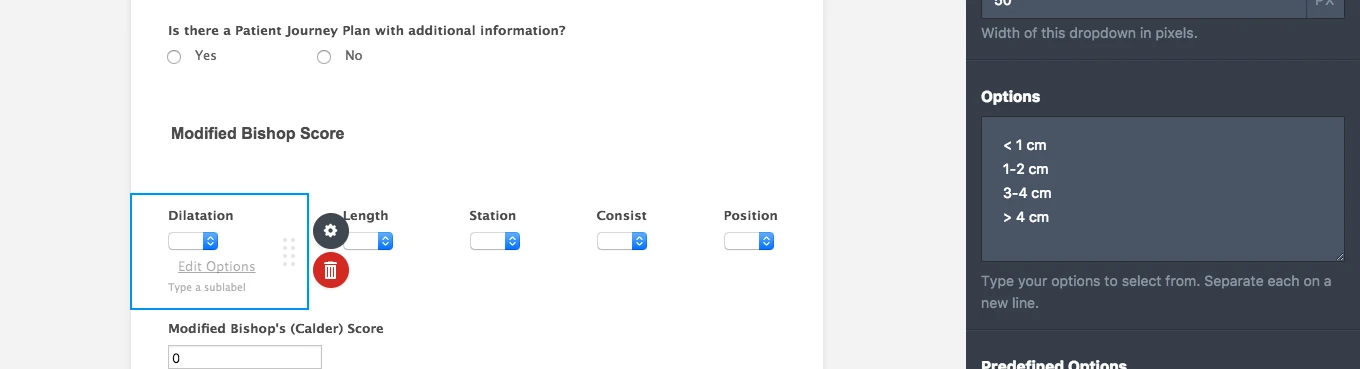
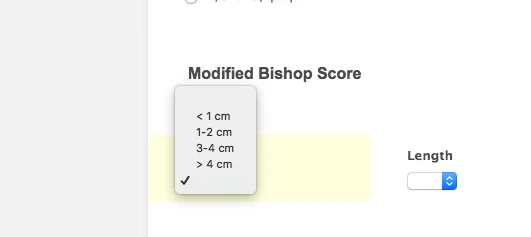
Please feel free to ask any further questions.
Regards.
- Mobile Forms
- My Forms
- Templates
- Integrations
- INTEGRATIONS
- See 100+ integrations
- FEATURED INTEGRATIONS
PayPal
Slack
Google Sheets
Mailchimp
Zoom
Dropbox
Google Calendar
Hubspot
Salesforce
- See more Integrations
- Products
- PRODUCTS
Form Builder
Jotform Enterprise
Jotform Apps
Store Builder
Jotform Tables
Jotform Inbox
Jotform Mobile App
Jotform Approvals
Report Builder
Smart PDF Forms
PDF Editor
Jotform Sign
Jotform for Salesforce Discover Now
- Support
- GET HELP
- Contact Support
- Help Center
- FAQ
- Dedicated Support
Get a dedicated support team with Jotform Enterprise.
Contact SalesDedicated Enterprise supportApply to Jotform Enterprise for a dedicated support team.
Apply Now - Professional ServicesExplore
- Enterprise
- Pricing





























































