-
alextrappAsked on October 26, 2017 at 11:57 AM
Hello!
I am using the address object for a form, as it groups related location data together. But here in Colombia, although we have international zip codes, no one uses them, and no one knows what their code is - they have been implemented relatively recently.Apart from that - our zip codes are six digits, and since they are so new, offer us relatively little information - if we can even trust the data that people will enter there.
But I cannot find a way to remove or disable that small part of the address form. It isn't a big deal, but if possible I would like to do it.
Thank you for your help!
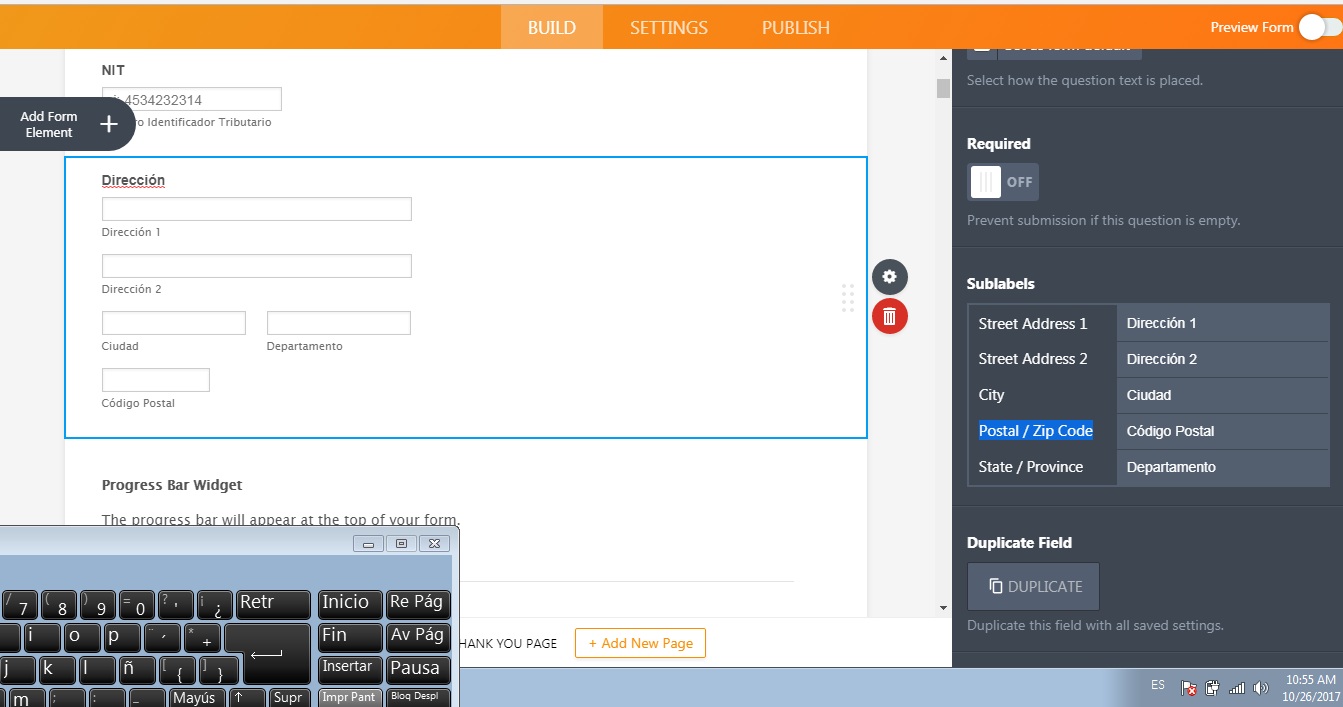
-
Chriistian Jotform SupportReplied on October 26, 2017 at 1:05 PM
I understand what you mean. Given that situation, may I suggest some of our address widgets listed below that may help your respondents to easily input their addresses (if they are not familiar with their zip codes).

If you try that Autocompleted Address widget, you will see that it allows users to search for an address and automatically completes the address fields when an address is selected. Let us know if that satisfies your requirement.
- Mobile Forms
- My Forms
- Templates
- Integrations
- INTEGRATIONS
- See 100+ integrations
- FEATURED INTEGRATIONS
PayPal
Slack
Google Sheets
Mailchimp
Zoom
Dropbox
Google Calendar
Hubspot
Salesforce
- See more Integrations
- Products
- PRODUCTS
Form Builder
Jotform Enterprise
Jotform Apps
Store Builder
Jotform Tables
Jotform Inbox
Jotform Mobile App
Jotform Approvals
Report Builder
Smart PDF Forms
PDF Editor
Jotform Sign
Jotform for Salesforce Discover Now
- Support
- GET HELP
- Contact Support
- Help Center
- FAQ
- Dedicated Support
Get a dedicated support team with Jotform Enterprise.
Contact SalesDedicated Enterprise supportApply to Jotform Enterprise for a dedicated support team.
Apply Now - Professional ServicesExplore
- Enterprise
- Pricing




























































