-
drkirkwilsonAsked on October 26, 2017 at 9:17 PM
Made original form without problem but since I added a dropdown field, have not been able to see changed form.
If you go to http://site-926487-1362-3453.strikingly.com/, select Do You Have a Story and then Click here to share your story, the original version of the form displays without the dropdown field labelled When You Were...
I have saved and published the form but the original form comes up instead of the updated form with with the When You Were... field after I select Click here to share your story.
I apparently am not successful updating and publishing the form with the addition of the When You Were... field.
-
Ashwin JotForm SupportReplied on October 27, 2017 at 3:08 AM
I'm sorry for the trouble caused to you.
Which embed code you have used in your webpage?
I tried to check your webpage but could not find embedded form. It seems to display 404 Not Found error message. Please check the screenshot below:
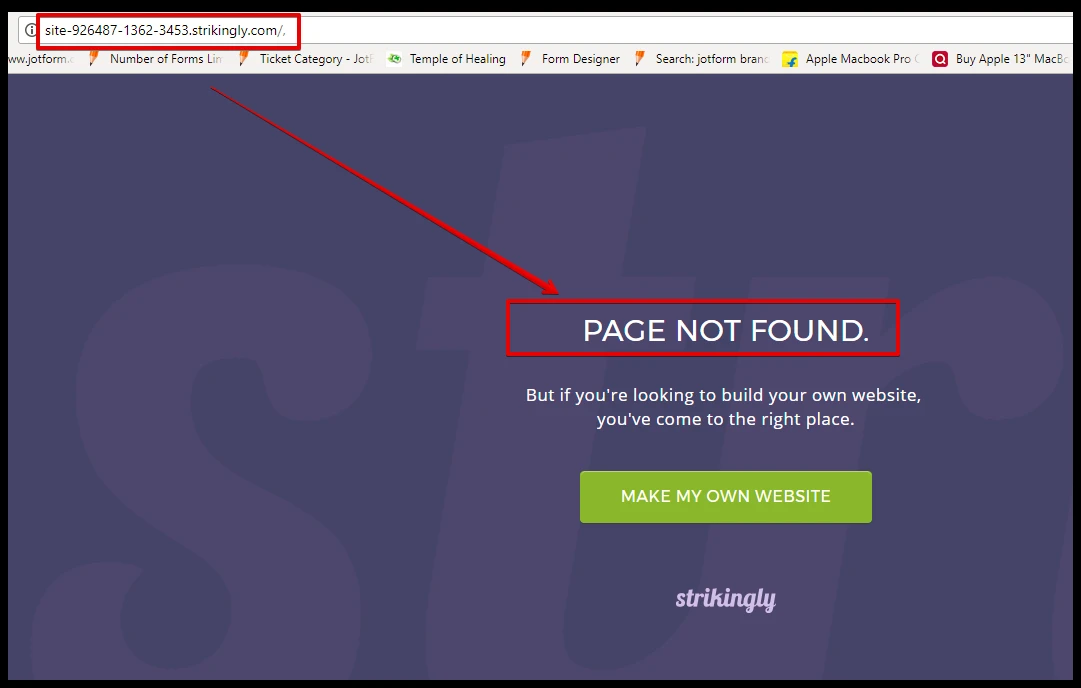
Please share the correct webpage URL where you have embedded your form and we will take a look.
We will wait for your response.
-
drkirkwilsonReplied on October 27, 2017 at 7:17 PM
I believe the jotform ID is https://form.jotform.com/72987340584165
Or go to http://site-926487-1362-3453.strikingly.com/#do-you-have-a-story and select Click here to share your story to view my form.
I do not seem to be able to update my form with newly added form fields which I can view at https://www.jotform.com/build/72987340584165
-
Kevin Support Team LeadReplied on October 27, 2017 at 9:07 PM
I have checked the page you have shared and noticed that you are redirecting to the form using its direct link. I have reviewed both versions, the form in the builder looks the same like the form loaded using its direct link:
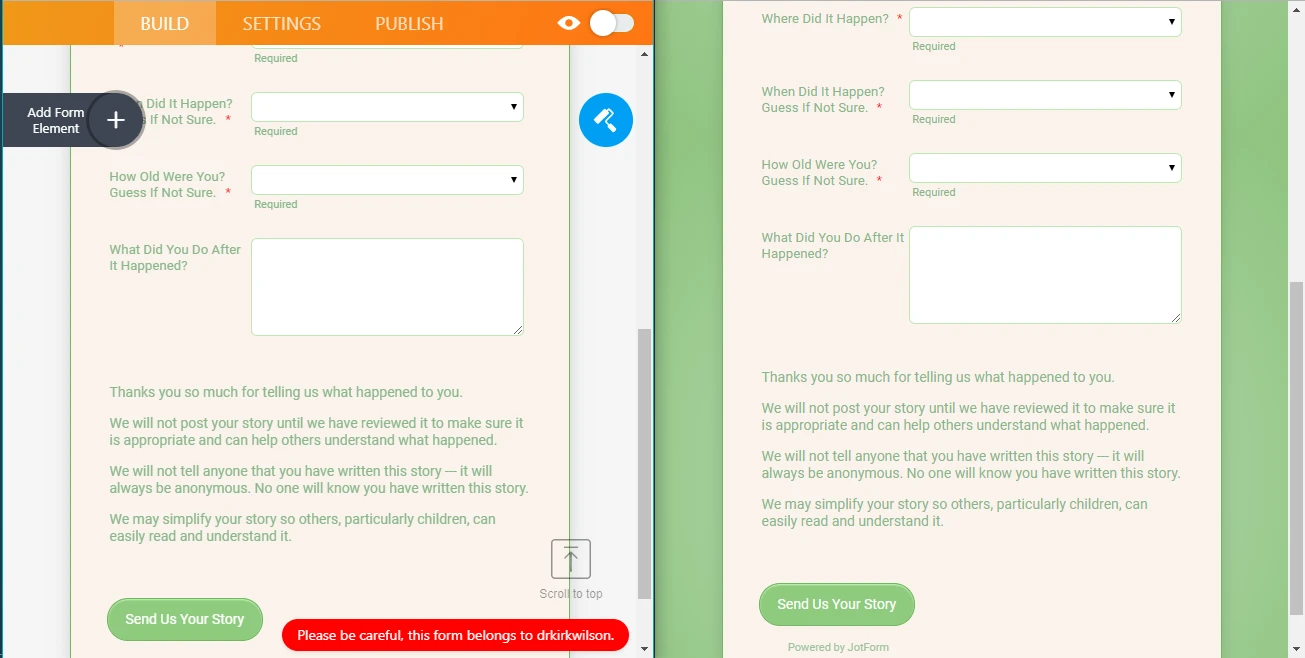
I already cleared your forms cache and you may also do it on your end following this guide: https://www.jotform.com/help/229-How-to-Clear-Your-Form-Cache
If you're still seeing a different version of the form, please provide us some screenshots about how it looks on your end, this guide will help you uploading images with your next reply: https://www.jotform.com/help/438-How-to-Post-Screenshots-to-Our-Support-Forum
We will wait for your response.
- Mobile Forms
- My Forms
- Templates
- Integrations
- INTEGRATIONS
- See 100+ integrations
- FEATURED INTEGRATIONS
PayPal
Slack
Google Sheets
Mailchimp
Zoom
Dropbox
Google Calendar
Hubspot
Salesforce
- See more Integrations
- Products
- PRODUCTS
Form Builder
Jotform Enterprise
Jotform Apps
Store Builder
Jotform Tables
Jotform Inbox
Jotform Mobile App
Jotform Approvals
Report Builder
Smart PDF Forms
PDF Editor
Jotform Sign
Jotform for Salesforce Discover Now
- Support
- GET HELP
- Contact Support
- Help Center
- FAQ
- Dedicated Support
Get a dedicated support team with Jotform Enterprise.
Contact SalesDedicated Enterprise supportApply to Jotform Enterprise for a dedicated support team.
Apply Now - Professional ServicesExplore
- Enterprise
- Pricing




























































