-
LanarkFormsAsked on October 27, 2017 at 2:07 AM
Hi guys,
I'd like to create a product condition in the attached form.
When you select the cazbar and rose baths (within the menu dropdown), I want to make it so that particular options (other dropdowns) aren't available to be selected.
Can you please show me how to achieve this?
Thanks
-
Chriistian Jotform SupportReplied on October 27, 2017 at 4:53 AM
You can disable a form field base on the chosen answer from another field on your form. You may refer to this guide on how to disable a field base on condition: Smart Forms Using Conditional Logic.
However, as per checking your form (https://www.jotform.com/72988526781878), the drop-down option that is needed for the condition is inside the Payment field. Please note that it is not possible to use conditions on the fields inside the Payment field.
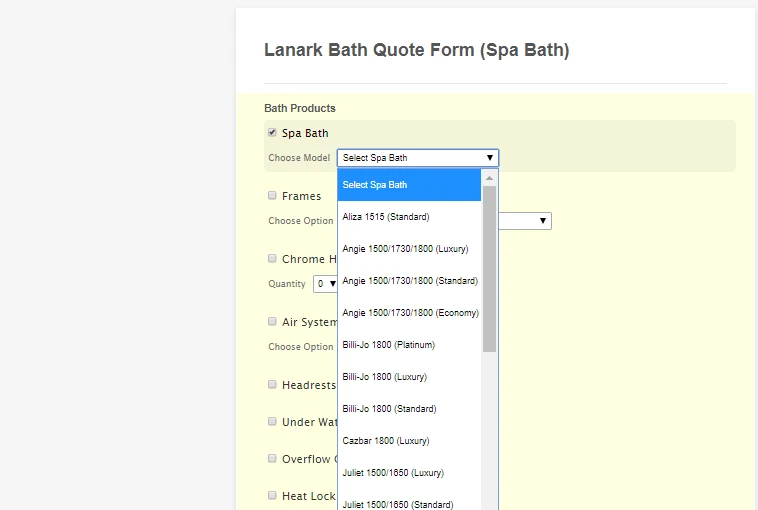
So I would suggest you please use a regular dropdown field for the products. Then, you can perform calculations to get the total amount of the products.
Guide: How to Perform Form Calculation Using a Widget.
Lastly, you can pass the calculation to a Payment field. Please see this guide: How to Pass a Calculation to a Payment Field.
Please let us know if you need further assistance.
- Mobile Forms
- My Forms
- Templates
- Integrations
- INTEGRATIONS
- See 100+ integrations
- FEATURED INTEGRATIONS
PayPal
Slack
Google Sheets
Mailchimp
Zoom
Dropbox
Google Calendar
Hubspot
Salesforce
- See more Integrations
- Products
- PRODUCTS
Form Builder
Jotform Enterprise
Jotform Apps
Store Builder
Jotform Tables
Jotform Inbox
Jotform Mobile App
Jotform Approvals
Report Builder
Smart PDF Forms
PDF Editor
Jotform Sign
Jotform for Salesforce Discover Now
- Support
- GET HELP
- Contact Support
- Help Center
- FAQ
- Dedicated Support
Get a dedicated support team with Jotform Enterprise.
Contact SalesDedicated Enterprise supportApply to Jotform Enterprise for a dedicated support team.
Apply Now - Professional ServicesExplore
- Enterprise
- Pricing



























































