-
centrumpaeleAsked on October 27, 2017 at 7:55 AM
Hallo
How can I add information to a form that have been fulfilled by a User, without sending the file once more.
I have made extra Form elements that are hidden for the User.
My plan is to add my one comments in the extra Form elements afterwards and then simply save itIs that possible?

-
MarvihReplied on October 27, 2017 at 10:09 AM
First you add "Get Form Page URL" widget then set it as hidden.
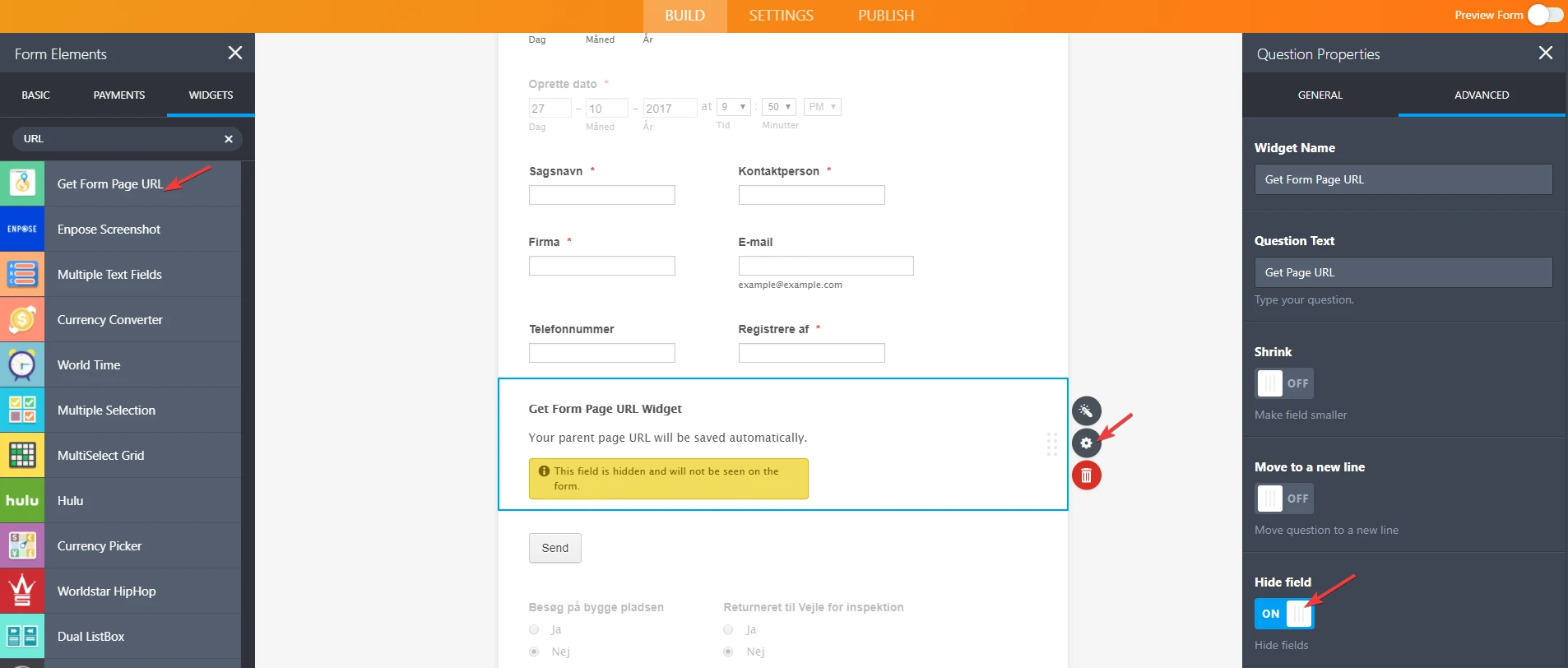
Then you add a "SHOW / HIDE" field condition and set it like the image below.
Note: when selecting multiple fields hold the "SHIFT" button on your keyboard and select the field names you wanted to show.Then hit SAVE.
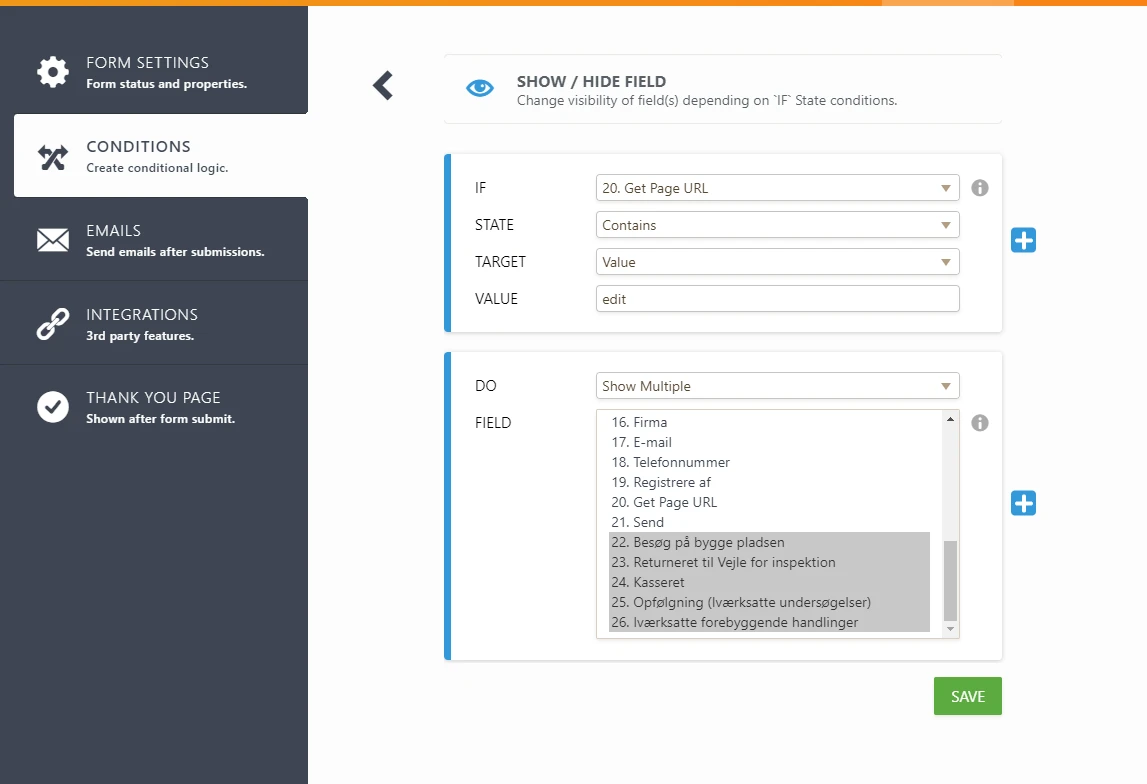
Then test a submission now. After submitting, you will receive an email notification with an "edit link" URL. Kindly click that and it will open a page with the hidden fields now shown, you may now add your comments and to save just hit again the "Send" button
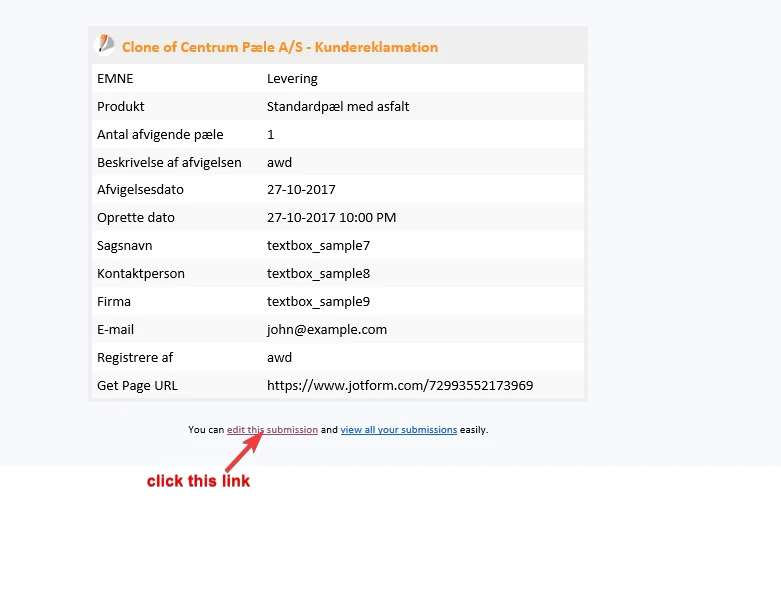
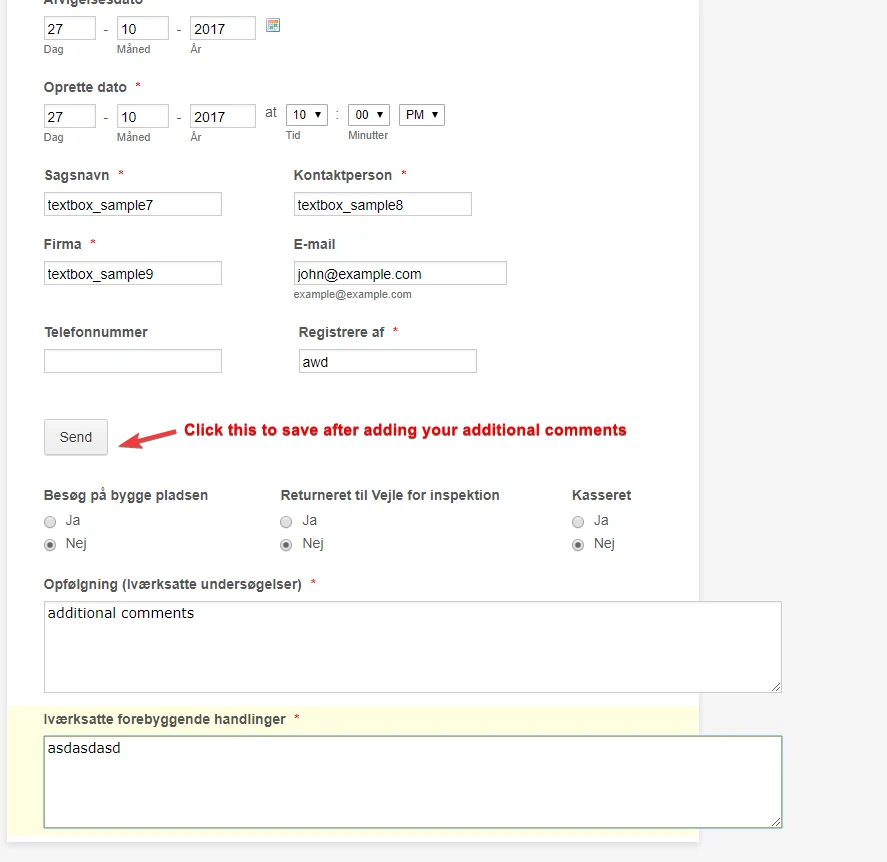
- Mobile Forms
- My Forms
- Templates
- Integrations
- INTEGRATIONS
- See 100+ integrations
- FEATURED INTEGRATIONS
PayPal
Slack
Google Sheets
Mailchimp
Zoom
Dropbox
Google Calendar
Hubspot
Salesforce
- See more Integrations
- Products
- PRODUCTS
Form Builder
Jotform Enterprise
Jotform Apps
Store Builder
Jotform Tables
Jotform Inbox
Jotform Mobile App
Jotform Approvals
Report Builder
Smart PDF Forms
PDF Editor
Jotform Sign
Jotform for Salesforce Discover Now
- Support
- GET HELP
- Contact Support
- Help Center
- FAQ
- Dedicated Support
Get a dedicated support team with Jotform Enterprise.
Contact SalesDedicated Enterprise supportApply to Jotform Enterprise for a dedicated support team.
Apply Now - Professional ServicesExplore
- Enterprise
- Pricing



























































