-
SoheirAsked on October 28, 2017 at 4:06 AM
I tried it with my registration form and it was good but now Im trying to but another one in a (test your level) form but it doesn't work...help plz
https://www.weebly.com/editor/main.php
-
TREVONReplied on October 28, 2017 at 7:28 AM
Thank you for contacting use. Would you kindly elaborate more on what the issue is with your form?
Thank you and awaiting your response.
-
SouhearReplied on October 28, 2017 at 10:07 PM
I followed the video step by step till I arrived to the review step it dosn't work, the total field still empty
-
John_BensonReplied on October 28, 2017 at 10:50 PM
I am assuming you're referring to this form: http://www.jotform.ca/form/72924758842267
If yes, I checked that you have 4 Total field results. Could you please provide more details so we can assist you properly? I checked one of the fields and it has no form calculation. Let us know what fields are not working so we can try to replicate the issue. See image below:
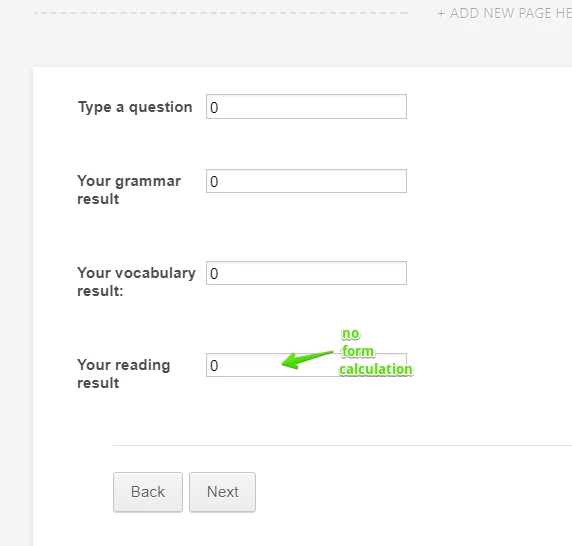
We'll wait for your reply. Thank you.
-
SouhearReplied on October 29, 2017 at 12:17 AM
Yes this is it!
All total fields aren't working... the last one you referred I didn't fill it yet because I'm still trying. I don't wont to continue working if I'm not sure that i'm doing correctly. but the first, second and third fields not workingI'm waiting for your answer! thx
-
Mike_G JotForm SupportReplied on October 29, 2017 at 3:57 AM
I have checked your form and here's what I noticed:
1. You have set Calculation Values for the Radio Button fields #1 to #35.
2. The "Type a question" and the "Your grammar result" Form Calculation widgets adds the calculation values of the Radio Button fields from #1 to #20. However, there is an extra "+" symbol at the end of the calculation.

3. While the "Your vocabulary result:" Form Calculation widget add the calculation values of the fields #21 to #35. However, there is a "Page Break" in the calculation instead of the #35.

Please fix those issues and test your form again.
Also, since you are making a test form, you can also check our Quiz Form Integration — https://www.jotform.com/integrations/quiz-form
Related Guide: Turn-Your-Form-into-a-Quiz-or-Exam-
Please feel free to let us know if you need any further assistance.
-
SouhearReplied on October 29, 2017 at 11:10 AM
Great!! thank you.
Could I now make the results as percentage?
-
Mike_G JotForm SupportReplied on October 29, 2017 at 12:16 PM
Yes, you should be able to do so after you have applied the changes I have mentioned above in your form. However, if you need any further assistance doing so, please feel free to contact us again anytime and we will be glad to help you.
-
SouhearReplied on October 29, 2017 at 12:40 PM
I have already applied the changes, but you didn't mention the percentage results. from which field have I to change this plz.
thx
-
John_BensonReplied on October 29, 2017 at 2:04 PM
Please add "%" to the end of the calculation to make the percentage results.
I checked your form calculation on the "Your reading result is" and it is not configured properly. See image below:

Color brown means it is a string. Here's the result:

To fix the issue, open the form calculation and click it until it turns to color black. Here's a screen animation guide:

If you have any question or need further assistance, please contact us again. Thank you.
-
SouhearReplied on October 29, 2017 at 11:26 PM
Thanx I fixed it, but I couldn't find the % button!! so I have the correct calculation but not as a percentage (--%)
Another thing I would like to make the submit button leads to a standard page ( register online page) could I?
-
Nik_CReplied on October 30, 2017 at 3:19 AM
In order to insert the percentage sign, please follow:

That should do it.
Regarding your second question, I assume you're referring to redirecting your user upon submission, to do that please follow: https://www.jotform.com/help/211-Setting-up-the-Thank-You-Page.
Let us know if you have any further questions.
Thank you!
-
SouhearReplied on October 30, 2017 at 10:18 AM
-
Kevin Support Team LeadReplied on October 30, 2017 at 11:07 AM
I have moved your question about how to add the percentage sign to the calculation to another thread, we will be assisting you as soon as possible here: https://www.jotform.com/answers/1285727
Thanks.
- Mobile Forms
- My Forms
- Templates
- Integrations
- INTEGRATIONS
- See 100+ integrations
- FEATURED INTEGRATIONS
PayPal
Slack
Google Sheets
Mailchimp
Zoom
Dropbox
Google Calendar
Hubspot
Salesforce
- See more Integrations
- Products
- PRODUCTS
Form Builder
Jotform Enterprise
Jotform Apps
Store Builder
Jotform Tables
Jotform Inbox
Jotform Mobile App
Jotform Approvals
Report Builder
Smart PDF Forms
PDF Editor
Jotform Sign
Jotform for Salesforce Discover Now
- Support
- GET HELP
- Contact Support
- Help Center
- FAQ
- Dedicated Support
Get a dedicated support team with Jotform Enterprise.
Contact SalesDedicated Enterprise supportApply to Jotform Enterprise for a dedicated support team.
Apply Now - Professional ServicesExplore
- Enterprise
- Pricing






































































