-
khanccgAsked on October 28, 2017 at 6:10 PM
Hi there.
Im 99% done my page, except im having one issue now.
In the "Introduction" and "Power of Benefit" sections, both under the "Onsite" subsection, there is the option of "Winter Gathering" and about 5 "option" choices.
Ive spent an hour trying to make the "Terms and Conditions" page, skip to the last page "Submit" when the terms and coniditons check box is slected and if "winter Gathering" is "not equal to" winter gathering.
I only want to the page to skip if "Winter Gathering" is NOT selected in under the "Onsite" subsection.
Can you tell me about if there is an order of operations in the show/hide conditions section.
Or any work arounds to this issue as its the only thing soptting me from completeing my page for my co worker.
Also one more issue, Under the same sections. If for example someone chooses "onsite" and fills in one of the multiple choice boxes, then if i click on for eg "online" then the "onsite" check boxes still appear and that is not what I want.
Please help.
Thank you
-
MikeReplied on October 28, 2017 at 8:16 PM
Have you managed to fix the skip condition(s)? I have tried the form and it seems that I was properly redirected to the last page.

Also one more issue, Under the same sections. If for example someone chooses "onsite" and fills in one of the multiple choice boxes, then if i click on for eg "online" then the "onsite" check boxes still appear and that is not what I want.
You can try changing the 'Clear Hidden Field Values' option to the 'Clear On Being Hidden' value via form settings.
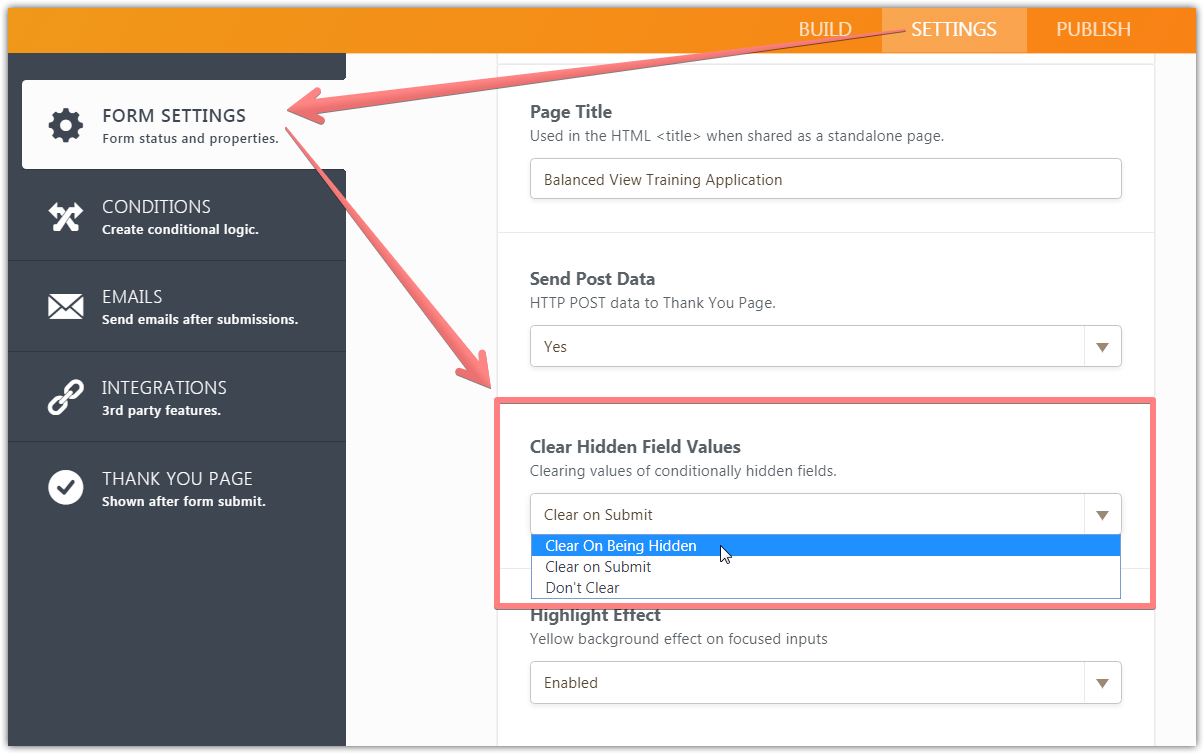
Thank you.
-
khanccgReplied on October 29, 2017 at 4:43 AMThanks for the info.
The problem is, I don't want it to skip IF someone chooses winter gathering. I want the form to go all the way to terms and conditions, and then if someone has "not chosen" winter gather only then will it skip. IF someone chooses winter gathering then it will not skip.
But when i set the conditions in intro training > onsite > "if not equal to" winter gathering = skip.
So i figured that way when my co worker adds items to the list, the conditions for the winter gathering and non winter gathering will remain.
This is also an issue for the power of benefit > onsite > winter gathering option.
If someone chooses onsite and NOT winter gathering then I want the page to skip to submit by the time they are on terms and conditions.
If they do choose gather I wanted the condition to let pass when going from "terms and conditions" > Sweden application.
Do you know what I mean?
Thanks as always for your teams help.
Sincerely,
Connor
... -
Nik_CReplied on October 29, 2017 at 6:59 AM
I'll need a bit more time to check this issue since there are a lot of conditions and I need to understand the workflow. I will get back to you once I finish the checking.
Thank you!
-
khanccgReplied on October 29, 2017 at 2:43 PMHey Nik,
If it helps it is Condition 1 and 2 that I need to make work. Everything else works.
Thanks,
Connor
... -
Nik_CReplied on October 29, 2017 at 3:53 PM
Thank you for additional information.
For now, I found out that the issue is related to the first condition:

If you disable it, it will work fine. I'm still figuring out why that condition affects the workflow.
I'm still working on this, just wanted to update you.
Thank you for your patience.
-
khanccgReplied on October 29, 2017 at 5:43 PMHey Nik,
Thanks for your help.
Yes I noticed that as well, when I disabled it it works.
Is there a certain order of operations of the condition fields?
Thanks again,
Connor
... -
khanccgReplied on October 29, 2017 at 6:43 PMHey Nik,
I seemed to have solved my issue.
I created 2 new conditions. One being if winter gathering is selected and terms and conditions box is filled then skip to page sweden centre application.
I did the same for intro > onsite > winter gathering.
Basically what I was thinking is that, both for Intro Winter Gathering and Power of Benefit Winter gathering.
If winter gathering NOT SELECTED then skip to submit page from terms and conditions.
And then IF SELECTED skip to Sweden Application.
Also I noticed the order had to be correct.
I need to have conditions 3 and 4, after conditions 1 and 2.
I think so anyways.
Hope this helps.
Connor
... -
jonathanReplied on October 29, 2017 at 7:48 PM
Hey Connor,
Thank you for taking the time updating us on the status and letting us know issue was resolved already.
Our colleague Nik_C is offline at the moment. He'll be back online later on his time zone. He received your latest response/update also, so he will response back later when he is online. It will be better if Nik_C will handle this further since he is now more familiar with the case.
Please let us know if you have other concerns we can help you with.
Regards
-
Nik_CReplied on October 30, 2017 at 5:21 AM
Hello Conor, I'm sorry for the delay.
I checked your form and, indeed, you fixed it. I tested with onsite field selected "Winter Gathering" and with other options and form worked as intended.
Did you notice any other issues?
Thank you!
- Mobile Forms
- My Forms
- Templates
- Integrations
- INTEGRATIONS
- See 100+ integrations
- FEATURED INTEGRATIONS
PayPal
Slack
Google Sheets
Mailchimp
Zoom
Dropbox
Google Calendar
Hubspot
Salesforce
- See more Integrations
- Products
- PRODUCTS
Form Builder
Jotform Enterprise
Jotform Apps
Store Builder
Jotform Tables
Jotform Inbox
Jotform Mobile App
Jotform Approvals
Report Builder
Smart PDF Forms
PDF Editor
Jotform Sign
Jotform for Salesforce Discover Now
- Support
- GET HELP
- Contact Support
- Help Center
- FAQ
- Dedicated Support
Get a dedicated support team with Jotform Enterprise.
Contact SalesDedicated Enterprise supportApply to Jotform Enterprise for a dedicated support team.
Apply Now - Professional ServicesExplore
- Enterprise
- Pricing































































