-
arenaissancehealthAsked on October 29, 2017 at 5:09 AM
-
Elton Support Team LeadReplied on October 29, 2017 at 5:15 AM
Our language translation tool only translates texts that are in the database, these are basically the most common terms. If there are texts that are not translated, you will have to provide the translation yourself.
Here's how to do that:
1. Go to Settings > Form Settings > Click Edit on Translations
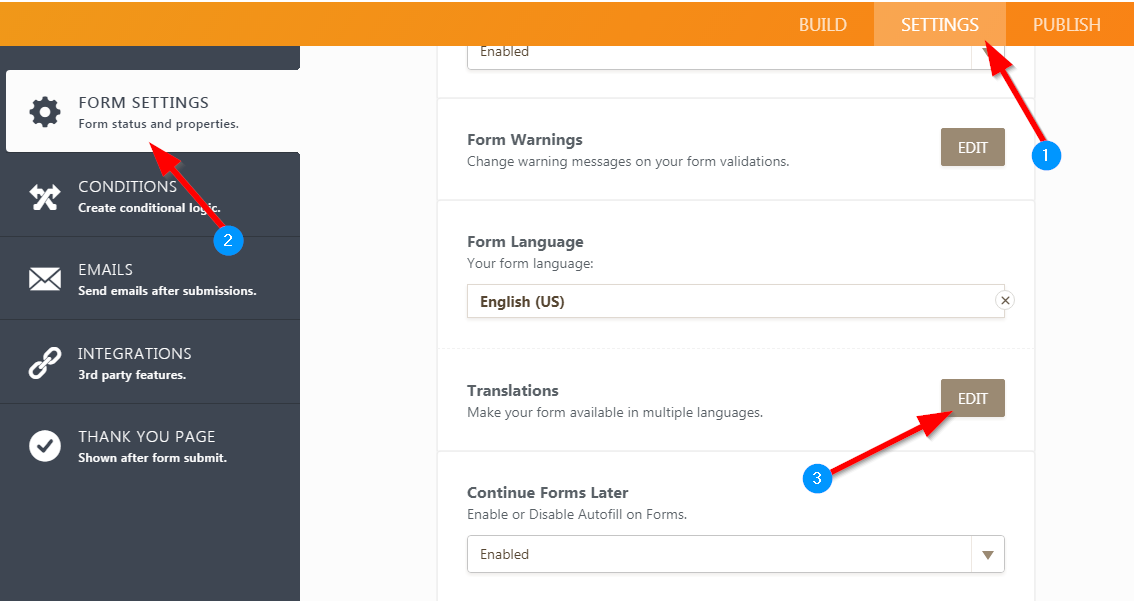
2. Edit the existing translation
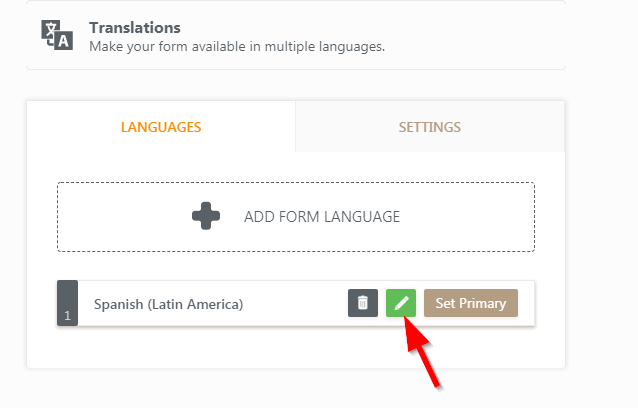
3. Find all the text with "1 untranslated entry" then provide its translation by filling the provided textbox.
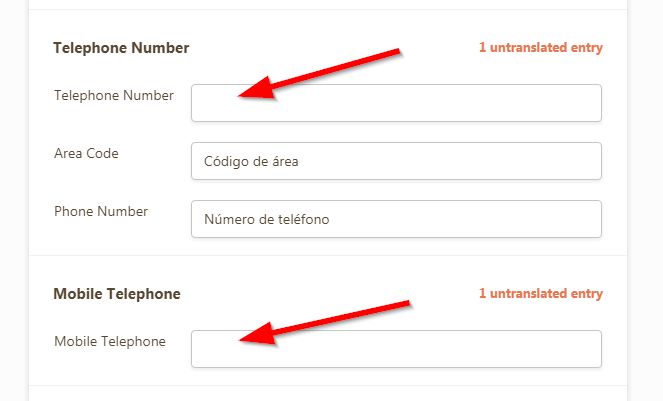
You can use Google Translate https://translate.google.com/ if you need help with translations.
Thanks
- Mobile Forms
- My Forms
- Templates
- Integrations
- INTEGRATIONS
- See 100+ integrations
- FEATURED INTEGRATIONS
PayPal
Slack
Google Sheets
Mailchimp
Zoom
Dropbox
Google Calendar
Hubspot
Salesforce
- See more Integrations
- Products
- PRODUCTS
Form Builder
Jotform Enterprise
Jotform Apps
Store Builder
Jotform Tables
Jotform Inbox
Jotform Mobile App
Jotform Approvals
Report Builder
Smart PDF Forms
PDF Editor
Jotform Sign
Jotform for Salesforce Discover Now
- Support
- GET HELP
- Contact Support
- Help Center
- FAQ
- Dedicated Support
Get a dedicated support team with Jotform Enterprise.
Contact SalesDedicated Enterprise supportApply to Jotform Enterprise for a dedicated support team.
Apply Now - Professional ServicesExplore
- Enterprise
- Pricing



























































