-
RickpbAsked on October 30, 2017 at 11:35 AM
-
Mike_G JotForm SupportReplied on October 30, 2017 at 11:51 AM
I would like to apologize for any inconvenience. I'm not sure I completely understand your concern. Can you help us by providing us more information about what you are trying to accomplish, please?
We will wait for your response.
-
RickpbReplied on October 30, 2017 at 12:30 PM
Thanks for the reply. I set up an online membership form for our local canoe club. The new treasurer is not sure we are receiving payments for new and renewing memberships. Not sure how to check on our paypal payment system to see if the payments are going to the right account.
-
David JotForm SupportReplied on October 30, 2017 at 12:39 PM
To see what PayPal account payments are being sent to, edit the form, click on the PayPal field in the form, then click the wand icon to open the payment field menu. In that menu, click on the cog icon in the top right of the menu to see the payment field setup:
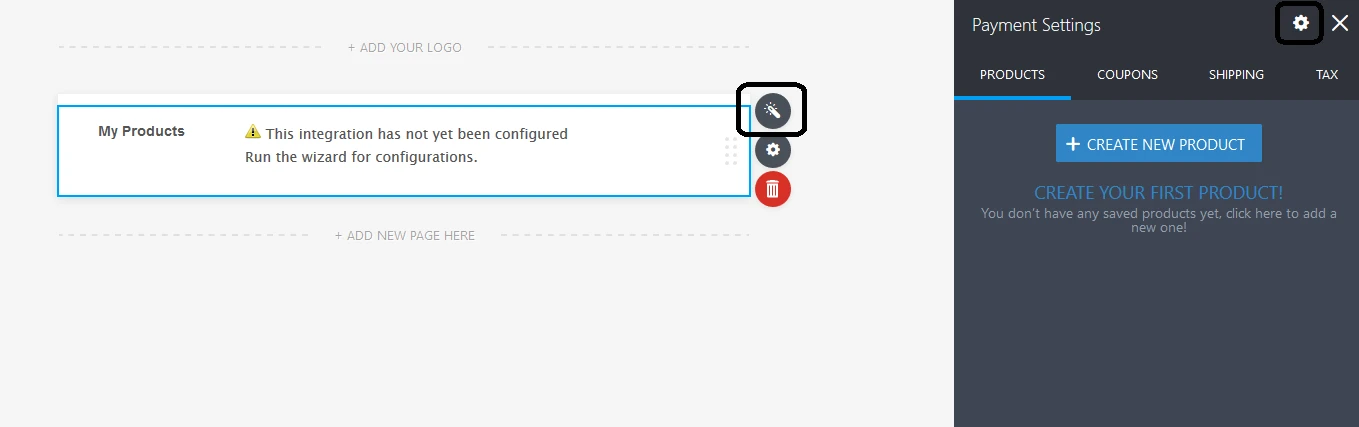
The PayPal account being used will be at the top of the menu.
https://www.jotform.com/help/50-PayPal-Forms
It does look like a couple payments have been received recently.
-
RickpbReplied on October 30, 2017 at 9:54 PM
My form does not have a PayPal field; it has a "Proceed to Checkout" field and no wand icon. The cog icon leads to "Submit Properties" field.
-
Ashwin JotForm SupportReplied on October 31, 2017 at 2:30 AM
I did check your last edited form and the "Proceed to Checkout" is the submit button. The paypal payment tool of your form is "Total: 1 year membership plus donation. $15 minimum". Please check the screenshot below on how to edit the PayPal payment tool of your form:

Hope this helps.
Do get back to us if you have any questions.
- Mobile Forms
- My Forms
- Templates
- Integrations
- INTEGRATIONS
- See 100+ integrations
- FEATURED INTEGRATIONS
PayPal
Slack
Google Sheets
Mailchimp
Zoom
Dropbox
Google Calendar
Hubspot
Salesforce
- See more Integrations
- Products
- PRODUCTS
Form Builder
Jotform Enterprise
Jotform Apps
Store Builder
Jotform Tables
Jotform Inbox
Jotform Mobile App
Jotform Approvals
Report Builder
Smart PDF Forms
PDF Editor
Jotform Sign
Jotform for Salesforce Discover Now
- Support
- GET HELP
- Contact Support
- Help Center
- FAQ
- Dedicated Support
Get a dedicated support team with Jotform Enterprise.
Contact SalesDedicated Enterprise supportApply to Jotform Enterprise for a dedicated support team.
Apply Now - Professional ServicesExplore
- Enterprise
- Pricing






























































