-
hartdoorsAsked on October 30, 2017 at 1:05 PM
Please can you help, I have one field "Type of hood Cover" which no matter what I try will not prepopulate my "Duplicate Form". No matter what I try this will not work.
Am I right to assume that if a field box changes at all, then the code for preopulating will not work unless completely re=written?
This is driving me insane.
https://form.jotformeu.com/72992737030359
It should transfer to this, when "Duplicate Quote" is selected prior to submit.
https://form.jotformeu.com/72993387630367
-
Chriistian Jotform SupportReplied on October 30, 2017 at 2:28 PM
I am not quite sure if I understand you concern but do you want to prepopulate the form https://form.jotformeu.com/72993387630367 with values from https://form.jotformeu.com/72992737030359? Then I think you should change the form URL set when redirecting your respondents upon submit.

If you mean something else, please give us more details so we can further check.
-
hartdoorsReplied on October 31, 2017 at 3:59 AM
Hi, if you look in the field above the "Submit" button you will see a "Submit Options" field which has conditional logic.
I have issues with "Duplicate quote".
This allows the user to duplicate the form, which is the same Quote form, and has the information pre-populated from the first quote. They then tweak the duplicate to provide additional quotes, so that they don't have to fill all the fields again.
This is working very well except it will not pre-populate "Type of Hood Cover" field {typeOf} or the "Benefits" field {caseStudies55}.
I have tried deleting the fields, using different ones, rewriting url code etc etc but nothing works.
There does not seem to be an apparent reason for this, but if there is I would love to know how to fix and avoid in the future.
-
Nik_CReplied on October 31, 2017 at 5:37 AM
I tested your form and after submitting I tried to open the link, but it didn't work for me at all when I tried:
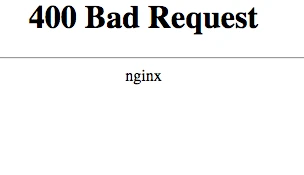
I'll check your link a bit more so I can try to determine what seems to be the issue and I'll get back to you once I finish testing.
Thank you for your patience.
-
hartdoorsReplied on October 31, 2017 at 5:53 AM
Yes you get the 400 Bad request, only when the two fields I have highlighted yellow are selected. Otherwise everything works.
-
Nik_CReplied on October 31, 2017 at 6:18 AM
Thank you for additional information.
The issue is related to empty space, meaning, options in both fields have first few options that are two words:
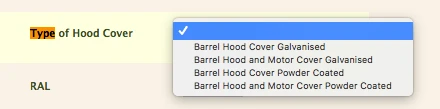
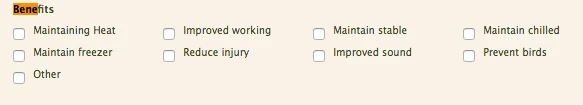
So for Type of Hood Cover all options are multiple word options, with empty space. In Benefits fields all except Other option are with two words (and empty space).
For example, if you choose Benefits = Other, it will work fine.
So I run a test, I set the first option in Type of Hood Cover to have underscore instead of empty space:

I tested and it worked fine, could you please check as well, here is my test form: https://form.jotform.com/73032817451957
You can choose that option in Type of Hood Cover and choose "Other" in Benefits.
Let us know how it worked.
Thank you!
-
hartdoorsReplied on October 31, 2017 at 6:29 AM
Thank you so much!!!
This makes sense now, I would have never have figured this out.
Thank you, Thank you, Thank you!!!
- Mobile Forms
- My Forms
- Templates
- Integrations
- INTEGRATIONS
- See 100+ integrations
- FEATURED INTEGRATIONS
PayPal
Slack
Google Sheets
Mailchimp
Zoom
Dropbox
Google Calendar
Hubspot
Salesforce
- See more Integrations
- Products
- PRODUCTS
Form Builder
Jotform Enterprise
Jotform Apps
Store Builder
Jotform Tables
Jotform Inbox
Jotform Mobile App
Jotform Approvals
Report Builder
Smart PDF Forms
PDF Editor
Jotform Sign
Jotform for Salesforce Discover Now
- Support
- GET HELP
- Contact Support
- Help Center
- FAQ
- Dedicated Support
Get a dedicated support team with Jotform Enterprise.
Contact SalesDedicated Enterprise supportApply to Jotform Enterprise for a dedicated support team.
Apply Now - Professional ServicesExplore
- Enterprise
- Pricing






























































