-
refancolombiaAsked on October 30, 2017 at 2:06 PM
Hello, Im trying to add the iframe code to my prestashop, but in the time I try to save the new cms page the code I paste 2 things occur: First prestashop give me an error message " Field content not valid" and second prestashop change some part of the code.
To go to the point, the part of the code who chage is
<script type="text/javascript"> for <script>// <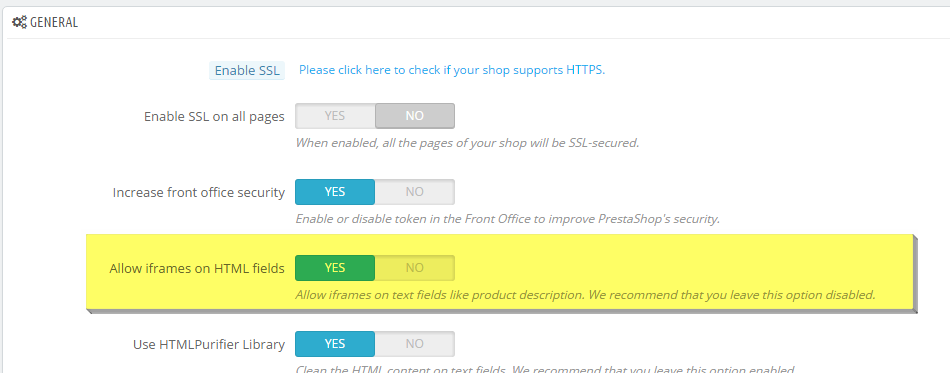
If that is already enabled, let us know if there are any errors or anything like that when adding the form. Also let us know the URL of the page your form is added to so we can check the page.
-
refancolombiaReplied on October 30, 2017 at 2:35 PM
Those settings already done. The website can be check 200.116.71.252/refan
-
David JotForm SupportReplied on October 30, 2017 at 2:47 PM
The message you're getting implies that you have pasted invalid content in Prestashop. Just make sure you follow the guide strictly, as is, and it should work.
Complete guide: How-to-add-a-form-to-your-PrestaShop-website
You may also try another method by using an iFrame Wrapper Tool which is offered as a Prestashop add-on. However, be advised that this is not free and you must purchase the plugin to enable it for use in your store.
Or you can also try the workaround described here:
-
refancolombiaReplied on October 30, 2017 at 3:25 PM
thks for your answer. Im copying the text to avoid any mistake , but always have the same error Content field is not valid.
Anyways, I ll try to find another way.
Regards.
-
David JotForm SupportReplied on October 30, 2017 at 3:47 PM
Try the following Embed code to see if using a custom URL has anything to do with it:
<iframe width="500" height="687" style="width: 100%; height: 687px; border: none;" id="JotFormIFrame" src="https://form.jotformz.com/72996812898682" frameborder="0" scrolling="no"></iframe>
- Mobile Forms
- My Forms
- Templates
- Integrations
- INTEGRATIONS
- See 100+ integrations
- FEATURED INTEGRATIONS
PayPal
Slack
Google Sheets
Mailchimp
Zoom
Dropbox
Google Calendar
Hubspot
Salesforce
- See more Integrations
- Products
- PRODUCTS
Form Builder
Jotform Enterprise
Jotform Apps
Store Builder
Jotform Tables
Jotform Inbox
Jotform Mobile App
Jotform Approvals
Report Builder
Smart PDF Forms
PDF Editor
Jotform Sign
Jotform for Salesforce Discover Now
- Support
- GET HELP
- Contact Support
- Help Center
- FAQ
- Dedicated Support
Get a dedicated support team with Jotform Enterprise.
Contact SalesDedicated Enterprise supportApply to Jotform Enterprise for a dedicated support team.
Apply Now - Professional ServicesExplore
- Enterprise
- Pricing



























































