-
chaboyaptsaAsked on October 30, 2017 at 5:46 PM
Hi, The conditions are not working. I have tried hide multiple to show multiple and nothing is working. I also tried clearing jotform and browser cache.
Here is the form - https://www.jotform.com/build/72984835184167
You can view the conditions and easliy see what is not working.
Example: If selected a volunteer, a volunteer should only see volunteer questions and then General questions at the end.
You can follow each of my conditions and see how they are not being executed by jotform.
PLEASE HELP..
thank you,
Matthew
-
Kevin Support Team LeadReplied on October 30, 2017 at 9:15 PM
I have checked your form and conditions and I was able to see some fields still showing even when they should not.
I have noticed that when certain selection is made you're hiding the non-desired fields, I would recommend you to do it on a different way.
First leave the fields to be shown, then set up a condition to show the desired fields when certain selection is made, for example:
If student is selected then show the student fields.
Now, since you will set up conditions for the other options the fields will be automatically hidden and will wait for a selection on the field to be displayed.
Please also note that when you have set up show/hide conditions for your fields, the condition will already handle if the fields will be shown or hidden.
If you have set a field to be shown based on certain selection, then that field will be hidden until the desired selection is made.
I would recommend you to please check this guide about how to show/hide fields: https://www.jotform.com/help/316-How-to-Show-or-Hide-Fields-Base-on-User-s-Answer
I hope this helps.
-
Kevin Support Team LeadReplied on October 30, 2017 at 9:17 PM
I forgot to mention that you should make sure that one field is not being handled for more than one condition, otherwise the field may not behave properly, for example, if you have a condition that shows a field, but have another condition that hides the same field based on another selection, then this may generate conflict causing an undesired behavior on the field.
-
chaboyaptsaReplied on October 31, 2017 at 9:11 AM
OK, I disabled all of my conditions and now the form is still missing the default flow and not displaying everything.
https://www.jotform.com/build/72984835184167Disabled all conditions. Expect to see the default flow of the survey, the way it is layed out with no conditions. Problem. In the Attendance questions (2). the first question is not displaying. I Cleared the cache and it still does not display the 1st question in Attendance. This is getting frustrating now.Please help.Matthew -
Kevin Support Team LeadReplied on October 31, 2017 at 9:21 AM
I have checked your form and indeed your conditions are all disabled now:

This is how your form works on my end, please note that the fields are showing up:

Please test your form using incognito mode to load a fresh version, clearing the forms cache on your JotForm account should also help: https://www.jotform.com/help/229-How-to-Clear-Your-Form-Cache
Let us know how it goes.
-
chaboyaptsaReplied on October 31, 2017 at 10:02 AM
Still not working when selecting anything but parent.
Cleared jotform cache, cleared browser cache (Chrome), opened jotform in incognito mode.
Funny how the attendance question works for parent and not others.
-
Kevin Support Team LeadReplied on October 31, 2017 at 10:24 AM
It's a bit weird that the form shows only one question for the attendance section, I have been testing your form several times and I cannot replicate the same issue on my end, please note that since the conditions are currently disabled the options should not be affected by any of them so no matter the selection the fields should still show:

If you click on the next button once the attendance questions text is displayed, do you see only one question or are both still showing up?
May you please try hiding and showing the field?
It can be done from the field settings:
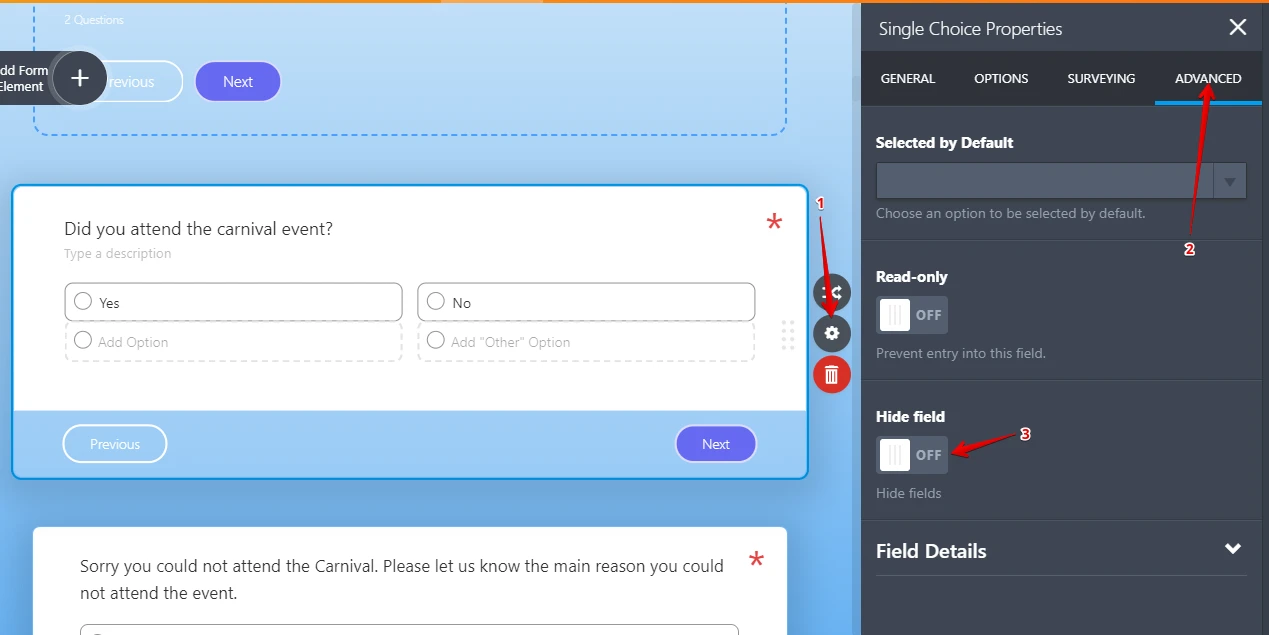
-
chaboyaptsaReplied on October 31, 2017 at 12:13 PM
Ok, I took my son to school. No changes to jotform or my computer and not the survey is acting as expected.
So no I am adding the conditions for Student and the conditions are not working as expected.
Done with Jotform. Going to google forms for this survey.
-
Kevin Support Team LeadReplied on October 31, 2017 at 1:00 PM
Apologies for the inconveniences this caused to you.
May you please provide us the workflow for your form?
I mean, which fields should appear for which selections, we will be happy to set up the conditions on our end and provide a sample form so you can clone it on your end if it works for you.
We will wait for your response.
-
chaboyaptsaReplied on October 31, 2017 at 3:19 PM
Okay I was able to get google forms to work with no problems.
https://goo.gl/forms/EXCY0JvKZesY1r3o2
Jotform needs to improve usability structure on the conditions. I was able to put together the survey on google forms based on the usability they provided on my options.
Can you get my jotform survey to match my google form?
thanks,
Matthew
-
David JotForm SupportReplied on October 31, 2017 at 6:36 PM
It looks like your JotForm form has been switched to the old layout. From the old layout, you can simply put the question your need for each section on a separate page, then hide the pages you don't want to visit:
https://www.jotform.com/help/119-How-to-Create-Multi-Page-Forms
https://www.jotform.com/help/350-How-to-Skip-Pages-Using-Conditional-Logic
I set up an example using your form:
https://form.jotform.com/73037221352951
You can see how it works with the first set of fields. If "Are you a:" is not equal to student, page 2 with all of the student fields is hidden. The same is done form parent and teacher.
You can clone the form to your account to see the conditions and page setup:
https://www.jotform.com/help/42-How-to-Clone-an-Existing-Form-from-a-URL
-
chaboyaptsaReplied on October 31, 2017 at 7:51 PM
thank you. I added the cloned form to my forms.
Same problems. jotform condition logic is just not working on my windows computer
-
chaboyaptsaReplied on October 31, 2017 at 8:54 PM
I found a symptom you can probably work on. I disabled my form and jotform did not save that change everytime. I have to change my form status multiple times before it actually saves the change. I know it save the change when I view the warning message that the form is not available. Once I can successfully disable my form and then enable it, the conditions work. Then I add more conditions and they do not save until I can disable my form successfully and enable it.
SO the jotform bug is that it is not actually saving my changes, even though the history records a change.
Hope this helps
Matthew
-
Elton Support Team LeadReplied on November 1, 2017 at 2:17 AM
I think that might be related to the delayed update issue on forms. We apologize for that.
This problem is usually temporary and resolves itself. Our developers have also been informed about this.
I cleared your form cache here, the updates should now take effect immediately on your forms. There's no need disable/enable your forms this time.
If the changes are still not instantly applied to your form, please let us know and we'd be happy to pass it to our developers.
Thanks
-
chaboyaptsaReplied on November 2, 2017 at 10:51 AM
Same problem. To have my conditions to be saved, Disabling form with Date works, then I enable and the conditions work 80% of the time.
I like this tool but it is not working for conditions. I have to deliver and use Google Forms.
- Matthew
- Mobile Forms
- My Forms
- Templates
- Integrations
- INTEGRATIONS
- See 100+ integrations
- FEATURED INTEGRATIONS
PayPal
Slack
Google Sheets
Mailchimp
Zoom
Dropbox
Google Calendar
Hubspot
Salesforce
- See more Integrations
- Products
- PRODUCTS
Form Builder
Jotform Enterprise
Jotform Apps
Store Builder
Jotform Tables
Jotform Inbox
Jotform Mobile App
Jotform Approvals
Report Builder
Smart PDF Forms
PDF Editor
Jotform Sign
Jotform for Salesforce Discover Now
- Support
- GET HELP
- Contact Support
- Help Center
- FAQ
- Dedicated Support
Get a dedicated support team with Jotform Enterprise.
Contact SalesDedicated Enterprise supportApply to Jotform Enterprise for a dedicated support team.
Apply Now - Professional ServicesExplore
- Enterprise
- Pricing
































































