-
SolotripabroadAsked on October 31, 2017 at 10:40 PM
Hello,
I’m using ifttt, and want to create a Google Calendar event and incorporate the jotform field data (name, email, date, time).
instead of receiving field data, I have the following options:
IP, FormTitle, SubmissionDateTime, TotalSubmissions, FormID, SubmissionID, RichTextData, SpreadSheetData, FilteredRichTextData, FilteredSpreadsheetData, FileURL
To be frank, I’m fully expecting a response along the lines of “since you’re using IFTTT we recommend contacting them” and IFTTT to say “all services with JotForm are operational”, so lets just skip that part and jump to the chase:
Does JotForm allow IFTTT to include ALL form field data (including Name, email, date and time) to be included as an “ingredient” in IFTTT?
I’ve done the typical troubleshooting tips: reinstalled both IFTTT and JotForm apps (using iOS) as well as disconnected and reconnected the accounts.
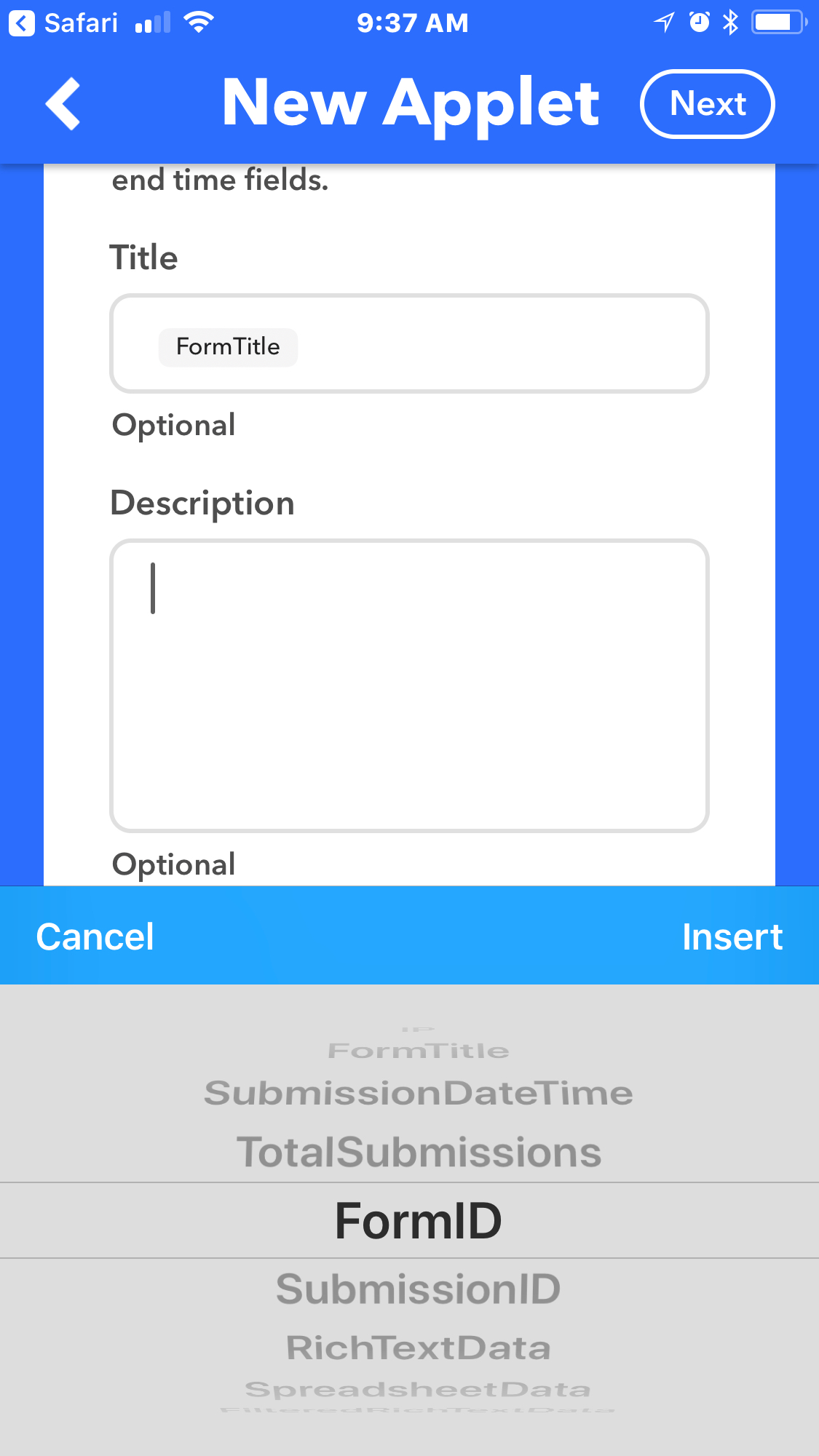
-
candyReplied on November 1, 2017 at 3:42 AM
Unfortunately, IFTTT integration doesn't recognize custom form fields as IFTTT ingredients. Please check the following guide for detailed information regarding IFTTT integration: https://www.jotform.com/blog/267-JotForm-Now-Integrates-with-IFTTT
Besides, you can use a 3rd party application called Zapier in order to integrate your form with Google Calendar. Please find the integration at the following URL: https://zapier.com/zapbook/google-calendar/jotform/
I hope this information helps. Please let us know if we can assist further.
-
ryan JotForm DeveloperReplied on November 16, 2017 at 7:37 PM
IFTTT does not yet supports dynamically generated data which in our case the form's field data (e.g. name, email, etc).
For the meantime, (aside from Zapier) you can also try Microsoft Flow.
We have created a service on Microsoft's platform where you'll be able to use individual fields (dynamic data) as input value for other services (e.g. Google Calendar)
I hope this additional information helps.
- Mobile Forms
- My Forms
- Templates
- Integrations
- INTEGRATIONS
- See 100+ integrations
- FEATURED INTEGRATIONS
PayPal
Slack
Google Sheets
Mailchimp
Zoom
Dropbox
Google Calendar
Hubspot
Salesforce
- See more Integrations
- Products
- PRODUCTS
Form Builder
Jotform Enterprise
Jotform Apps
Store Builder
Jotform Tables
Jotform Inbox
Jotform Mobile App
Jotform Approvals
Report Builder
Smart PDF Forms
PDF Editor
Jotform Sign
Jotform for Salesforce Discover Now
- Support
- GET HELP
- Contact Support
- Help Center
- FAQ
- Dedicated Support
Get a dedicated support team with Jotform Enterprise.
Contact SalesDedicated Enterprise supportApply to Jotform Enterprise for a dedicated support team.
Apply Now - Professional ServicesExplore
- Enterprise
- Pricing




























































