-
omarukoAsked on October 31, 2017 at 10:43 PM
Hi there
I refer to the following URL.
https://www.jotform.com/help/371-How-to-Enable-Disable-Fields-Using-Conditional-Logic
It does not ring a bell the connection between the below images.
If we enter Enable & Disable form field, Demo Form is automatically created, right?
How do you describe enable and disable?
Looking f0rward to having your reply.
-
Support_Management Jotform SupportReplied on November 1, 2017 at 4:00 AM
It does not ring a bell the connection between the below images.
We can't see any images on your post so if you plan to send us screenshots, please do so the way you do it before by linking an uploaded image to your post.
If we enter Enable/Disable Field, Demo Form is automatically created, right?
No, this condition won't create a demo form. It just enables/disables a field.
How do you describe enable and disable?
Disabling a field conditionally is especially useful if you want to prevent users from modifying a field or filling out a field. Enabling it does the opposite. As a quick example, have a look at the form below to see how it works.
https://www.jotform.com/73042305943956

-
omarukoReplied on November 4, 2017 at 2:56 AM
@Jim_R
Thank you for your kind reply.
My screenshots are as follows.
1.My on-going format
https://www.jotform.com/build/73071132106442
2. Setting condition is as follows
https://gyazo.com/054ecb3e0fb47e49036277c314697cee
https://gyazo.com/72bef9e80ac0fa76baaa61426a5b318f
However, the discrepancy arises between your user guide and my on-going setting.
Please guide me how the discrepancy is off-set
-
Support_Management Jotform SupportReplied on November 4, 2017 at 4:54 AM
However, the discrepancy arises between your user guide and my on-going setting.
What discrepancies are you referring to? Your screenshots won't exactly match the ones from the guide because your form and the form used in our guide are different.
If it was the same form, then the fields would definitely be the same.
So, your Please select a field options...
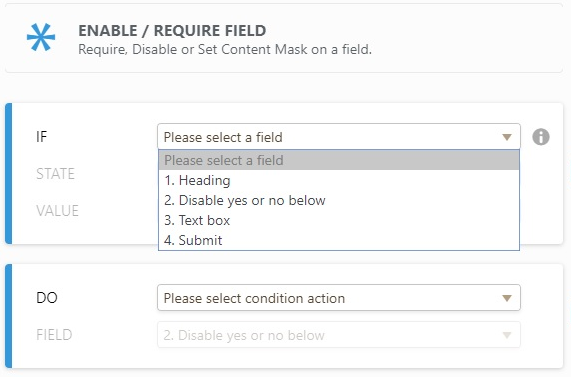
...will surely be different from the ones used in our guide:
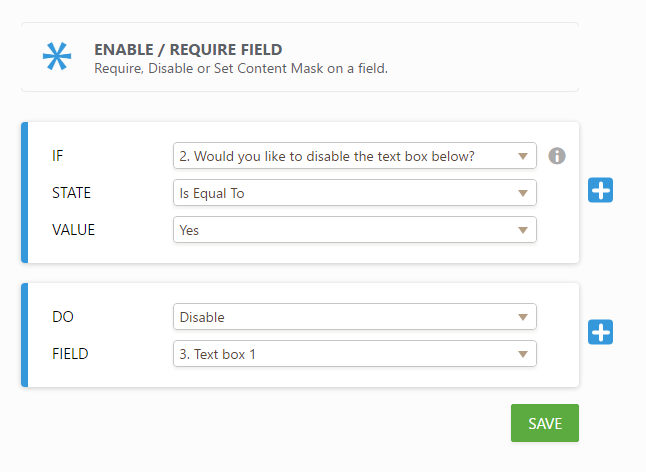
Not, unless I'm missing something else so please get back to us and further explain what sort of discrepancy you're referring to.
-
omarukoReplied on November 4, 2017 at 11:51 PM
@Jim_R
Thank you for your reply.
I got your explanation. This issue shall be solved.
- Mobile Forms
- My Forms
- Templates
- Integrations
- INTEGRATIONS
- See 100+ integrations
- FEATURED INTEGRATIONS
PayPal
Slack
Google Sheets
Mailchimp
Zoom
Dropbox
Google Calendar
Hubspot
Salesforce
- See more Integrations
- Products
- PRODUCTS
Form Builder
Jotform Enterprise
Jotform Apps
Store Builder
Jotform Tables
Jotform Inbox
Jotform Mobile App
Jotform Approvals
Report Builder
Smart PDF Forms
PDF Editor
Jotform Sign
Jotform for Salesforce Discover Now
- Support
- GET HELP
- Contact Support
- Help Center
- FAQ
- Dedicated Support
Get a dedicated support team with Jotform Enterprise.
Contact SalesDedicated Enterprise supportApply to Jotform Enterprise for a dedicated support team.
Apply Now - Professional ServicesExplore
- Enterprise
- Pricing



























































