-
wsrhodesAsked on November 1, 2017 at 9:28 AM
I am building a form to let people apply to our program. There are 3 essay questions at the end. They must answer at least one of them (their choice of which one). Then there is the "Submit" button. How can I set up a condition to confirm that at least one question has been answered and, if not, then put up an error message and prevent the "Submit" from taking place until they do make an entry? In other words: "If Q1 is blank AND Q2 is blank AND Q3 is blank send error message, ELSE allow "submit".
-
onur JotForm DeveloperReplied on November 1, 2017 at 9:36 AM
Hello,
You could use "Required" option in form builder for the fields that needs to be filled in order form to be submitted.
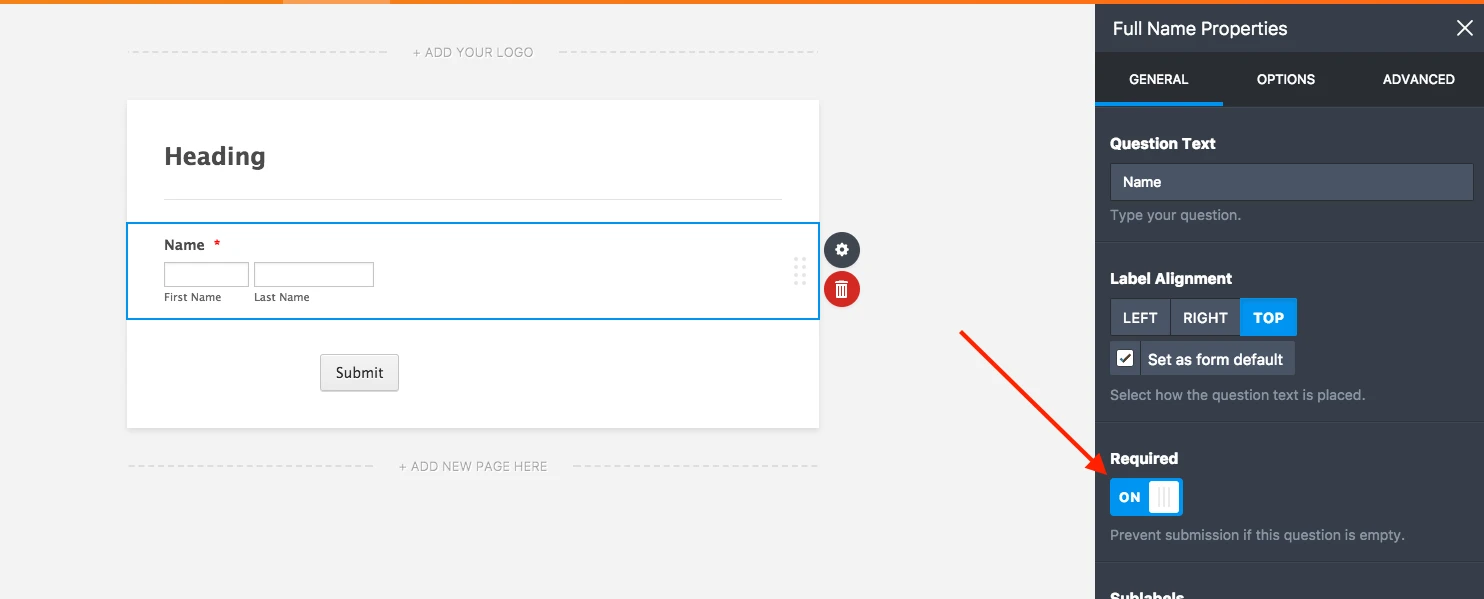
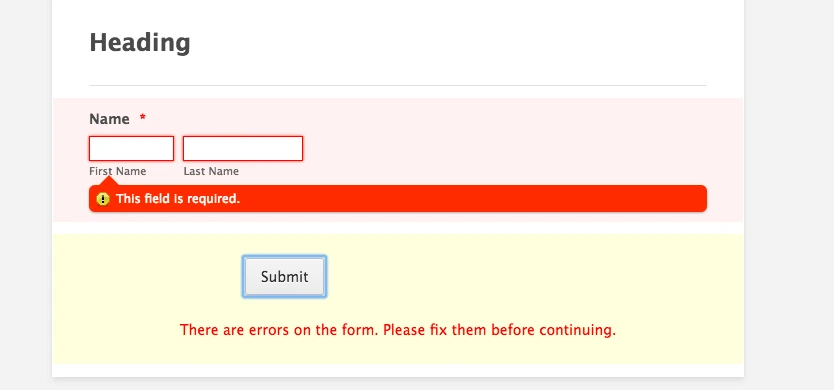
You could also use conditional required fields. Please have a look at following article for that: https://www.jotform.com/help/367-How-to-Make-a-Field-Required-Based-on-User-s-Answer
Please let us know if that won't help you.
Regards.
-
wsrhodesReplied on November 1, 2017 at 11:30 AM
Thanks to both of you for the answers and links.
I am familiar with and have used conditionals a number of times.
This is not a situation where a field is required based on a previous answer (like: if they chose "no" in a select field, I could open a box to say "Why not?".
This is where they have to answer ANY one of several optional fields.
But...looking at the info in the links provided, I learned that I can make the "Submit" button "Show" or "Hide" based on a condition; did not realize this was an option!
So I am able to do that to solve my issue! Here is my test form with that logic (on page 2):
https://form.jotform.com/72975162109157
- Mobile Forms
- My Forms
- Templates
- Integrations
- INTEGRATIONS
- See 100+ integrations
- FEATURED INTEGRATIONS
PayPal
Slack
Google Sheets
Mailchimp
Zoom
Dropbox
Google Calendar
Hubspot
Salesforce
- See more Integrations
- Products
- PRODUCTS
Form Builder
Jotform Enterprise
Jotform Apps
Store Builder
Jotform Tables
Jotform Inbox
Jotform Mobile App
Jotform Approvals
Report Builder
Smart PDF Forms
PDF Editor
Jotform Sign
Jotform for Salesforce Discover Now
- Support
- GET HELP
- Contact Support
- Help Center
- FAQ
- Dedicated Support
Get a dedicated support team with Jotform Enterprise.
Contact SalesDedicated Enterprise supportApply to Jotform Enterprise for a dedicated support team.
Apply Now - Professional ServicesExplore
- Enterprise
- Pricing



























































