-
dreamquestwebmasterAsked on November 2, 2017 at 3:15 PM
Hello, for some reason, when a person tries to submit our form with the same email or phone number, an error message pops up that says "Sorry! Only one entry is allowed." How can I change the settings so that multiple entries are allowed?
-
Kiran Support Team LeadReplied on November 2, 2017 at 3:36 PM
Generally, this message is displayed when the Unique submission/question option is enabled for on your form.
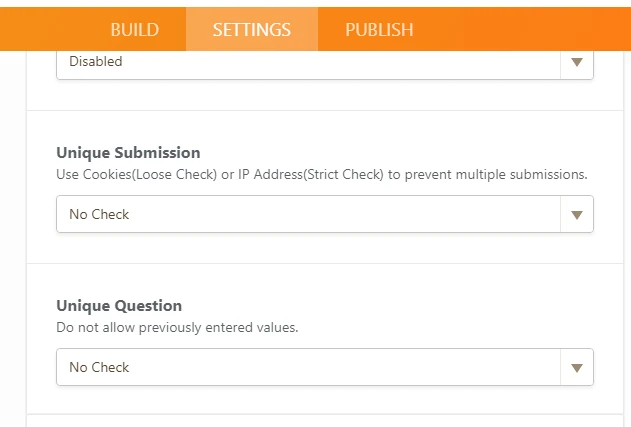
Please check the form settings if you have enabled 'Unique submission' or 'Unique Question' option for the form.
Please get back to us if you need any further assistance. We will be happy to assist you further.
-
Kiran Support Team LeadReplied on November 2, 2017 at 3:36 PM
Generally, this message is displayed when the Unique submission/question option is enabled for on your form.
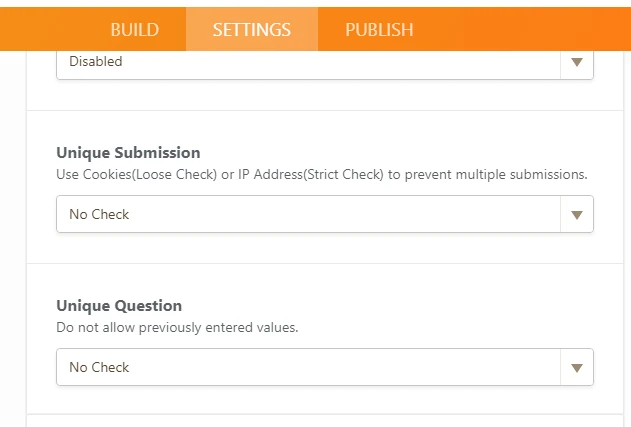
Please check the form settings if you have enabled 'Unique submission' or 'Unique Question' option for the form.
Please get back to us if you need any further assistance. We will be happy to assist you further.
- Mobile Forms
- My Forms
- Templates
- Integrations
- INTEGRATIONS
- See 100+ integrations
- FEATURED INTEGRATIONS
PayPal
Slack
Google Sheets
Mailchimp
Zoom
Dropbox
Google Calendar
Hubspot
Salesforce
- See more Integrations
- Products
- PRODUCTS
Form Builder
Jotform Enterprise
Jotform Apps
Store Builder
Jotform Tables
Jotform Inbox
Jotform Mobile App
Jotform Approvals
Report Builder
Smart PDF Forms
PDF Editor
Jotform Sign
Jotform for Salesforce Discover Now
- Support
- GET HELP
- Contact Support
- Help Center
- FAQ
- Dedicated Support
Get a dedicated support team with Jotform Enterprise.
Contact SalesDedicated Enterprise supportApply to Jotform Enterprise for a dedicated support team.
Apply Now - Professional ServicesExplore
- Enterprise
- Pricing



























































