-
mduggins01Asked on November 3, 2017 at 10:04 PM
Hello, I have a file upload element on my form, and I have it enabled to include the upload as an attachment in the notification email. However, the only attachment I get is a .dat file instead of the uploaded file. I prefer to have the file emailed instead of having to click a link and download the file. What am I missing?
-
Kevin Support Team LeadReplied on November 3, 2017 at 10:40 PM
I have cloned your form in my account and was able to get it working as expected:

Please note that if the file size is greater than 15 MB then the file will not be attached, I would also recommend you to try uploading the file without spaces in its name, please let us know if this changes something.
Also, I can see you're attaching a PDF report of the submission, is it going fine on your end or it's also altered?
Please let us know.
-
mduggins01Replied on November 3, 2017 at 11:43 PMI apologize for not specifying that it is the Petty Cash Request form that is not working correctly. I just tested it again and got the same results as before.
Thank you,
Mike
... -
mduggins01Replied on November 3, 2017 at 11:43 PMHere is what happens when I test it. Notice that the submission pdf generates just fine, but the uploads don’t. This one has two uploads; one filename is connected by underscores and the other has spaces. As you see, neither of them attached as pdf.
[cid:image002.jpg@01D354F4.4EFB45C0]
... -
Nik_CReplied on November 4, 2017 at 4:18 AM
I'm sorry, but we didn't receive your screenshot, you could re-send it by following: https://www.jotform.com/help/438-How-to-Post-Screenshots-to-Our-Support-Forum so the image is properly attached to our Forum.
But I tested your form several times (please ignore my submissions), and I was able to replicate this issue, the file is received as dat file.
But I tried creating new Notifier:
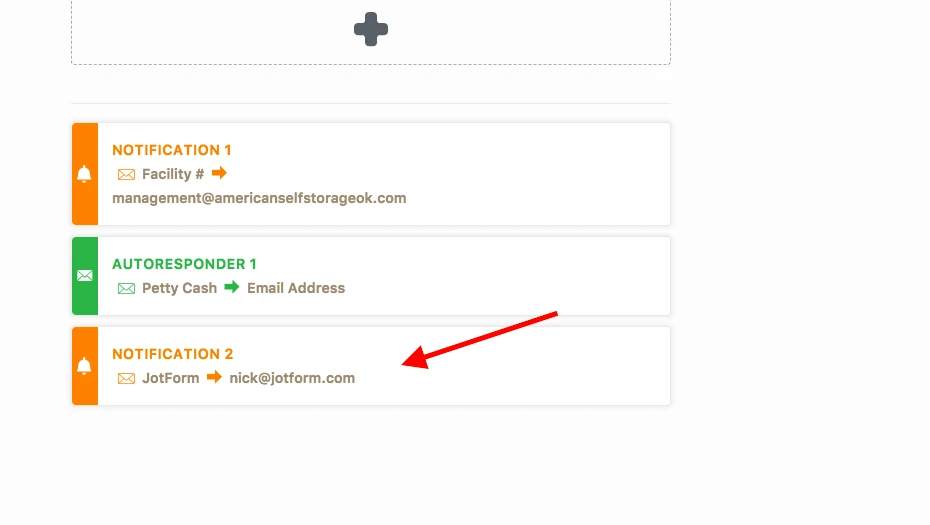
In your form, but with my email, and it worked fine. Could you please try changing the recipient in that Notifier (Notification 2) to your email address and test if it is working.
We'll wait for your response.
Thank you!
-
mduggins01Replied on November 13, 2017 at 10:43 PMAfter a number of tests, the issue seems to occur when I use one of my own email addresses as the “sender email” in the advanced settings. When I change the sender back to noreply@jotform.com, the attachments come through just fine. Any suggestions?
Thanks,
Mike
... -
Nik_CReplied on November 14, 2017 at 3:07 AM
I tested by switching your sender email address to:

But I'm receiving emails from noreply@jotform.com still:

Does it happen to you as well?
Who is the email provider of your email?
-
mduggins01Replied on November 14, 2017 at 10:43 PMNo. That is not happening to me. The email comes from whatever email address I select correctly, but when I use anything other than a @jotform address, the uploaded attachments end up as a .dat or .bin file, instead of the actual file type that was uploaded. The sender email address I am trying to use is from 1and1.com servers.
... -
Nik_CReplied on November 15, 2017 at 1:31 AM
Yes, you're right, I was able to replicate this issue, it is coming as dot file. When I opened the dot file, this was the error:
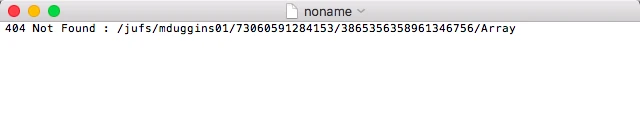
I tried to research this error, and it is usually related to the sender or email client where the email is viewed.
Could you please check with 1and1 if this issue could be related to them or is it common?
Since I wasn't able to replicate it with some other email provider.
We'll wait for your response.
Thank you!
- Mobile Forms
- My Forms
- Templates
- Integrations
- INTEGRATIONS
- See 100+ integrations
- FEATURED INTEGRATIONS
PayPal
Slack
Google Sheets
Mailchimp
Zoom
Dropbox
Google Calendar
Hubspot
Salesforce
- See more Integrations
- Products
- PRODUCTS
Form Builder
Jotform Enterprise
Jotform Apps
Store Builder
Jotform Tables
Jotform Inbox
Jotform Mobile App
Jotform Approvals
Report Builder
Smart PDF Forms
PDF Editor
Jotform Sign
Jotform for Salesforce Discover Now
- Support
- GET HELP
- Contact Support
- Help Center
- FAQ
- Dedicated Support
Get a dedicated support team with Jotform Enterprise.
Contact SalesDedicated Enterprise supportApply to Jotform Enterprise for a dedicated support team.
Apply Now - Professional ServicesExplore
- Enterprise
- Pricing































































