-
DanBlumAsked on November 3, 2017 at 10:28 PM
The drop down fields on my form are initially shown with the cursor set at the bottom of the drop down list. I'd like it to be at the top. Can I control this? I don't see a properties setting for this.
Thanks for you continued quick turn around.
Dan
-
liyamReplied on November 3, 2017 at 11:33 PM
Hello Dan,
Can you share with us the link to the form where the issue exists?
Thanks.
-
DanBlumReplied on November 3, 2017 at 11:37 PM
https://form.jotform.com/73056384876973
There are more than a dozen instances. I have my most important choices at the top of the list.
When you display the form, you have to fill in the "Are You" field to display any of the drop down fields that I am referencing.
-
Support_Management Jotform SupportReplied on November 4, 2017 at 4:24 AM
Thanks - Your Dropdown fields behave that way because of the extra line breaks at the bottom of your options.
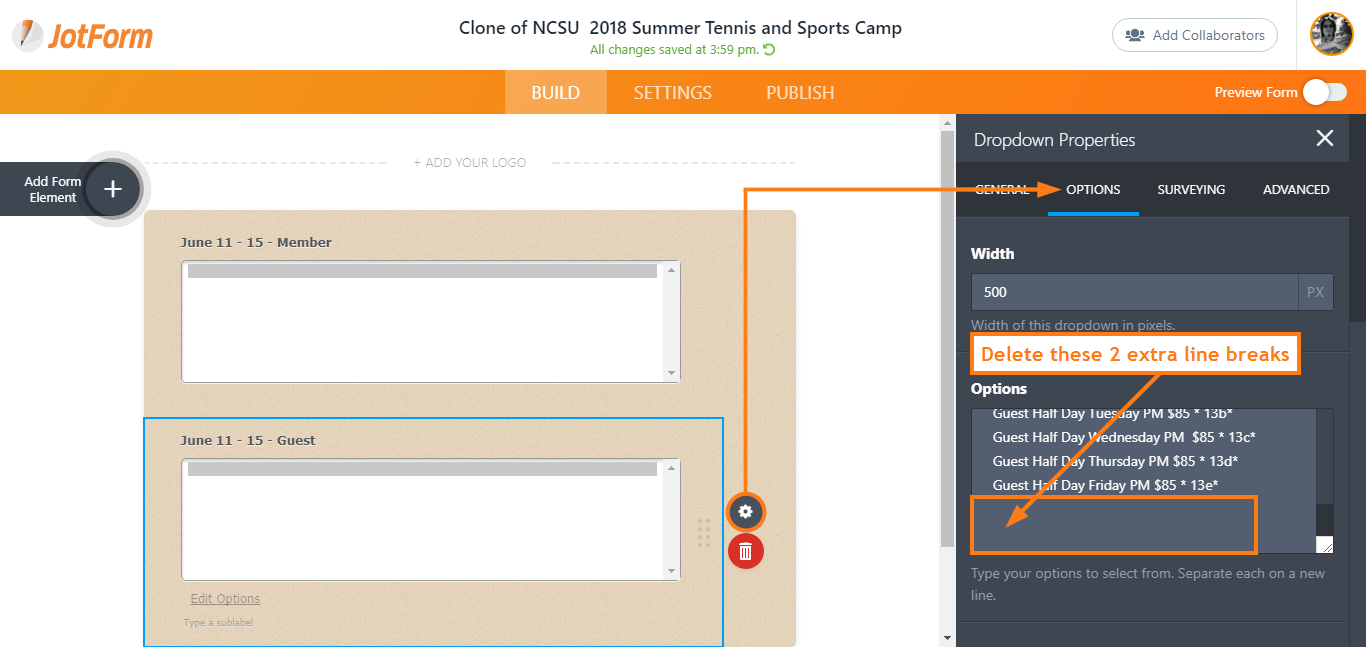
To fix it, just remove any extra line breaks at the bottom of both (or all) dropdown fields affected.
-
DanBlumReplied on November 4, 2017 at 2:43 PM
Thanks!....it worked like a charm!
I have an Excel worksheet where I create the drop down entries and the corresponding values and then copy and paste into the properties of each of the 22 drop down fields associated with my form. The efficiency I got by doing that made it easy for me to screw up ALL of the drop downs at once!
- Mobile Forms
- My Forms
- Templates
- Integrations
- INTEGRATIONS
- See 100+ integrations
- FEATURED INTEGRATIONS
PayPal
Slack
Google Sheets
Mailchimp
Zoom
Dropbox
Google Calendar
Hubspot
Salesforce
- See more Integrations
- Products
- PRODUCTS
Form Builder
Jotform Enterprise
Jotform Apps
Store Builder
Jotform Tables
Jotform Inbox
Jotform Mobile App
Jotform Approvals
Report Builder
Smart PDF Forms
PDF Editor
Jotform Sign
Jotform for Salesforce Discover Now
- Support
- GET HELP
- Contact Support
- Help Center
- FAQ
- Dedicated Support
Get a dedicated support team with Jotform Enterprise.
Contact SalesDedicated Enterprise supportApply to Jotform Enterprise for a dedicated support team.
Apply Now - Professional ServicesExplore
- Enterprise
- Pricing




























































