-
rbmansAsked on November 4, 2017 at 8:23 AM
I have changed color settings for section collapse (font), this is visible in edit mode but not in view/ publish.
What am I doing wrong? -
SabbirReplied on November 4, 2017 at 8:47 AM
I have cloned and checked your form.
Please copy and paste the following CSS to change the color of the Section Collapse Text:
.form-collapse-mid {
text-shadow: 0px 1px 0px #222;
color: #222222;
float: left;
font-size: 18px;
margin:16px 45px 16px 20px
}Please see the screenshot below:

You can also check my cloned form here: https://form.jotform.com/73073506828965
Let us know if you have any further query.
-
rbmansReplied on November 5, 2017 at 6:51 AM
Thanks!
I am a bit curios though. I am already using that css code with the difference of that I am using white shadow. Why does that not work?
:(
EVEN MORE strange, it works when the code is placed at the bottom. But then the coding for Back and Next buttons does not work! They are on top of each other.
:-O -
Kiran Support Team LeadReplied on November 5, 2017 at 9:45 AM
I have checked your JotForm and see that the code applied is working correctly. The white shadow is going unnoticed due to the background color of section collapse.
I see that there is a closing brace in the CSS code which is causing the back/next buttons misaligned. Please remove it so that the buttons are aligned properly.
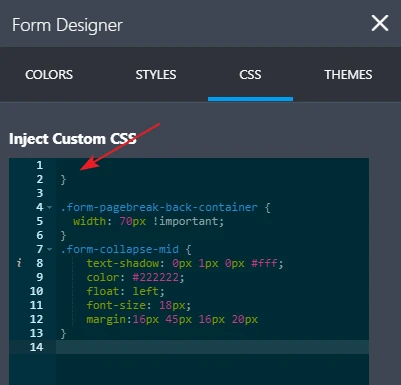
Hope this information helps! Please get back to us if you need any further assistance. We will be happy to help.
-
rbmansReplied on November 6, 2017 at 8:15 AM
Thanks, it works.
But I can't understand why the closing brace is causing the trouble.
And also, for some reason I am now able to use white shadow. -
aubreybourkeReplied on November 6, 2017 at 10:02 AM
The opening and closing braces are mandatory. If you have one brace without the matching end brace this will produce a syntax error. What will happen is that the browser will take the next available closing tag and your page will not display as intended.
- Mobile Forms
- My Forms
- Templates
- Integrations
- INTEGRATIONS
- See 100+ integrations
- FEATURED INTEGRATIONS
PayPal
Slack
Google Sheets
Mailchimp
Zoom
Dropbox
Google Calendar
Hubspot
Salesforce
- See more Integrations
- Products
- PRODUCTS
Form Builder
Jotform Enterprise
Jotform Apps
Store Builder
Jotform Tables
Jotform Inbox
Jotform Mobile App
Jotform Approvals
Report Builder
Smart PDF Forms
PDF Editor
Jotform Sign
Jotform for Salesforce Discover Now
- Support
- GET HELP
- Contact Support
- Help Center
- FAQ
- Dedicated Support
Get a dedicated support team with Jotform Enterprise.
Contact SalesDedicated Enterprise supportApply to Jotform Enterprise for a dedicated support team.
Apply Now - Professional ServicesExplore
- Enterprise
- Pricing






























































