-
rbell1Asked on November 5, 2017 at 4:13 PM
Hi
I have every second Thursday available for selection from the date picker calendar.
For example on the attached screenshot the 16th Nov and 30th Nov are able to be selected.
How can I make those dates appear bolder so they are easier to see that they are the only ones the customer can select?
Thanks
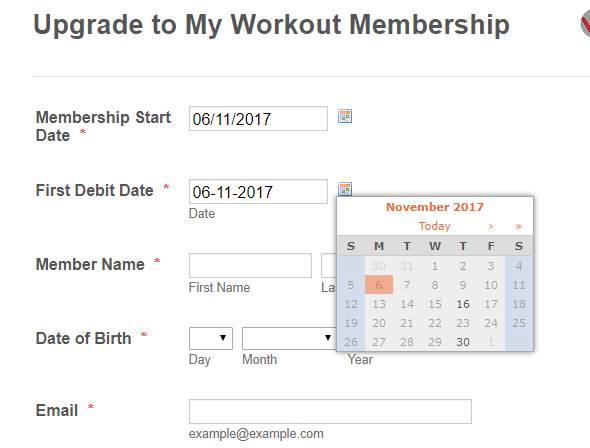 Page URL: https://form.jotform.co/73076041741855
Page URL: https://form.jotform.co/73076041741855 -
Kevin Support Team LeadReplied on November 5, 2017 at 5:58 PM
Please inject the following CSS code to your form in order to achieve it:
tr.days td:not(.unselectable) {
font-weight: bolder !important;
}
This guide will help you injecting the code:https://www.jotform.com/help/117-How-to-Inject-Custom-CSS-Codes
I hope this helps.
- Mobile Forms
- My Forms
- Templates
- Integrations
- INTEGRATIONS
- See 100+ integrations
- FEATURED INTEGRATIONS
PayPal
Slack
Google Sheets
Mailchimp
Zoom
Dropbox
Google Calendar
Hubspot
Salesforce
- See more Integrations
- Products
- PRODUCTS
Form Builder
Jotform Enterprise
Jotform Apps
Store Builder
Jotform Tables
Jotform Inbox
Jotform Mobile App
Jotform Approvals
Report Builder
Smart PDF Forms
PDF Editor
Jotform Sign
Jotform for Salesforce Discover Now
- Support
- GET HELP
- Contact Support
- Help Center
- FAQ
- Dedicated Support
Get a dedicated support team with Jotform Enterprise.
Contact SalesDedicated Enterprise supportApply to Jotform Enterprise for a dedicated support team.
Apply Now - Professional ServicesExplore
- Enterprise
- Pricing



























































