-
red7eleven1Asked on November 5, 2017 at 9:42 PM
Hi,
We have inserted 5 collapse function in our form with 5 questions in each of the collapse button.
When the user click on the collapse button, they will have some visual problem which is the questions are overlapping to each others and also it shown only 1st question on every collapse button then jump to next collapse.
You may see on the picture attached.
Hope you may help us regarding this as soon as possible because the form are daily used by the user.
Thank you very much.
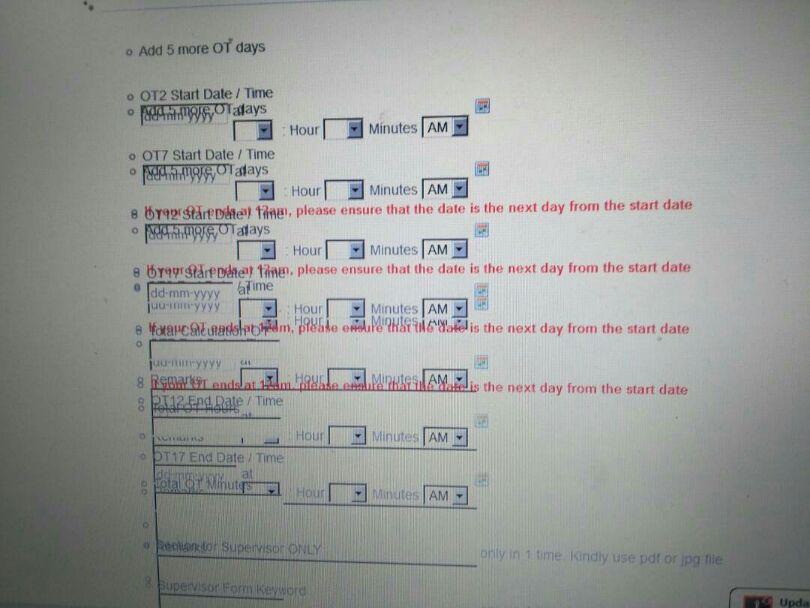
-
Ashwin JotForm SupportReplied on November 6, 2017 at 3:36 AM
I'm sorry for the trouble caused to you.
With this form you are having this issue with? I did check few of your last edited form but did not find any form fields which you have shared in the screenshot.
Please let us know the form where you have added these form fields and have this issue, we will take a look.
We will wait for your response.
-
red7eleven1Replied on November 6, 2017 at 4:13 AM
Hi,
Sorry, actually we are not add this collapse function by today. It was added from a few months ago (if not mistaken on May) and the form are using from that time till today.
It is okay before (i mean the collapse function are functioning with no error before) but from last Saturday (4th Oct), there have some complain from the user about the overlapping question in the form when they click on the collapse button.
Sorry, you may refer to the form link below:
https://form.jotform.me/70992527720461
Thank you.
-
Ashwin JotForm SupportReplied on November 6, 2017 at 5:33 AM
I'm sorry for the trouble caused to you.
I did check your form but did not find any issue with that. Form collapse field appears correctly in your form without any overlapping. Please check the screenshot below:

Have you embedded your form in any webpage where you are having this issue with? Please share the webpage URL where you have embedded your form and we will take a look.
We will wait for your response.
-
red7eleven1Replied on November 8, 2017 at 2:28 AM
Hi, replying on behalf of my colleague.
As mentioned we've been using this form since May but the collapse visual error was reported by our users since Saturday (4th Nov). We did not embed it on any webpage, we only link them directly to the Jotform created URL.
We also noticed that only some browsers are having that problem (from desktop), it could be the same browser (e.g IE) but on a different computer it works fine but on another computer it does not.
Can advise what are the possible causes for this so that we can advise our IT technical team to assist accordingly.
Thanks
-
Ashwin JotForm SupportReplied on November 8, 2017 at 2:44 AM
So that means that the issue is related to only specific computer but works fine in other computer. I also tested your form and I am unable to replicate the issue you are having. Your form seems to work as expected in IE browser. Please check the screenshot below:

I would suggest you to please clear your browser cache in the computer in which you are having this issue with and see if that solves your problem. The following guide should help you how to clear browser cache: http://www.wikihow.com/Clear-Your-Browser's-Cache
We will wait for your response.
-
red7eleven1Replied on November 8, 2017 at 9:27 PM
Hi, is there something wrong with the link that you shared? it says page does not exist
Thanks
-
Kevin Support Team LeadReplied on November 8, 2017 at 10:45 PM
Please try this one: https://www.wikihow.com/Clear-Your-Browser%27s-Cache
I just checked your form to make sure it works as expected, the form displays fine on my end. Please let us know how it goes after clearing your cache.
-
red7eleven1Replied on November 23, 2017 at 8:12 PM
hi,
Sorry for the late reply. The form are comeback to normal now.
We will contact you again if we having a same problem.
Thank you for your help. :)
- Mobile Forms
- My Forms
- Templates
- Integrations
- INTEGRATIONS
- See 100+ integrations
- FEATURED INTEGRATIONS
PayPal
Slack
Google Sheets
Mailchimp
Zoom
Dropbox
Google Calendar
Hubspot
Salesforce
- See more Integrations
- Products
- PRODUCTS
Form Builder
Jotform Enterprise
Jotform Apps
Store Builder
Jotform Tables
Jotform Inbox
Jotform Mobile App
Jotform Approvals
Report Builder
Smart PDF Forms
PDF Editor
Jotform Sign
Jotform for Salesforce Discover Now
- Support
- GET HELP
- Contact Support
- Help Center
- FAQ
- Dedicated Support
Get a dedicated support team with Jotform Enterprise.
Contact SalesDedicated Enterprise supportApply to Jotform Enterprise for a dedicated support team.
Apply Now - Professional ServicesExplore
- Enterprise
- Pricing






























































