-
RichMadAsked on November 6, 2017 at 6:09 AM
I have been trying very hard to understand how to configure this widget setting. When I look at https://www.jotform.com/answers/317223-How-can-I-configure-Submissions-Counter-Widget there is an API Key input. In your new layout, it's not there?
On this page https://www.jotform.com/answers/547319-How-to-add-Submission-Counter-on-JotForm it would help if I could see how the setting is made.
I just need more information - look at my https://eu.jotform.com/build/73003813484351
-
amyReplied on November 6, 2017 at 9:11 AM
Please ignore the old layout's tutorials. You just need to add the "Submissions Counter Widget" to your form. You don't need to implement any API key for it.
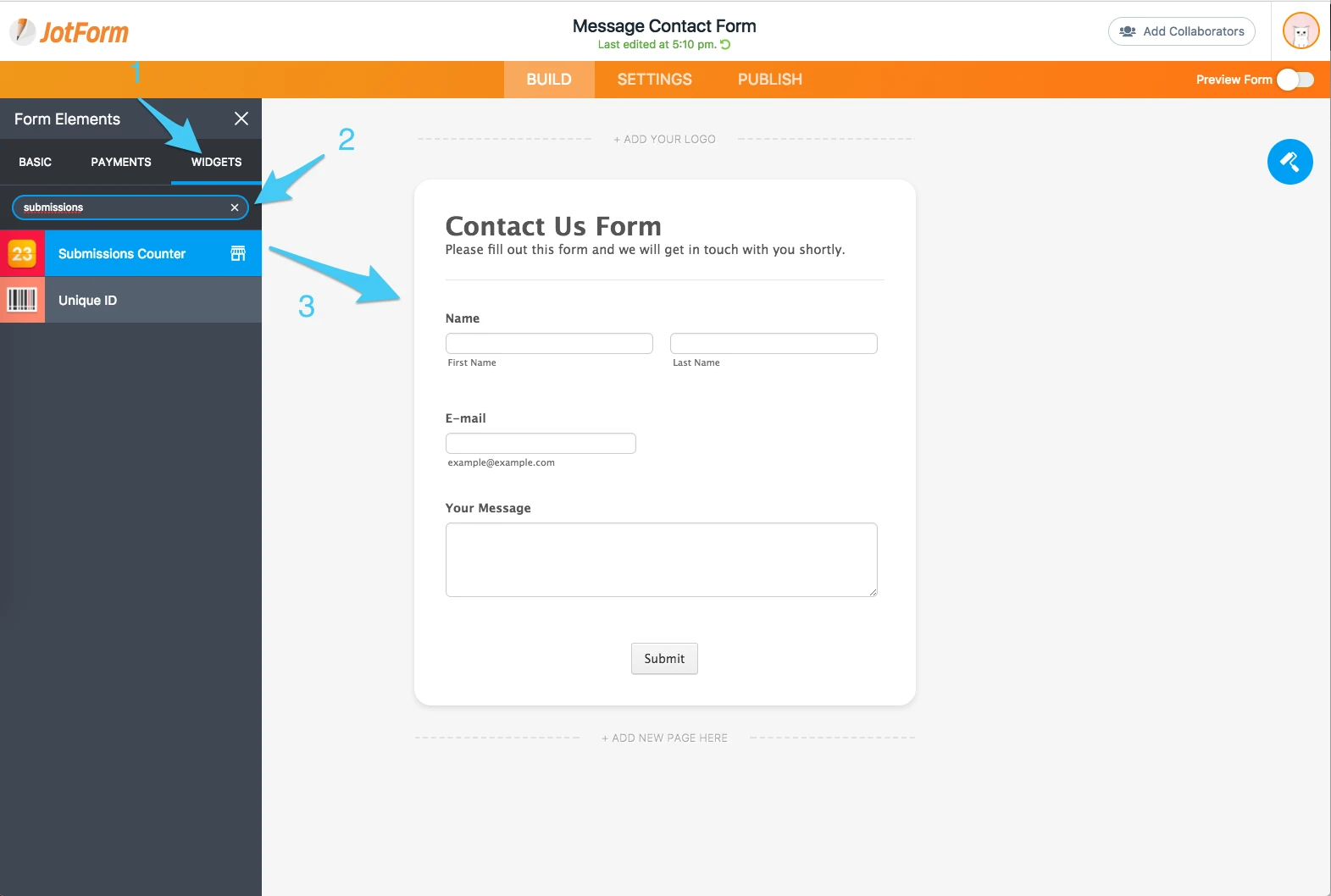
I added the widget to my test form and it worked without any problem.
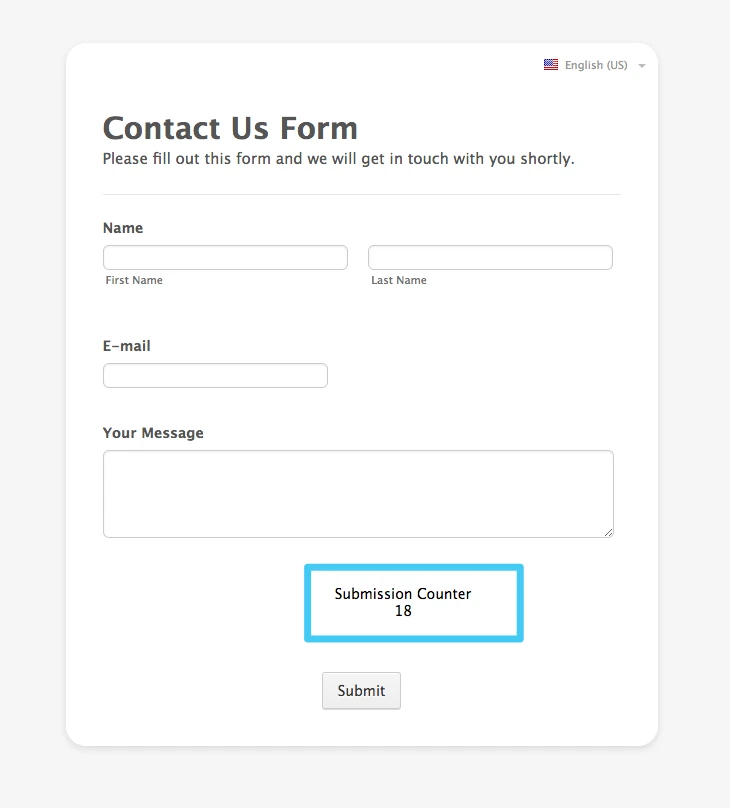
If you encounter any issue please try clearing your form caches by following our user guide: How to Clear Your Form Cache?
-
RichMadReplied on November 6, 2017 at 9:43 AMThanks for that
But what I wanted to see is the setting, How does it count and can I set it
to 2 as 2 people have applied already
What other app do I need for this to work?
Can you not send me the build/form of your page you tested?
Richard
Sent with Free Email Tracker by cloudHQ
... -
David JotForm SupportReplied on November 6, 2017 at 11:18 AM
The submission counter widget grabs the current submission count. If you delete submissions, it will lower the count. It is not possible to manually set the count.
If you need to set the count to 2, it would require sending 2 submissions through the form so that 2 are stored.
- Mobile Forms
- My Forms
- Templates
- Integrations
- INTEGRATIONS
- See 100+ integrations
- FEATURED INTEGRATIONS
PayPal
Slack
Google Sheets
Mailchimp
Zoom
Dropbox
Google Calendar
Hubspot
Salesforce
- See more Integrations
- Products
- PRODUCTS
Form Builder
Jotform Enterprise
Jotform Apps
Store Builder
Jotform Tables
Jotform Inbox
Jotform Mobile App
Jotform Approvals
Report Builder
Smart PDF Forms
PDF Editor
Jotform Sign
Jotform for Salesforce Discover Now
- Support
- GET HELP
- Contact Support
- Help Center
- FAQ
- Dedicated Support
Get a dedicated support team with Jotform Enterprise.
Contact SalesDedicated Enterprise supportApply to Jotform Enterprise for a dedicated support team.
Apply Now - Professional ServicesExplore
- Enterprise
- Pricing




























































