-
globalweathercorporationAsked on November 6, 2017 at 5:30 PM
Hello,
I'm wondering if you can assist me with the form now showing up in Firefox. The error I am getting in the console is 'TypeError: window.getComputedStyle(...) is null'. I do have the form embed in a Bootstrap Modal. I'm wondering if you can help. I have not altered the form in any way other than by placing it in a modal.The modal and form are supposed to appear after you click on the 'PDF Download' button. The button is an image of the PDF. It is located on the first screen after you scroll or any service page of the website.
Thank you kindly,
Amanda
Page URL: http://gwc.mywebdevgirl.com/index.html -
Kevin Support Team LeadReplied on November 6, 2017 at 9:38 PM
I have been checking your page and it seems like there is a conflict while opening the modal on Firefox; however, if you load the form itself you will notice it works as expected.

I would recommend you to try embedding the form using the iFrame code and remove all the JavaScript part, this way you avoid any conflict between the form's scripts and the scripts on your page.
Example:
<iframe
id="JotFormIFrame"
onDISABLEDload="window.parent.scrollTo(0,0)"
allowtransparency="true"
src="https://form.jotform.com/23456789"
frameborder="0"
style="width:100%;
height: 8815px;
border:none;"
scrolling="yes">
</iframe>
Let us know how it goes.
-
globalweathercorporationReplied on November 6, 2017 at 10:43 PMThank you. I really appreciate you looking into this and letting me know
how it goes. The solution you gave me did not seem to work. Hmmm....
http://gwc.mywebdevgirl.com/index.html
... -
Chriistian Jotform SupportReplied on November 7, 2017 at 4:02 AM
I checked your site (http://gwc.mywebdevgirl.com/index.html) in Firefox and the form loads fine on my end.
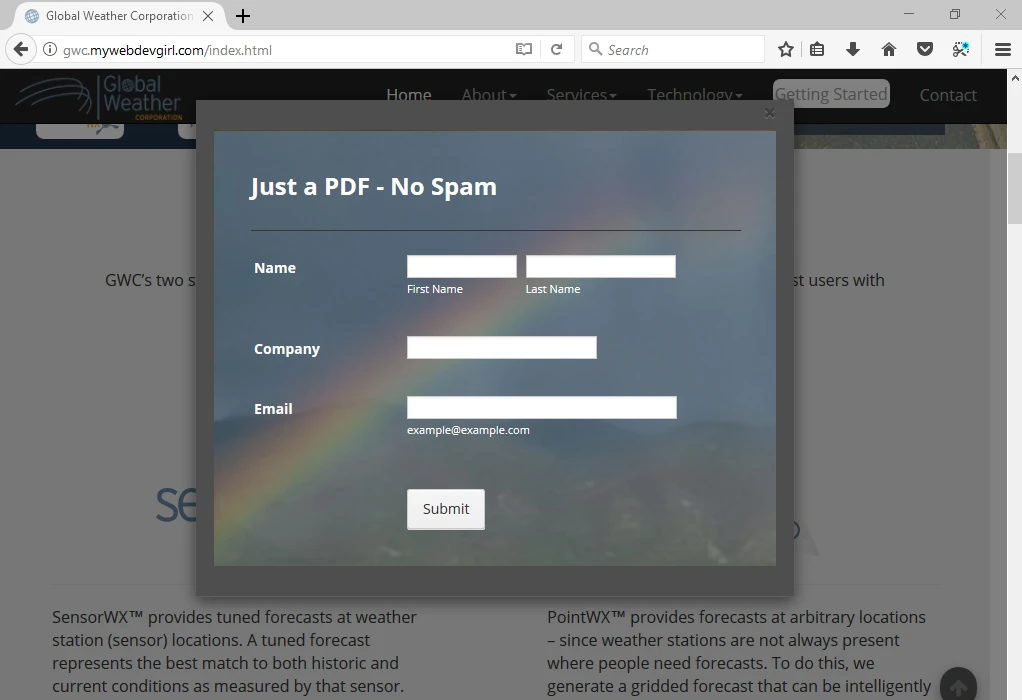
If you still having problems with your form on your end, please try clearing your browser's cache.
Let us know if you need further assistance.
-
globalweathercorporationReplied on November 7, 2017 at 4:43 AMThank you for checking back in. I found a workaround. Instead of using the
new form builder, I reverted back to the old version. This seemed to be the
...
- Mobile Forms
- My Forms
- Templates
- Integrations
- INTEGRATIONS
- See 100+ integrations
- FEATURED INTEGRATIONS
PayPal
Slack
Google Sheets
Mailchimp
Zoom
Dropbox
Google Calendar
Hubspot
Salesforce
- See more Integrations
- Products
- PRODUCTS
Form Builder
Jotform Enterprise
Jotform Apps
Store Builder
Jotform Tables
Jotform Inbox
Jotform Mobile App
Jotform Approvals
Report Builder
Smart PDF Forms
PDF Editor
Jotform Sign
Jotform for Salesforce Discover Now
- Support
- GET HELP
- Contact Support
- Help Center
- FAQ
- Dedicated Support
Get a dedicated support team with Jotform Enterprise.
Contact SalesDedicated Enterprise supportApply to Jotform Enterprise for a dedicated support team.
Apply Now - Professional ServicesExplore
- Enterprise
- Pricing





























































