-
Minnie99Asked on November 6, 2017 at 10:59 PM
It looks perfectly fine when I set up the form, however it start looks odd after upload the html code to my website.
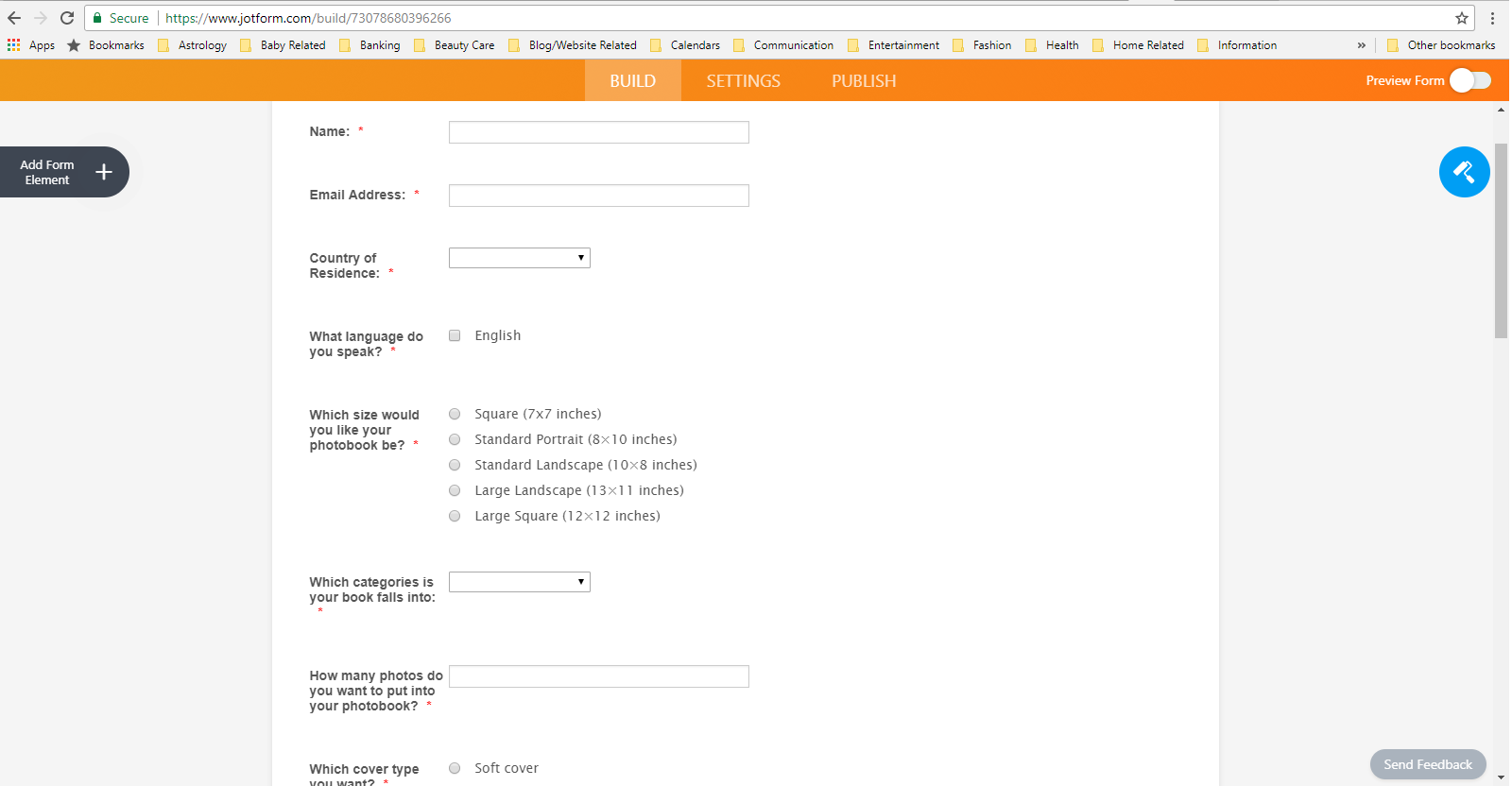
-
Ashwin JotForm SupportReplied on November 7, 2017 at 4:12 AM
I did check your webpage where you have embedded your form and it seems the font size is an issue. You have embedded your form using its full source code.
I would suggest you to please take advantage of our "JotForm App for Weebly" to embed your form in weebly page and see if that solves your problem. The following guide should help you: https://www.jotform.com/help/359-adding-a-form-on-your-weebly-website
Hope this helps.
Do get back to us if you have any questions.
-
Minnie99Replied on November 7, 2017 at 9:08 AM
Actually I did try that option, and it still look the same.
-
Minnie99Replied on November 7, 2017 at 9:32 AM
I have updated the website using the third party sharing, however it only appears half of it, it got chopped off
-
Minnie99Replied on November 7, 2017 at 9:42 AM
Sorry, I mean there's grey bar at the top and bottom
-
David JotForm Support ManagerReplied on November 7, 2017 at 11:32 AM
Please try embedding your form using the Iframe code: https://www.jotform.com/help/148-Getting-the-Form-iFrame-Code
- Mobile Forms
- My Forms
- Templates
- Integrations
- INTEGRATIONS
- See 100+ integrations
- FEATURED INTEGRATIONS
PayPal
Slack
Google Sheets
Mailchimp
Zoom
Dropbox
Google Calendar
Hubspot
Salesforce
- See more Integrations
- Products
- PRODUCTS
Form Builder
Jotform Enterprise
Jotform Apps
Store Builder
Jotform Tables
Jotform Inbox
Jotform Mobile App
Jotform Approvals
Report Builder
Smart PDF Forms
PDF Editor
Jotform Sign
Jotform for Salesforce Discover Now
- Support
- GET HELP
- Contact Support
- Help Center
- FAQ
- Dedicated Support
Get a dedicated support team with Jotform Enterprise.
Contact SalesDedicated Enterprise supportApply to Jotform Enterprise for a dedicated support team.
Apply Now - Professional ServicesExplore
- Enterprise
- Pricing




























































