-
jerryagroAsked on November 7, 2017 at 10:36 AM
I was in the middle of creating a rental application for my home for rent and now I can no longer log in? Need help ASAP
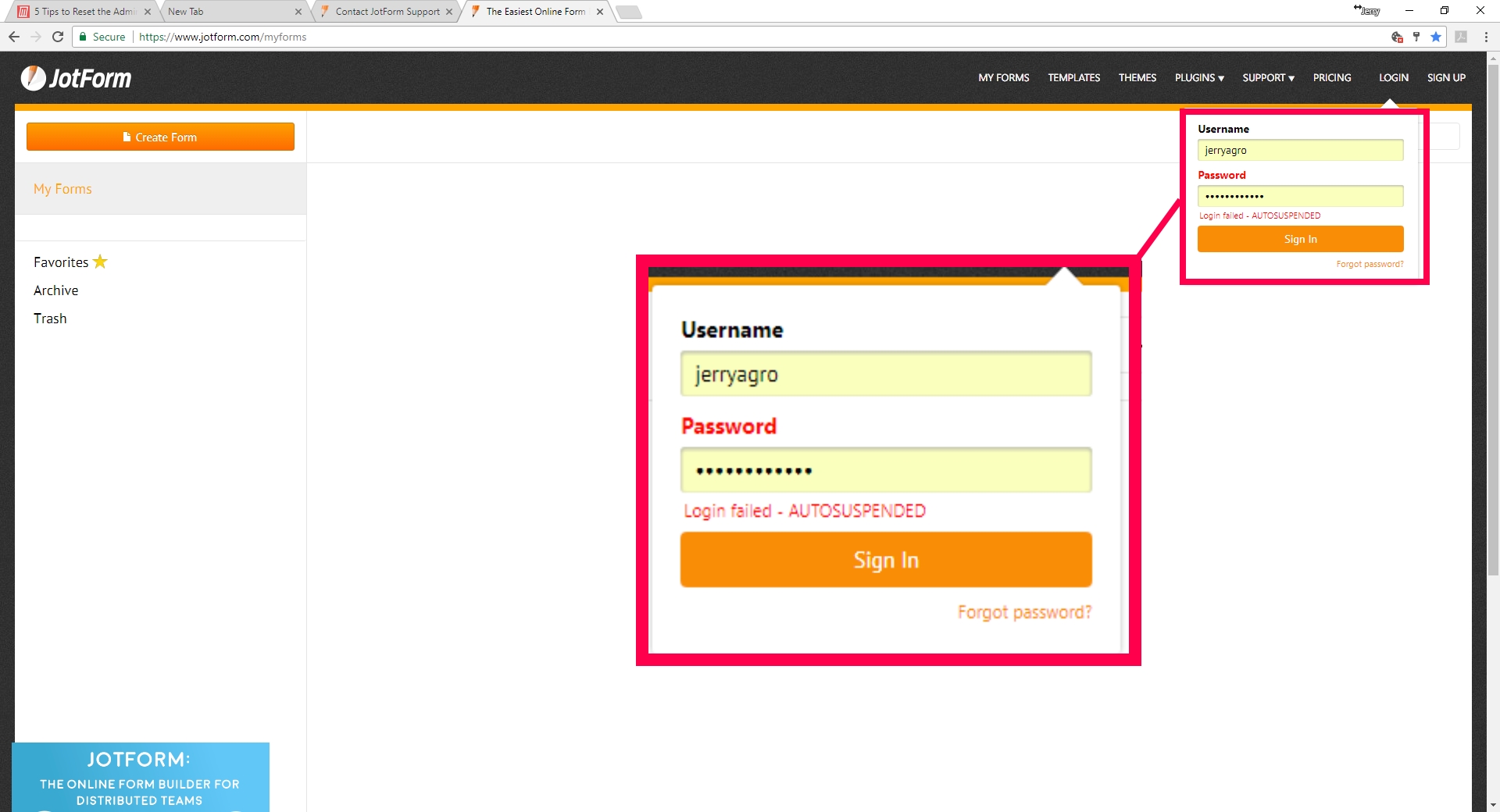
-
ktyaguirreReplied on November 7, 2017 at 11:37 AM
Upon review of your account it was found form:
http://www.jotform.us/form/73104479167157 to be collecting ssn# as shown:
https://www.screencast.com/t/kT9Wm26H
The collection of ssn# is regulated, so you have to be aware that it triggers the suspension free accounts when found in violation.
What you need to do is add the signature fields first, then the field for ssn# so it won't trigger the auto suspension.
However, we recognize that there are businesses that require a Social Security number for legitimate purposes, here are some:
• Insurance companies
• Credit card companies, lenders, and any other company receiving a credit application from you
• The three main credit reporting agencies: TransUnion, Equifax, and Experian
• Any company that sells products or services that require notification to the IRS, including:
- Investment advisors
- Banks
-Real estate purchases
-Financial transactions over $10,000, such as automobile purchases; and other financial transactions
In conclusion:
If your purpose is not to collect SSN or driver's license from the general public, but from your own customers; if your business is among the list above and if you follow the recommendations; then you need to comply with two things.
1. Add Terms of Use widget (for your users to read and agree).
This will surely make your forms not to be considered as guilty of phishing activities
2. Add a signature widget where your users sign and agree to provide such sensitive information.
Here are some widgets you can add to the form (signature fields):
http://widgets.jotform.com/search/signature
You can also add this Terms of use widget (for the agreement)
http://widgets.jotform.com/widget/scrollable_text
3. If possible, change the email address on your profile to one that shows your business domain rather than the gmail.com address you currently show.
We will reactivate the account without the ssn field. Please start with the widgets ( for the system will recognize them) and then it will not shut the form down when you add the ssn field.
Kindly,
Kathy
-
jerryagroReplied on November 7, 2017 at 11:43 AMI can easily remove that from the form. Can I again have access to the account? I do have 2 other forms that are collecting data for my POS consulting firm.
Thanks,
Jerry
Sent from Mail for Windows 10
... -
ktyaguirreReplied on November 7, 2017 at 11:49 AM
We can assure you the account is active, as shown on the screenshot:
https://www.screencast.com/t/lQDrTyp7 If you have still trouble login in, you might need to wait at least 30 minutes. The system will reset itself and will be able to recognize you.
Since your account is FREE, the other forms might trigger the auto suspension also, if this happens please post over here the name or the link of the forms in question in order for us to be able to cleanse them so they won't give you trouble.
Thank you for your patience, we appreciate your business.
-
jerryagroReplied on November 7, 2017 at 12:43 PMOh great! Thank you very much for the prompt reply
Sent from Mail for Windows 10
... -
ktyaguirreReplied on November 7, 2017 at 12:58 PM
We appreciate your business!
Feel free to contact the forum for any further questions. Start a new thread for a new topic.
Thank you.
- Mobile Forms
- My Forms
- Templates
- Integrations
- INTEGRATIONS
- See 100+ integrations
- FEATURED INTEGRATIONS
PayPal
Slack
Google Sheets
Mailchimp
Zoom
Dropbox
Google Calendar
Hubspot
Salesforce
- See more Integrations
- Products
- PRODUCTS
Form Builder
Jotform Enterprise
Jotform Apps
Store Builder
Jotform Tables
Jotform Inbox
Jotform Mobile App
Jotform Approvals
Report Builder
Smart PDF Forms
PDF Editor
Jotform Sign
Jotform for Salesforce Discover Now
- Support
- GET HELP
- Contact Support
- Help Center
- FAQ
- Dedicated Support
Get a dedicated support team with Jotform Enterprise.
Contact SalesDedicated Enterprise supportApply to Jotform Enterprise for a dedicated support team.
Apply Now - Professional ServicesExplore
- Enterprise
- Pricing



























































