-
metrostaffingAsked on November 7, 2017 at 11:40 AM
Hi, I've embedded the form on our Facebook page. I test drove the form, filling in all required date and got a message that said, "Please check this box if you want to proceed." I can't figure out what box the message is talking about. What box are they talking about? I've included a screenshot of the message.
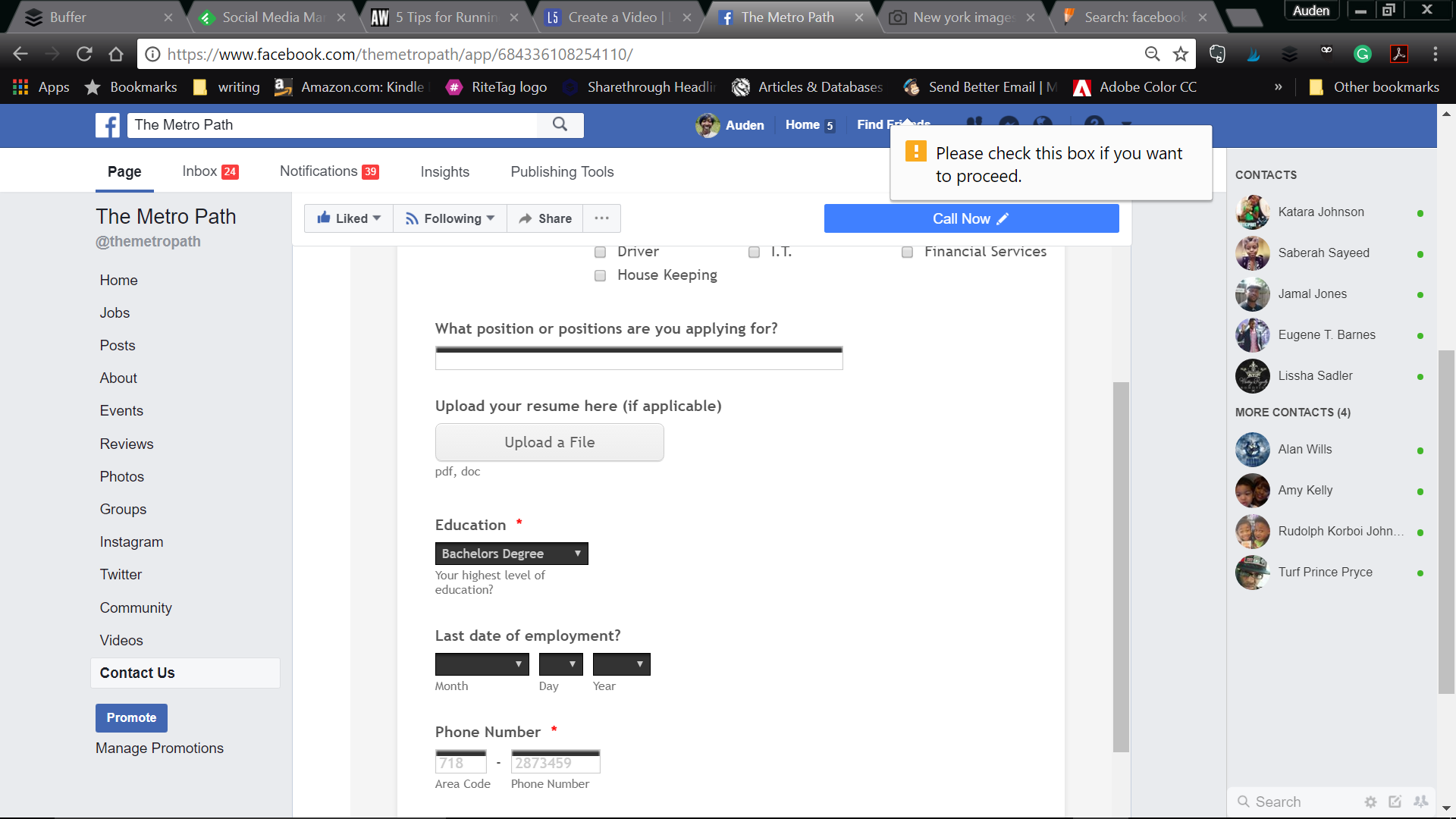
-
JanReplied on November 7, 2017 at 1:07 PM
It is possible that you forgot to fill up the Google reCaptcha field at the bottom of the form. It is also possible that the pop-up is not related to JotForm.
Please provide the URL of your Facebook page so that we can further investigate. We will wait for your reply. Thank you.
-
metrostaffingReplied on November 7, 2017 at 3:28 PM
Hi, thanks for getting back to me, here's a link to the Facebook page https://www.facebook.com/themetropath/?ref=bookmarks
-
Kiran Support Team LeadReplied on November 7, 2017 at 4:20 PM
I have tried submitting the form on your Facebook page and was able to submit without any issue. After submitting the form, it redirected to your web page displaying the Thank you page.
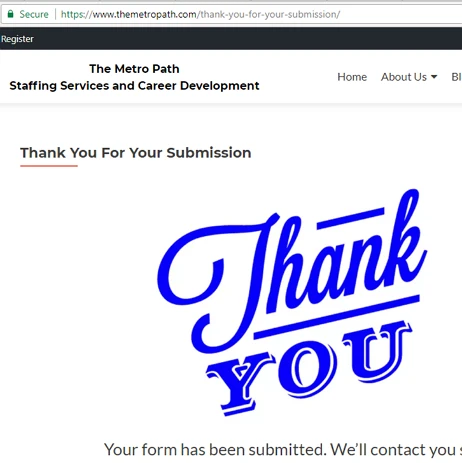
Please check once again and let us know if you are still experiencing any further issue. We will be happy to take a look again.
- Mobile Forms
- My Forms
- Templates
- Integrations
- INTEGRATIONS
- See 100+ integrations
- FEATURED INTEGRATIONS
PayPal
Slack
Google Sheets
Mailchimp
Zoom
Dropbox
Google Calendar
Hubspot
Salesforce
- See more Integrations
- Products
- PRODUCTS
Form Builder
Jotform Enterprise
Jotform Apps
Store Builder
Jotform Tables
Jotform Inbox
Jotform Mobile App
Jotform Approvals
Report Builder
Smart PDF Forms
PDF Editor
Jotform Sign
Jotform for Salesforce Discover Now
- Support
- GET HELP
- Contact Support
- Help Center
- FAQ
- Dedicated Support
Get a dedicated support team with Jotform Enterprise.
Contact SalesDedicated Enterprise supportApply to Jotform Enterprise for a dedicated support team.
Apply Now - Professional ServicesExplore
- Enterprise
- Pricing




























































