-
rbell1Asked on November 7, 2017 at 4:23 PM
Can you please make the "I agree" appear as in the screenshot.
Thanks
 Page URL: https://form.jotform.co/72846082241859
Page URL: https://form.jotform.co/72846082241859 -
Support_Management Jotform SupportReplied on November 7, 2017 at 5:37 PM
Try the following CSS codes to move the asterisk next to the checkbox option:
.form-required {
position: absolute;
left: 265px;
}
Complete guide: How-to-Inject-Custom-CSS-Codes
Result:
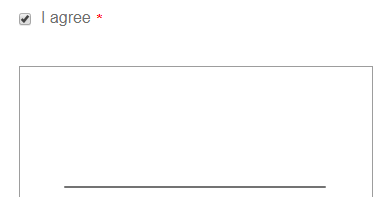
-
rbell1Replied on November 7, 2017 at 5:53 PM
Sorry but that seemed to move all the asterisk's in the form to that position. Can we move the "I agree" to be left aligned, and then put the asterisk on the right of the "I agree". "I agree" appears twice in the form.
Thanks
-
MarvihReplied on November 7, 2017 at 7:38 PM
Would you like to use the "Terms & Condition" widget instead ?. This would be the perfect choice instead of using the Multiple Choice field .
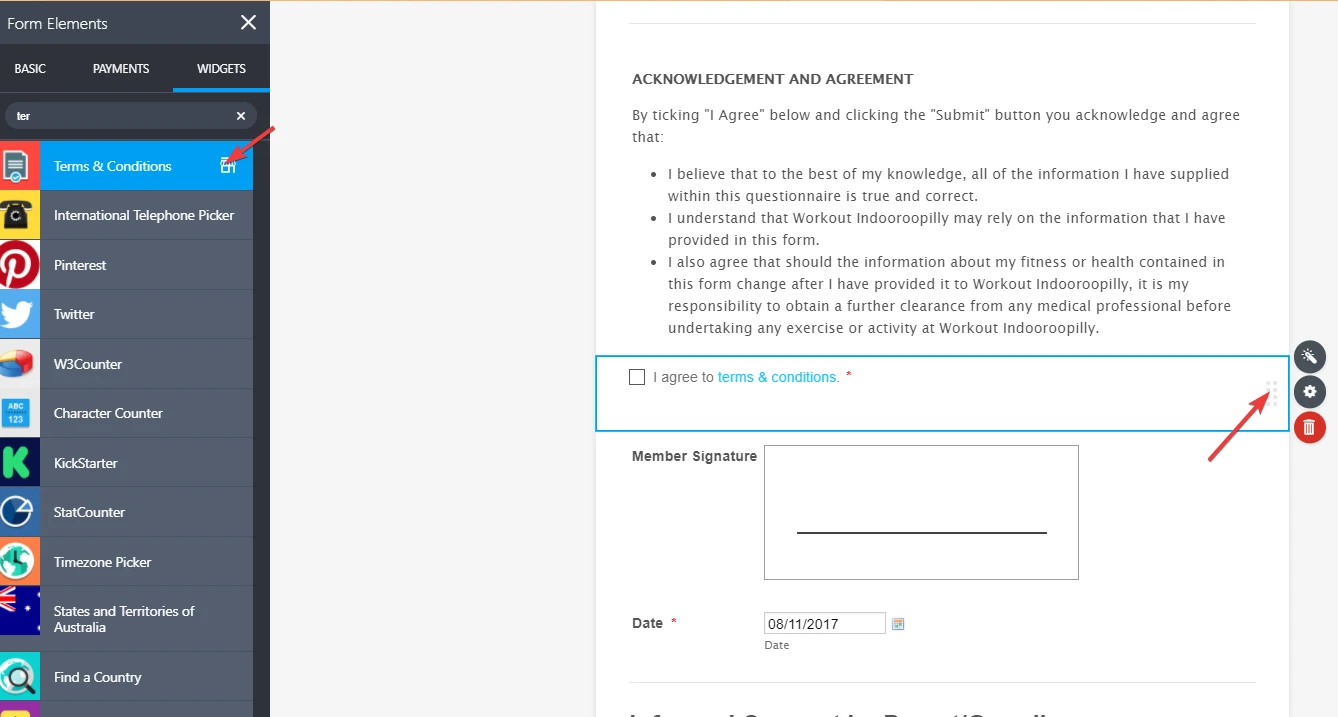
It is very easy to use and supports hyperlink.
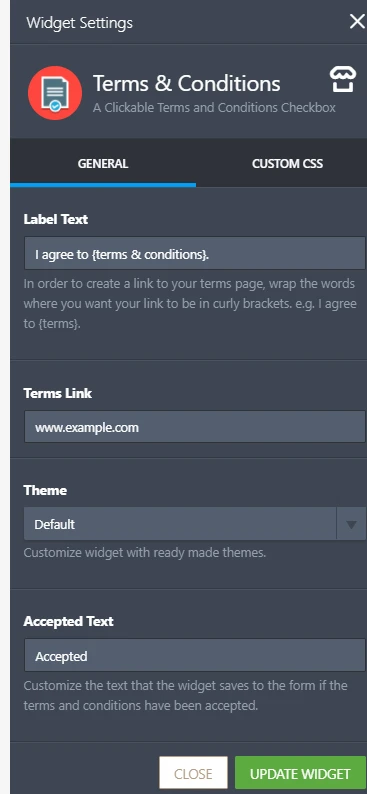
-
Support_Management Jotform SupportReplied on November 8, 2017 at 4:54 AM
Sorry about that - Can you please change the CSS codes
FROM:
.form-required {
position: absolute;
left: 265px;
}
TO:
#label_68, #label_63 {
margin-left: 230px;
margin-right: -230px;
}
This should take care of both the I agree fields on your form.
- Mobile Forms
- My Forms
- Templates
- Integrations
- INTEGRATIONS
- See 100+ integrations
- FEATURED INTEGRATIONS
PayPal
Slack
Google Sheets
Mailchimp
Zoom
Dropbox
Google Calendar
Hubspot
Salesforce
- See more Integrations
- Products
- PRODUCTS
Form Builder
Jotform Enterprise
Jotform Apps
Store Builder
Jotform Tables
Jotform Inbox
Jotform Mobile App
Jotform Approvals
Report Builder
Smart PDF Forms
PDF Editor
Jotform Sign
Jotform for Salesforce Discover Now
- Support
- GET HELP
- Contact Support
- Help Center
- FAQ
- Dedicated Support
Get a dedicated support team with Jotform Enterprise.
Contact SalesDedicated Enterprise supportApply to Jotform Enterprise for a dedicated support team.
Apply Now - Professional ServicesExplore
- Enterprise
- Pricing




























































