-
NELBadminAsked on November 8, 2017 at 2:40 PM
Hello, we have an urgent form to get published and in our test today it appears that the user filling out the form and the internal owner receive something that looks like the attached (ignore the email and telephone info being wiped, that's just edited for privacy)
Basically 'Type a question' appears instead of the actual information we are asking (so one of those for example reads as 'Do you speak English?'
Thanks
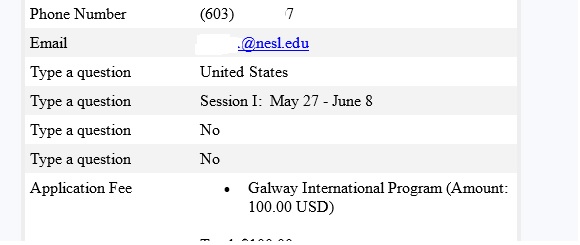
-
SabbirReplied on November 8, 2017 at 3:23 PM
Sorry for the problem you are having.
I have cloned your form and found that, many of the titles in your notification mail body has been changed to "Type a question".
I have changed them based on the title they have on the form. Please check the screencast below to get the idea:

Hope this will help you to change those field label accordingly.
If you have any further query, please let us know.
-
NELBadminReplied on November 9, 2017 at 9:54 AM
Really appreciate the help thank you
-
NELBadminReplied on November 9, 2017 at 10:28 AM
Sorry, thought we were set but I cannot see Field Details, I switch the arrow to display them but nothing shows (see screenshot) and I cant scroll down. I've definitely seen them before there so not sure what is happening. Tried two different browsers.
For some of the generic ones I need to go through the field details and ensure I update 'Type a question' accordingly

-
TREVONReplied on November 9, 2017 at 11:33 AM
Thank you for contacting us. Looking at the image you just shared, kindly ensure then you click on the "Up Arrow" the "Down Arrow" is displayed.

If you continue experiencing the problem kindly clear browser cache and let us know if the problem still persists.
-
NELBadminReplied on November 9, 2017 at 12:13 PM
HI there, wish it was that simple (sorry my screenshot was misleading), its really strange, on some fields the details appear (always arrow up) after I wait a while or browse back and forth through options.
I'm going to try a separate machine altogether and see
-
TREVONReplied on November 9, 2017 at 12:59 PM
Thank you for your response. I have tested the issue on your form and I could not replicate the issue. Will be awaiting your response on the tests you will do on a separate machine.
Just to clarify yes there are few fields that do not have "Field Details" for instance "Text Field" does not have "Filed Details"
-
NELBadminReplied on November 10, 2017 at 9:17 AM
A different machine resolved it, very strange. I've mapped out all the unique names so that I can change accordingly.
One last thing, you've been so helpful. I changed the appropriate label from 'ask a question' to for example 'Student ID' in the email's table. We have three different EMails (one to owner, one to responder, one to a secondary email address email address if students parent wants a copy). Do I have to change the entries manually for all three separately, was hoping there was a way to update in one place as they seem to just be tables. No worries if not
-
Kiran Support Team LeadReplied on November 10, 2017 at 10:26 AM
If the emails are created while the field names are empty, unfortunately, it is required to change field names manually for each email notification/autoresponder.
If you have updated the fields in the form with the labels and if you are using the default format of the email notification/autoresponder, you may also consider adding a new notification or autoresponder so that the field names are automatically displayed in the email body.
Hope this information helps!
- Mobile Forms
- My Forms
- Templates
- Integrations
- INTEGRATIONS
- See 100+ integrations
- FEATURED INTEGRATIONS
PayPal
Slack
Google Sheets
Mailchimp
Zoom
Dropbox
Google Calendar
Hubspot
Salesforce
- See more Integrations
- Products
- PRODUCTS
Form Builder
Jotform Enterprise
Jotform Apps
Store Builder
Jotform Tables
Jotform Inbox
Jotform Mobile App
Jotform Approvals
Report Builder
Smart PDF Forms
PDF Editor
Jotform Sign
Jotform for Salesforce Discover Now
- Support
- GET HELP
- Contact Support
- Help Center
- FAQ
- Dedicated Support
Get a dedicated support team with Jotform Enterprise.
Contact SalesDedicated Enterprise supportApply to Jotform Enterprise for a dedicated support team.
Apply Now - Professional ServicesExplore
- Enterprise
- Pricing
































































