-
JFedGMWAsked on November 9, 2017 at 11:45 AM
I have a form where I am collecting reservations for an event, but also asking the user to make a donation by selecting one of three pre-defined amounts or by entering a user-defined amount. I can't get the payment module to recognize the donation amounts. How do I accomplish this?
-
David JotForm SupportReplied on November 9, 2017 at 12:55 PM
To be able to have both products and a custom amount, you would need to set up your products outside of the payment field. This can be done using whatever type of field suits your needs. In the case of your form, a number field could be used to collect the quantity for the reservation and a number field to accept the user defined value. If you needed to use any sort of single or multiple choice fields, you could assign your options calculation values:
http://www.jotform.com/help/301-How-to-Assign-Calculation-Value
Then you can total up those values using a calculation field. In your case, to get the total for your reservations, it would be your number field multiplied by the cost of your reservations and then you would add the user defined amount:
(reservation quantity field * 100.00)+user defined amount field
http://www.jotform.com/help/259-How-to-perform-calculation-in-the-form
After you have your total, you can then forward the total to a PayPal field as a custom amount:
http://www.jotform.com/help/275-How-to-pass-a-calculation-to-a-payment-field
-
JFedGMWReplied on November 9, 2017 at 1:05 PM
Thank you for your help.
I think I was able to resolve the issue by changing to a custom amount in the payment module and pulling from a form calculation field. I cloned my clone to test this.
https://form.jotform.com/JFedGMW/clone-2-of-live365
-
David JotForm SupportReplied on November 9, 2017 at 1:12 PM
I checked your form and everything looks correctly set up. The calculation is producing the expected totals and the payment field is capturing the total.
-
JFedGMWReplied on November 29, 2017 at 12:26 PM
Here's a variation on a theme. I have a form that we are using for recurring payments and have chosen subscriptions in the payment module. The client now requests that we add the "other" option.
I've cloned the form to test, but realized after I created a question that includes the amounts and other, that I can't integrate it with the subscription option in the payment module.
How can I accomplish this?
Here's the clone of the form with my additional question that I was going to use to include other:
-
David JotForm SupportReplied on November 29, 2017 at 1:33 PM
For that, you would need to use the "Variable Price" option when setting up one of your subscriptions:
https://www.jotform.com/help/166-How-to-Setup-a-Recurring-Payment-Option
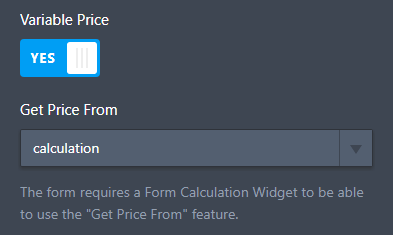
You can then use a value entered in a calculation field as the total for the subscription.
-
JFedGMWReplied on November 30, 2017 at 3:18 PM
We are using Stripe. I don't see a "variable price option. Can you take a look at this form and give me a little more clarity? Thanks, much!
-
Elton Support Team LeadReplied on November 30, 2017 at 6:06 PM
First, you will have to add a form calculation widget into your form. You can use this to accept custom amount/set as a variable price.
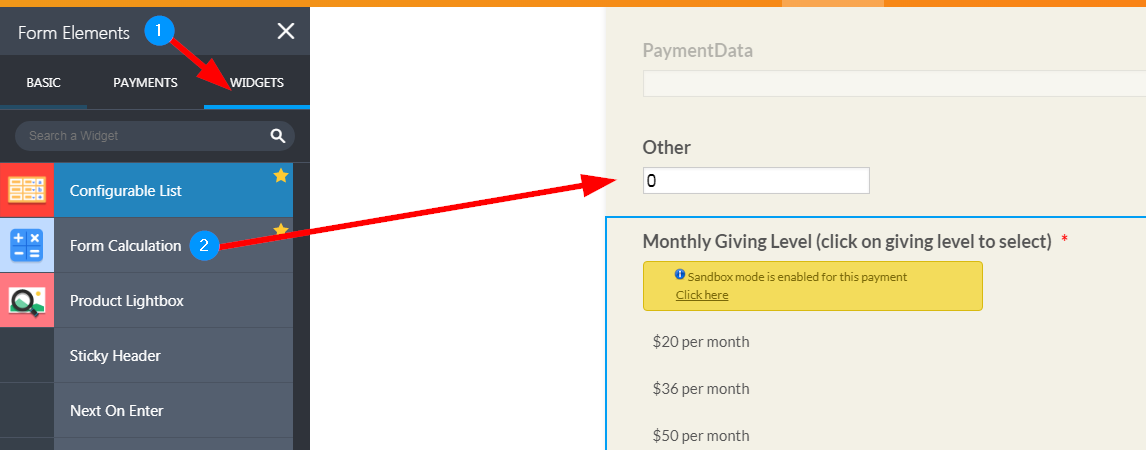
After that,
1. Open your payment settings
2. Create a new subscription
3. Enter a name then enable Variable Price
4. In the Get Price From, you should select the calculation widget
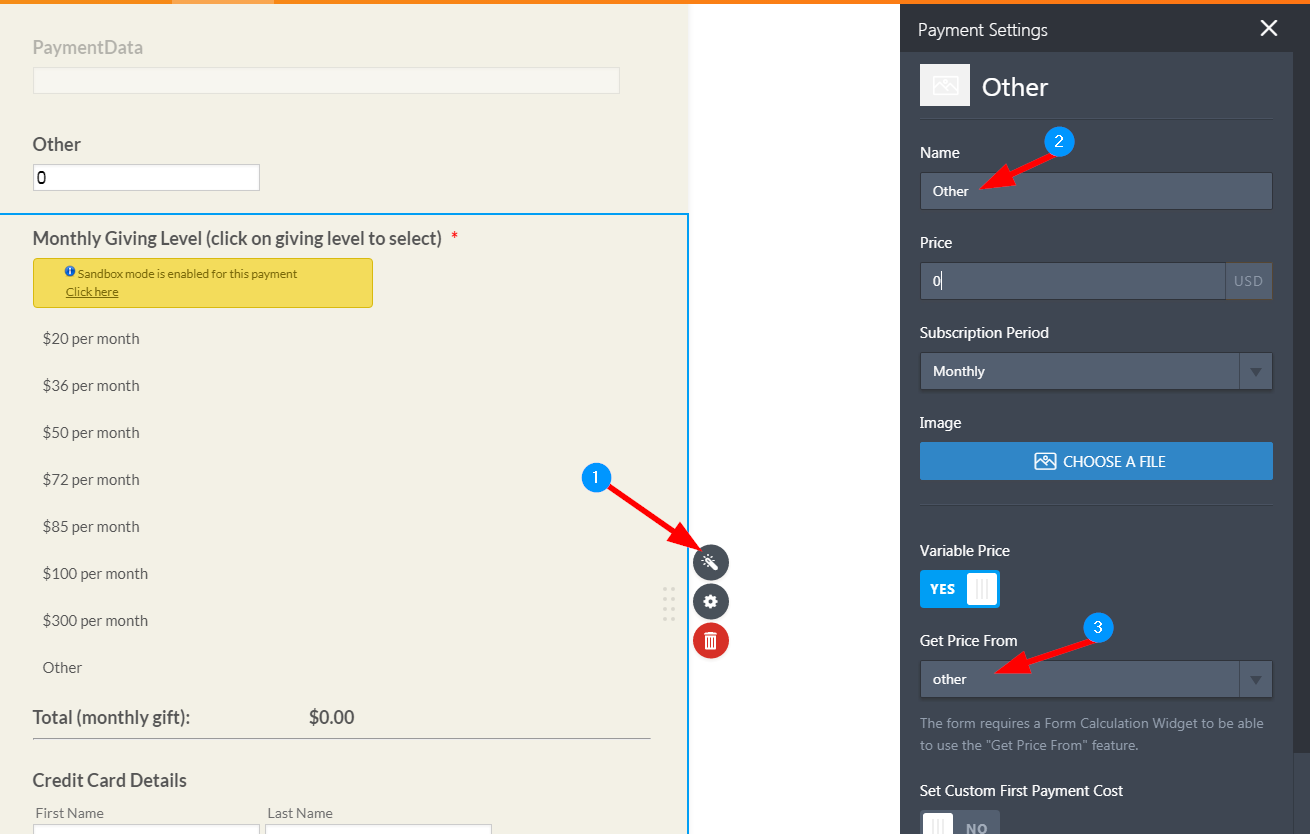
Hope this helps!
-
JFedGMWReplied on December 1, 2017 at 9:02 AM
Let me make sure that I'm clear on this. After I do this (see my form - link below), The user will then need to enter an amount in the blank field that I've labeled, "enter an amount here" and then will need to click on the selection "other" at the end of the specified amounts (products)? This doesn't seem intuitive from the donor's viewpoint. Am I missing something?
-
aubreybourkeReplied on December 1, 2017 at 11:11 AM
Your form looks really good. But there is a way to make the payment section cleaner.
For example:
https://form.jotform.com/73343896908976
You can clone this form and modify it:
How to Clone an Existing Form from a URL
-
JFedGMWReplied on December 1, 2017 at 11:27 AM
This is excellent. Last question: you used PayPal as the payment gateway. Can we do this with Stripe as the gateway?
-
Kiran Support Team LeadReplied on December 1, 2017 at 1:17 PM
Yes. It is possible to use the Stripe payment gateway to achieve the same.
Thanks!
-
JFedGMWReplied on December 27, 2017 at 12:43 PM
The form described above worked perfectly. I've cloned the form in an attempt to create another where the user will have the option of registering for the event and making a donation, but I'm missing something.
Here's the link to a clone the form that works: https://form.jotform.com/JFedGMW/clone-of-live365
Here's a link to a similar form that I built from a clone of the form above that does not work. https://form.jotform.com/JFedGMW/ladies-night-out
What have I missed?
-
David JotForm Support ManagerReplied on December 27, 2017 at 1:34 PM
This new issue will be addressed on a separate thread: https://www.jotform.com/answers/1332110
- Mobile Forms
- My Forms
- Templates
- Integrations
- INTEGRATIONS
- See 100+ integrations
- FEATURED INTEGRATIONS
PayPal
Slack
Google Sheets
Mailchimp
Zoom
Dropbox
Google Calendar
Hubspot
Salesforce
- See more Integrations
- Products
- PRODUCTS
Form Builder
Jotform Enterprise
Jotform Apps
Store Builder
Jotform Tables
Jotform Inbox
Jotform Mobile App
Jotform Approvals
Report Builder
Smart PDF Forms
PDF Editor
Jotform Sign
Jotform for Salesforce Discover Now
- Support
- GET HELP
- Contact Support
- Help Center
- FAQ
- Dedicated Support
Get a dedicated support team with Jotform Enterprise.
Contact SalesDedicated Enterprise supportApply to Jotform Enterprise for a dedicated support team.
Apply Now - Professional ServicesExplore
- Enterprise
- Pricing































































