-
iconic_productionsAsked on November 9, 2017 at 5:08 PM
My form has two configurable lists added.
The fields are required fields but my staff are able to bypass these required fields and continue with the form without writing any details in the fields.
Also at times they can complete the form, and then write things but they are not shown in the form after the submit.
Please look at the following submissions in the form.
1. ID 3857246982844407987 Submission Date 2017-11-06 17:47:52 - photo of a black phone holder (no description written of what the incident is)
2. ID 3853287668419449552 Submission Date 2017-11-01 19:03:28 - photo of mirror left side (no description written of what the incident is).
ID 3857976948329387476 Submission Date 2017-11-07 19:06:47
Field = Are you travelling alone today? ID 3851973248418175447 Submission Date 2017-10-31 19:24:47
Field = Are you travelling alone today?
There are a few others but this is some. -
iconic_productionsReplied on November 9, 2017 at 5:14 PM
There is a tying error in the Page URL. It is https://form.jotform.co/iconicperformances/vehicle-travel-log-iconic-productio
-
iconic_productionsReplied on November 9, 2017 at 5:20 PM
I did a test form and I also found that the Configurable Widget ImageVehicleIncidents for the field of "Enter a Description per Attach Image of the Incident you are reporting."
Even after writing the information in and continue, it doesn't seem to save it on the form after submitting.
-
David JotForm Support ManagerReplied on November 9, 2017 at 6:45 PM
I just tried to bypass the required fields of your configurable list widget, and the validation worked fine:
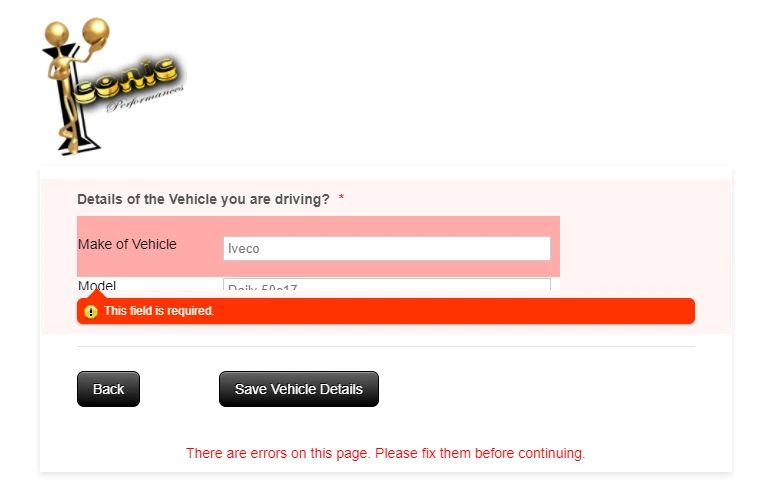
Just to let you know, the height is to short, you may remove the height limitation:
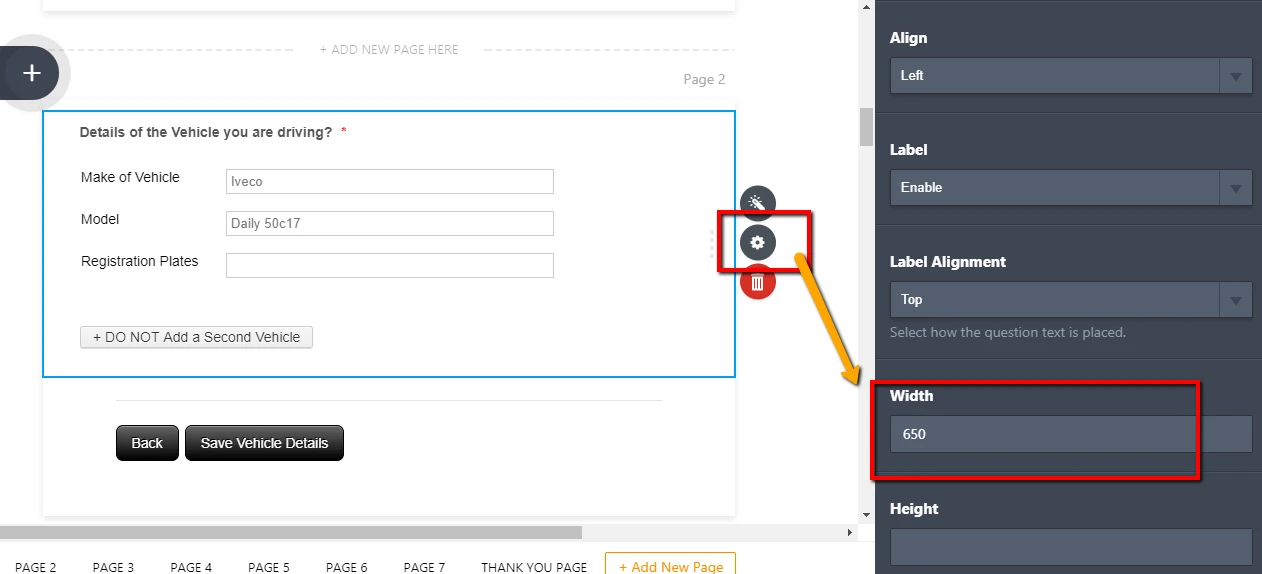
Probably, JavaScript is disabled in your browser, please check if that is the case: https://www.enable-javascript.com
If the issue continues, would you allow us to do a real submission in your form for testing purposes?
-
iconic_productionsReplied on November 9, 2017 at 7:18 PM
Hi, I made the changes as suggested.
The form is 100% filled by our staff using their smartphones (Samsung). So I do not know how to do the Enable Javascript on their phones.
And yes, please you can do a real submission for testing purposes.
-
Kevin Support Team LeadReplied on November 9, 2017 at 8:56 PM
I have been testing your form using a mobile browser, Android and a Samsung device, but I was unable to replicate the issue, here is a screenshot of the Configurable List asked to be filled:

When I submitted the form from my mobile device the data on the Configurable Llist was saved and it shows on your submissions page:

To enable JavaScript on your browsers, please follow this link: https://www.wikihow.tech/Enable-JavaScript-on-an-Android-Phone
Let us know how it goes.
- Mobile Forms
- My Forms
- Templates
- Integrations
- INTEGRATIONS
- See 100+ integrations
- FEATURED INTEGRATIONS
PayPal
Slack
Google Sheets
Mailchimp
Zoom
Dropbox
Google Calendar
Hubspot
Salesforce
- See more Integrations
- Products
- PRODUCTS
Form Builder
Jotform Enterprise
Jotform Apps
Store Builder
Jotform Tables
Jotform Inbox
Jotform Mobile App
Jotform Approvals
Report Builder
Smart PDF Forms
PDF Editor
Jotform Sign
Jotform for Salesforce Discover Now
- Support
- GET HELP
- Contact Support
- Help Center
- FAQ
- Dedicated Support
Get a dedicated support team with Jotform Enterprise.
Contact SalesDedicated Enterprise supportApply to Jotform Enterprise for a dedicated support team.
Apply Now - Professional ServicesExplore
- Enterprise
- Pricing




























































