-
smdteachingartsAsked on November 10, 2017 at 7:19 AM
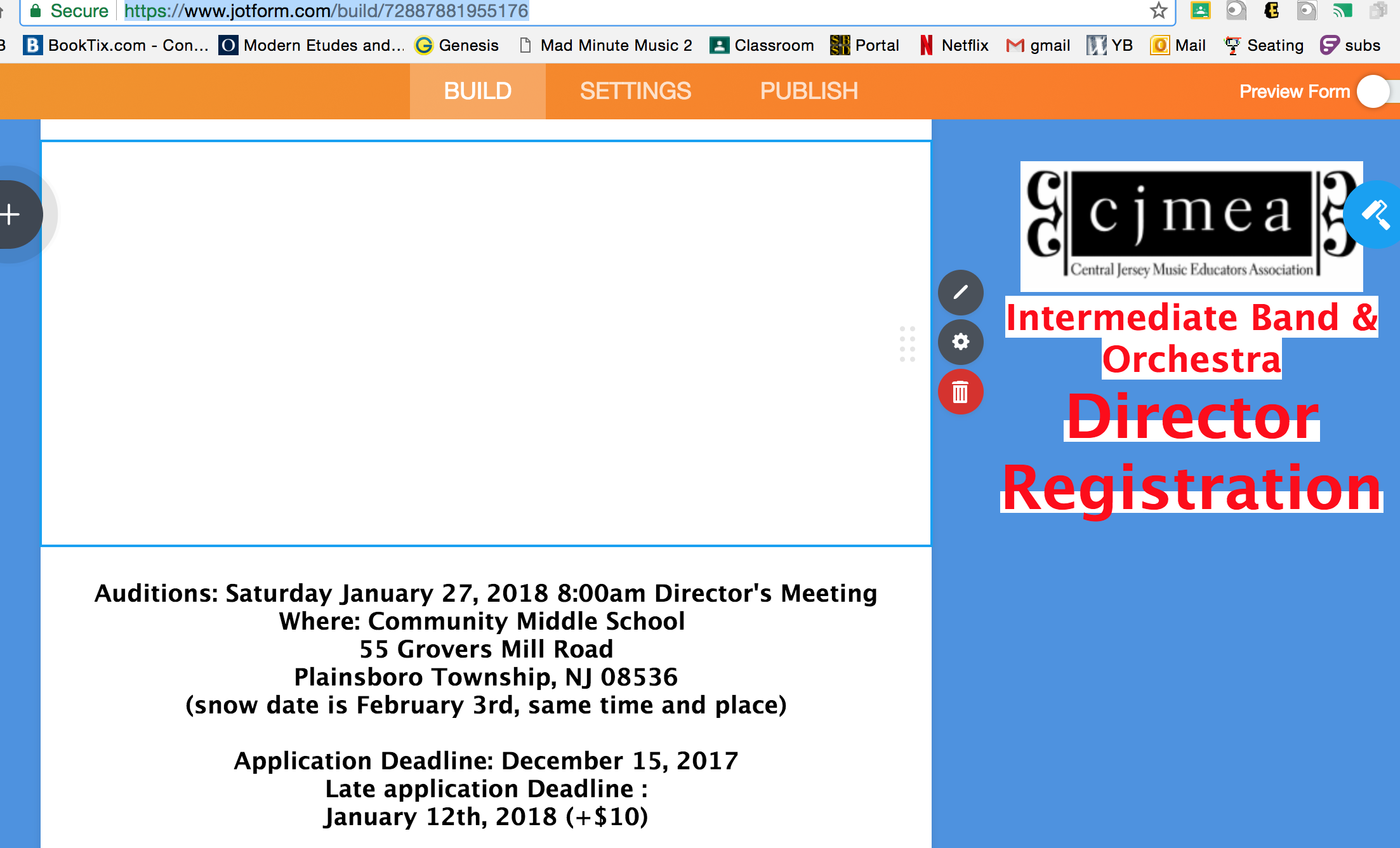
-
smdteachingartsReplied on November 10, 2017 at 7:20 AM
I can drag it over to the top of page 1 but only on the right side. I made a mistake trying to manipulate the table and pressed add column - and then I changed the dimensions .....can't figure out how to undue
-
Kevin Support Team LeadReplied on November 10, 2017 at 9:04 AM
I have been checking your form and noticed it displays fine, here are some screenshots about what I can see when I check it on the builder and preview mode:


Is the form updated on your end too?
If not, please try using incognito mode since a cached version may be loading on your end, using incognito will load a fresh version even of the builder and will help you to know if the problem persists.
Please let us know how it goes.
-
smdteachingartsReplied on November 10, 2017 at 9:08 AM
By chance I was able to move the table back onto the page - but I still can't get it centered.
Thanks for any suggestions.
-
David JotForm Support ManagerReplied on November 10, 2017 at 10:27 AM
Please go into the source code of the Text field, and removed the whole code, then paste the following code:
<p style="text-align: center;"><img style="display: block; margin-left: auto; margin-right: auto;" src="https://www.jotform.com/uploads/smdteachingarts/form_files/1474116418.30.png" /> <span style="color: #ff0000;"> <span style="font-size: 12pt;">Intermediate Band & Orchestra<br /></span></span><span class="ispan" style="font-weight: bold; font-size: 36pt; color: #ff0000;">Director <br /></span><span class="ispan" style="font-weight: bold; font-size: 36pt; color: #ff0000;">Registration</span></p>
Example:

Let us know if you need more help, we will be glad to assist you.
-
smdteachingartsReplied on November 10, 2017 at 2:17 PM
Thank You - All is Good!
- Mobile Forms
- My Forms
- Templates
- Integrations
- INTEGRATIONS
- See 100+ integrations
- FEATURED INTEGRATIONS
PayPal
Slack
Google Sheets
Mailchimp
Zoom
Dropbox
Google Calendar
Hubspot
Salesforce
- See more Integrations
- Products
- PRODUCTS
Form Builder
Jotform Enterprise
Jotform Apps
Store Builder
Jotform Tables
Jotform Inbox
Jotform Mobile App
Jotform Approvals
Report Builder
Smart PDF Forms
PDF Editor
Jotform Sign
Jotform for Salesforce Discover Now
- Support
- GET HELP
- Contact Support
- Help Center
- FAQ
- Dedicated Support
Get a dedicated support team with Jotform Enterprise.
Contact SalesDedicated Enterprise supportApply to Jotform Enterprise for a dedicated support team.
Apply Now - Professional ServicesExplore
- Enterprise
- Pricing































































