-
soultreatmentsAsked on November 10, 2017 at 10:03 AM
Good morning,
When I update my website with the embedded code the submit button doesn't show. I have tried every option of the embedded code, but still it doesn't show. The form cuts off at signature.
Can you let me know what I might be doing wrong? Thank you!
Tanya
-
John_BensonReplied on November 10, 2017 at 11:12 AM
Hey Tanya,
Please try embedding your form using the iFrame Method. Here's a guide that you can follow: https://www.jotform.com/help/148-Getting-the-Form-iFrame-Code
If the issue persists, please provide the website URL where the form is embedded so we can check it further.
We'll wait for your reply.
-
soultreatmentsReplied on November 10, 2017 at 11:43 AMYes I tried that method also and it didn't work.
... -
Kiran Support Team LeadReplied on November 10, 2017 at 11:50 AM
Could you provide us with the web page URL where the form is embedded so that we can take a look and assist you further?
We will wait for your response. Thank you!
-
soultreatmentsReplied on November 17, 2017 at 10:43 AMHere is the link: https://www.soultreatments.ca/registration-two.html
I have it hidden from the website now so you must follow the link. This is
the "embeded code" format but nothing changes if I use iframe or 3rd party
platform.
*Sincerely,*
*Tanya Hill*
*Owner ~ Soul Treatments Wellness*
*Educate ~ Empower ~ Inspire*
*519-221-0155*
www.soultreatments.ca
... -
Kiran Support Team LeadReplied on November 17, 2017 at 11:11 AM
Could you try embedding the form using iframe embed code and change the height to 2300px in the code? Please use the code within the iframe tags from the embed code as shown in the screenshot below:

You may get the iframe embed code by following the steps in the guide below:
https://www.jotform.com/help/148-Getting-the-form-iFrame-code
Please get back to us if the issue still persists. We will be happy to assist you further.
-
soultreatmentsReplied on November 20, 2017 at 12:43 PMSorry that also didn't work.
Here is the code I embedded, let me know if I did something wrong:
id="JotFormIFrame-70354189688268"
onDISABLEDload="window.parent.scrollTo(0,0)"
allowtransparency="true"
src="https://form.jotform.com/70354189688268"
frameborder="0"
style="width: 1px;
min-width: 100%;
height:2300px;
border:none;"
scrolling="no">
*Sincerely,*
*Tanya Hill*
*Owner ~ Soul Treatments Wellness*
*Educate ~ Empower ~ Inspire*
*519-221-0155*
www.soultreatments.ca
... -
John_BensonReplied on November 20, 2017 at 1:51 PM
Hi Tanya,
I checked the page URL (https://www.soultreatments.ca/registration-two.html) you provided and I can still see the height is set to 2088px.
I also noticed that the script element in the iFrame code is still there, that is the reason why it is auto-resizing. Please embed the form using this code only:
<iframe
id="JotFormIFrame-70354189688268"
onDISABLEDload="window.parent.scrollTo(0,0)"
allowtransparency="true"
src="https://form.jotform.com/70354189688268"
frameborder="0"
style="width: 1px;
min-width: 100%;
height:2300px;
border:none;"
scrolling="no">
</iframe>
Here's the result of my test:
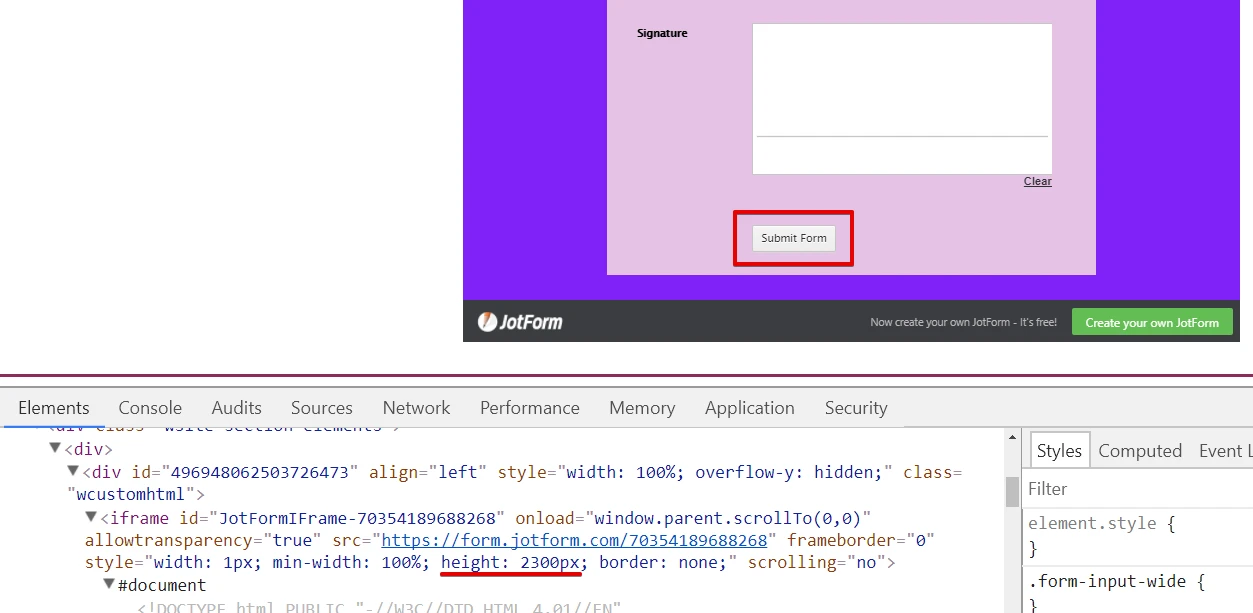
Let us know how it goes. Thank you.
-
soultreatmentsReplied on November 21, 2017 at 8:43 AMYes that worked, thank you!
*Sincerely,*
*Tanya Hill*
*Owner ~ Soul Treatments Wellness*
*Educate ~ Empower ~ Inspire*
*519-221-0155*
www.soultreatments.ca
...
- Mobile Forms
- My Forms
- Templates
- Integrations
- INTEGRATIONS
- See 100+ integrations
- FEATURED INTEGRATIONS
PayPal
Slack
Google Sheets
Mailchimp
Zoom
Dropbox
Google Calendar
Hubspot
Salesforce
- See more Integrations
- Products
- PRODUCTS
Form Builder
Jotform Enterprise
Jotform Apps
Store Builder
Jotform Tables
Jotform Inbox
Jotform Mobile App
Jotform Approvals
Report Builder
Smart PDF Forms
PDF Editor
Jotform Sign
Jotform for Salesforce Discover Now
- Support
- GET HELP
- Contact Support
- Help Center
- FAQ
- Dedicated Support
Get a dedicated support team with Jotform Enterprise.
Contact SalesDedicated Enterprise supportApply to Jotform Enterprise for a dedicated support team.
Apply Now - Professional ServicesExplore
- Enterprise
- Pricing





























































