-
fullmedaljacketaqhaAsked on November 10, 2017 at 1:53 PM
Hi there,
I am trying to add a paypal account to a form i am updating and cant seem to get that figured out. Can you please walk me through that. Thank you
-
Support_Management Jotform SupportReplied on November 10, 2017 at 2:22 PM
Looks like you already have PayPal added to that form though. If your aim is to change the PayPal account associated with the integration, click the PAYPAL field to highlight it > click the WAND icon > click the GEAR icon at the top right > then change the PAYPAL ACCOUNT email address.
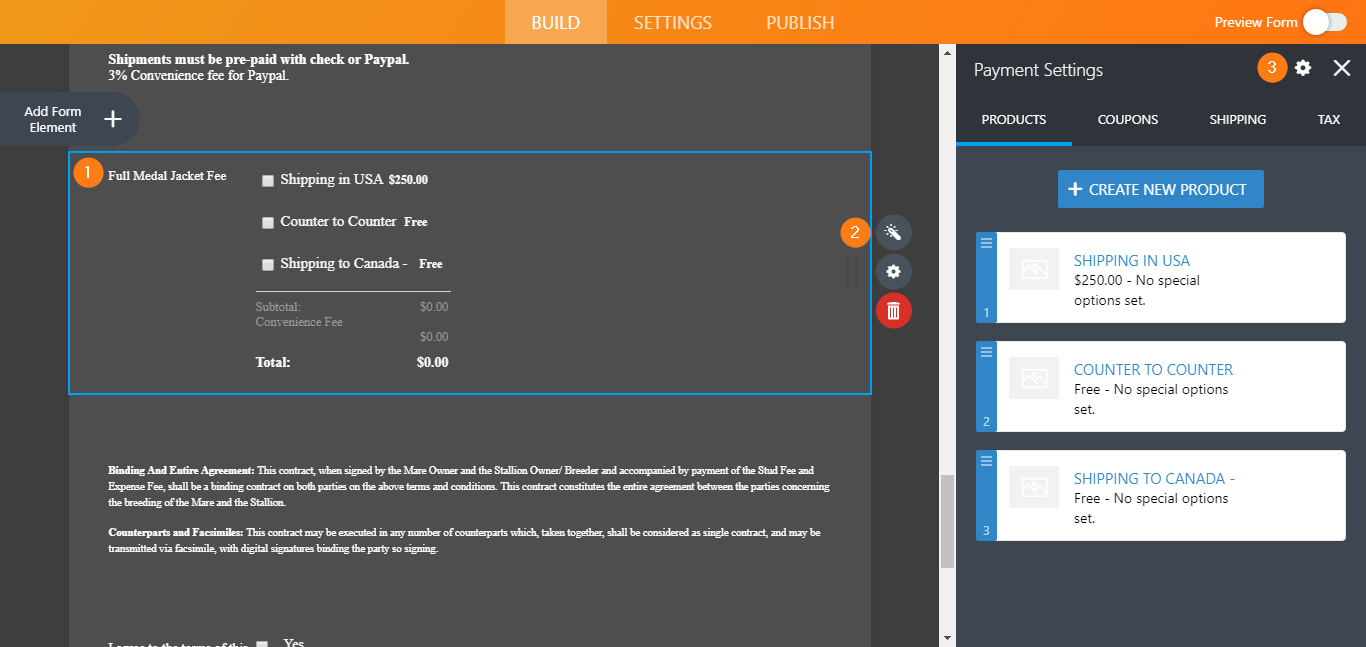
Complete guide: How-to-Integrate-Form-with-Paypal-Standard
-
Richie JotForm SupportReplied on November 10, 2017 at 2:37 PM
1.)Add Form Element then go to PAYMENTS tab and select PayPal
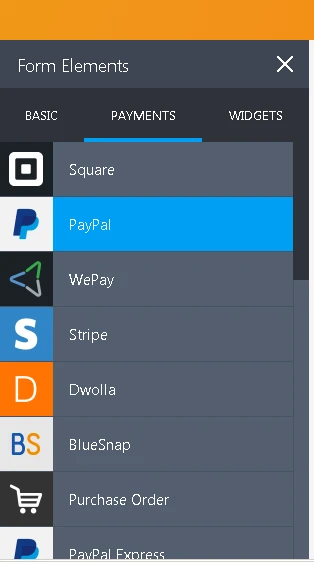
2.) Enter you PayPal Account credentials, and choose your payment type.
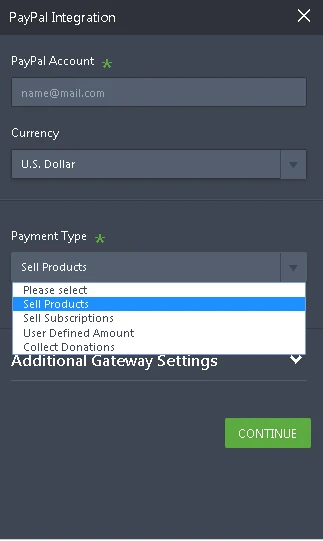
3.) Additional Gateway Settings, where you can edit your settings on (Multiple Product Selections, Showing the total price on the form, Sandbox Mode,Languages).
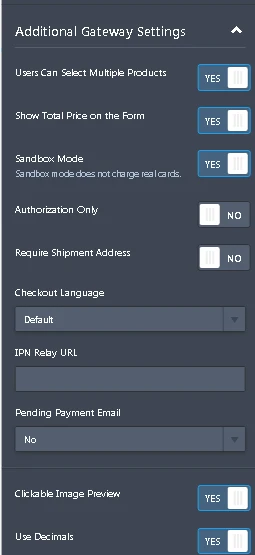
4.) After changing your settings click continue, you would be redirected to the products tab. Where you can add/create your new product. Click CREATE NEW PRODUCT to add new product.
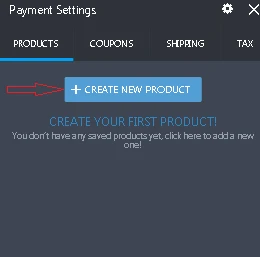
5.) After clicking, you would be redirected to the Product Settings where you can edit the product's name and price. You can also upload an image for your product, can also add a quantity selector and sizes.
*Uploading an Image to the product.
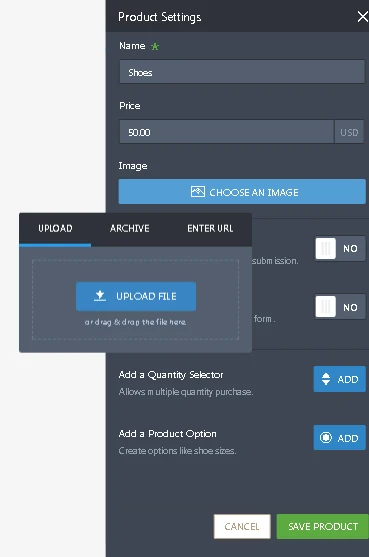
*Add quantity Selector
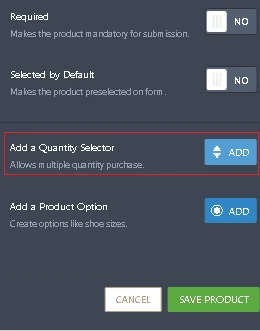
* You would be directed to Quantity Selector option where you can select:DROP DOWN
or TextBox. We would be selecting DropDown.
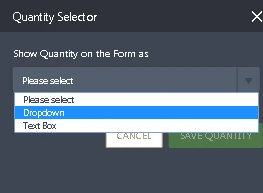
*We can save the range of the quantity of the products available to be purchased.
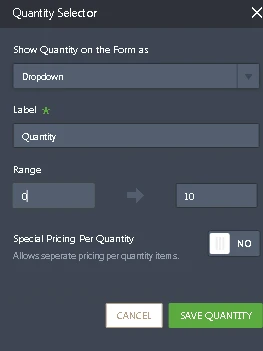
6.) After changing all the settings click SAVE PRODUCT button and your good to go.
*Preview of the form I have created.
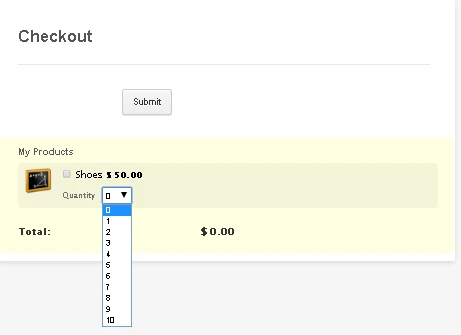
* When clicking submit you would be redirected to paypel with the amount purchased.
Note: You can try testing using sandbox try signing up for a PayPal Sandbox which gives you a test email here is the link: https://www.sandbox.paypal.com/
-
fullmedaljacketaqhaReplied on November 10, 2017 at 2:43 PMThat worked, Thank you!
Robin Baker
Owner of - Full Medal Jacket
www.FullMedalJacketAQHA.comwww.FullMedalJacketAQHA.com>
________________________________
...
- Mobile Forms
- My Forms
- Templates
- Integrations
- INTEGRATIONS
- See 100+ integrations
- FEATURED INTEGRATIONS
PayPal
Slack
Google Sheets
Mailchimp
Zoom
Dropbox
Google Calendar
Hubspot
Salesforce
- See more Integrations
- Products
- PRODUCTS
Form Builder
Jotform Enterprise
Jotform Apps
Store Builder
Jotform Tables
Jotform Inbox
Jotform Mobile App
Jotform Approvals
Report Builder
Smart PDF Forms
PDF Editor
Jotform Sign
Jotform for Salesforce Discover Now
- Support
- GET HELP
- Contact Support
- Help Center
- FAQ
- Dedicated Support
Get a dedicated support team with Jotform Enterprise.
Contact SalesDedicated Enterprise supportApply to Jotform Enterprise for a dedicated support team.
Apply Now - Professional ServicesExplore
- Enterprise
- Pricing




























































