-
txtbookappAsked on November 10, 2017 at 2:52 PM
Hello.
Our direct links to our forms appear to work, but any embedded form will not populate. Its just a blank lightbox
See code below:
<script src="https://form.jotform.com/static/feedback2.js" type="text/javascript"> var JFL_61025089274960 = new JotformFeedback({ formId: '61025089274960', base: 'https://form.jotform.com/', windowTitle: 'txt-book | iPhone Order Form', background: '#FFA500', fontColor: '#FFFFFF', type: 'false', height: 800, width: 800, openOnLoad: false }); </script> <a class="btn lightbox-61025089274960" style="margin-top: 16px"> txt-book for iPhone form - BrainTree </a>
Please help!
Thank you...!
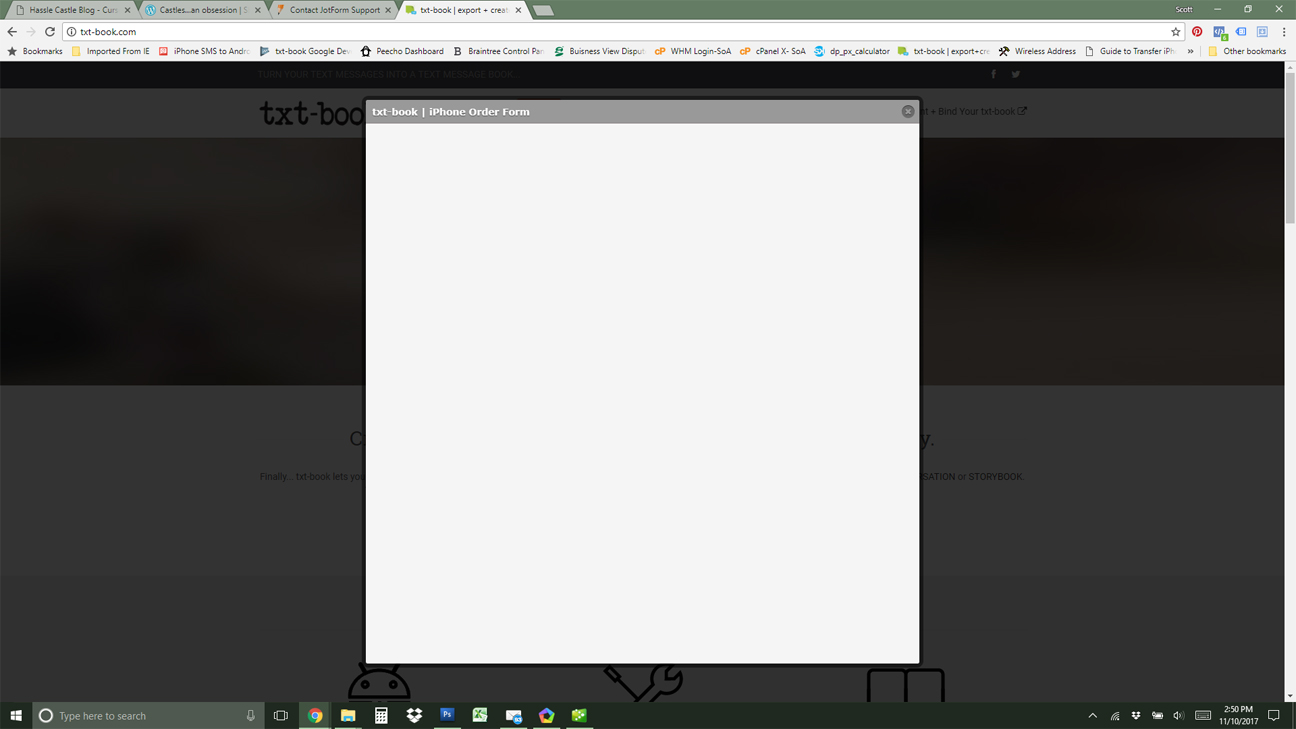
-
jonathanReplied on November 10, 2017 at 3:32 PM
I was able to reproduced the issue when I checked on your website. The lightbox form is loading but it is empty/blank.
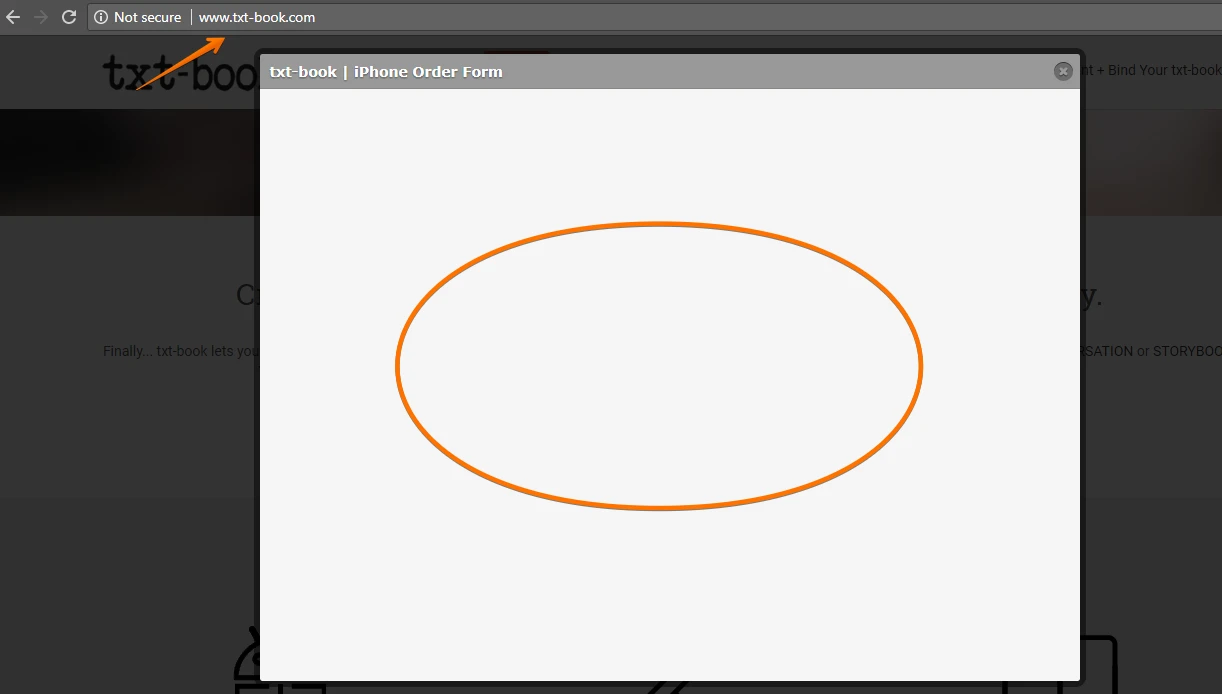
Allow me some more time to investigate the issue. I will be back shortly.
-
jonathanReplied on November 10, 2017 at 3:42 PM
When I reviewed the source code of your website page, I found that you have modified the lightbox embed code of the form by injecting some custom codes within.

It seems the custom code were causing the issue.
I suggest you try first re-embedding the form again on your website using the default lightbox code using the Form Builder.

User guide: How to Create Lightbox Form
Let us know if this still did not fix the issue.
-
txtbookappReplied on November 10, 2017 at 4:43 PM
This does not fix the issue.
Even when i am in the embed section of the website and i click on preview... the form opens as a blank Lightbox and it’s using the exact code generated by jotform
... -
jonathanReplied on November 10, 2017 at 5:08 PM
As of this checking I still see you were using a modified Lightbox embed code of the form on your website page.
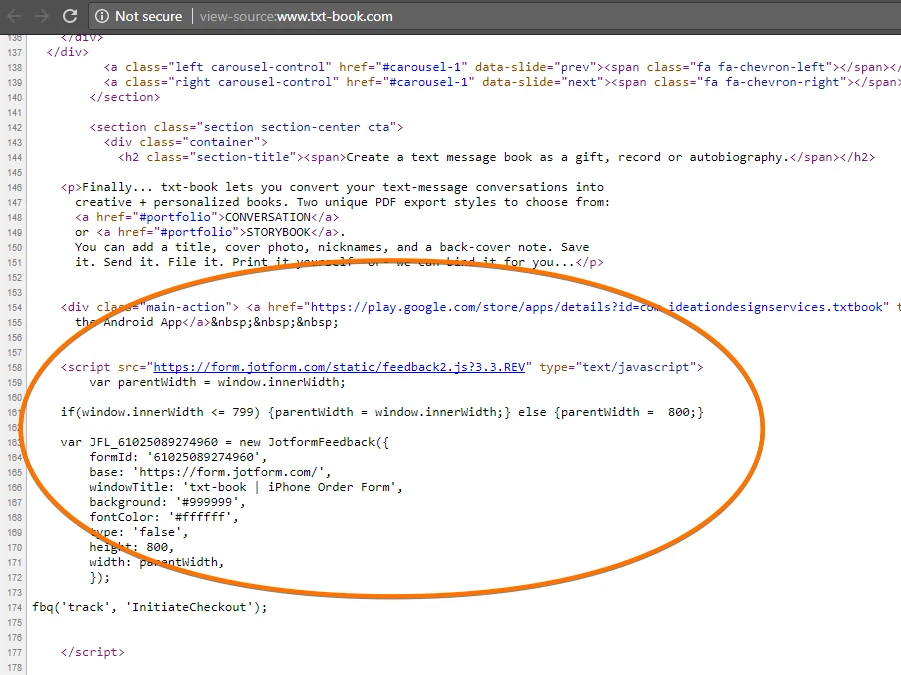
so it is still not working properly.
-
txtbookappReplied on November 10, 2017 at 6:43 PMWhen i preview the lightbox in jotform, should the full content appear?
Currently, it also shows a blank form.
The site code was modified per a jotform recommendation to make the jotform as responsive as possible. It has worked for years... not sure why anything would change AND the lightbox preview would also not work.
... -
cem JotForm DeveloperReplied on November 10, 2017 at 7:50 PM
Hey txtbookapp,
The lightbox problem should be fixed now. Can you test again your form and get back to us?
We are really sorry for the inconvenience caused by us.
-
txtbookappReplied on November 10, 2017 at 9:43 PMThank you!
It’s working...!
... -
txtbookappReplied on November 10, 2017 at 9:43 PM
-
Support_Management Jotform SupportReplied on November 11, 2017 at 2:50 AM
To avoid confusion, I moved your last reply to a separate thread https://www.jotform.com/answers/1296460
We'll reply to you there shortly.
- Mobile Forms
- My Forms
- Templates
- Integrations
- INTEGRATIONS
- See 100+ integrations
- FEATURED INTEGRATIONS
PayPal
Slack
Google Sheets
Mailchimp
Zoom
Dropbox
Google Calendar
Hubspot
Salesforce
- See more Integrations
- Products
- PRODUCTS
Form Builder
Jotform Enterprise
Jotform Apps
Store Builder
Jotform Tables
Jotform Inbox
Jotform Mobile App
Jotform Approvals
Report Builder
Smart PDF Forms
PDF Editor
Jotform Sign
Jotform for Salesforce Discover Now
- Support
- GET HELP
- Contact Support
- Help Center
- FAQ
- Dedicated Support
Get a dedicated support team with Jotform Enterprise.
Contact SalesDedicated Enterprise supportApply to Jotform Enterprise for a dedicated support team.
Apply Now - Professional ServicesExplore
- Enterprise
- Pricing































































