-
ati1991Asked on November 11, 2017 at 10:46 AM
Hello,
The last button on my slide shows "review and submit" even though i changed it to "zur Kasse"
See screenshots attached.
Is there a solution to have the button display "zur Kasse"?
https://form.jotformeu.com/73142766795367
thanks.
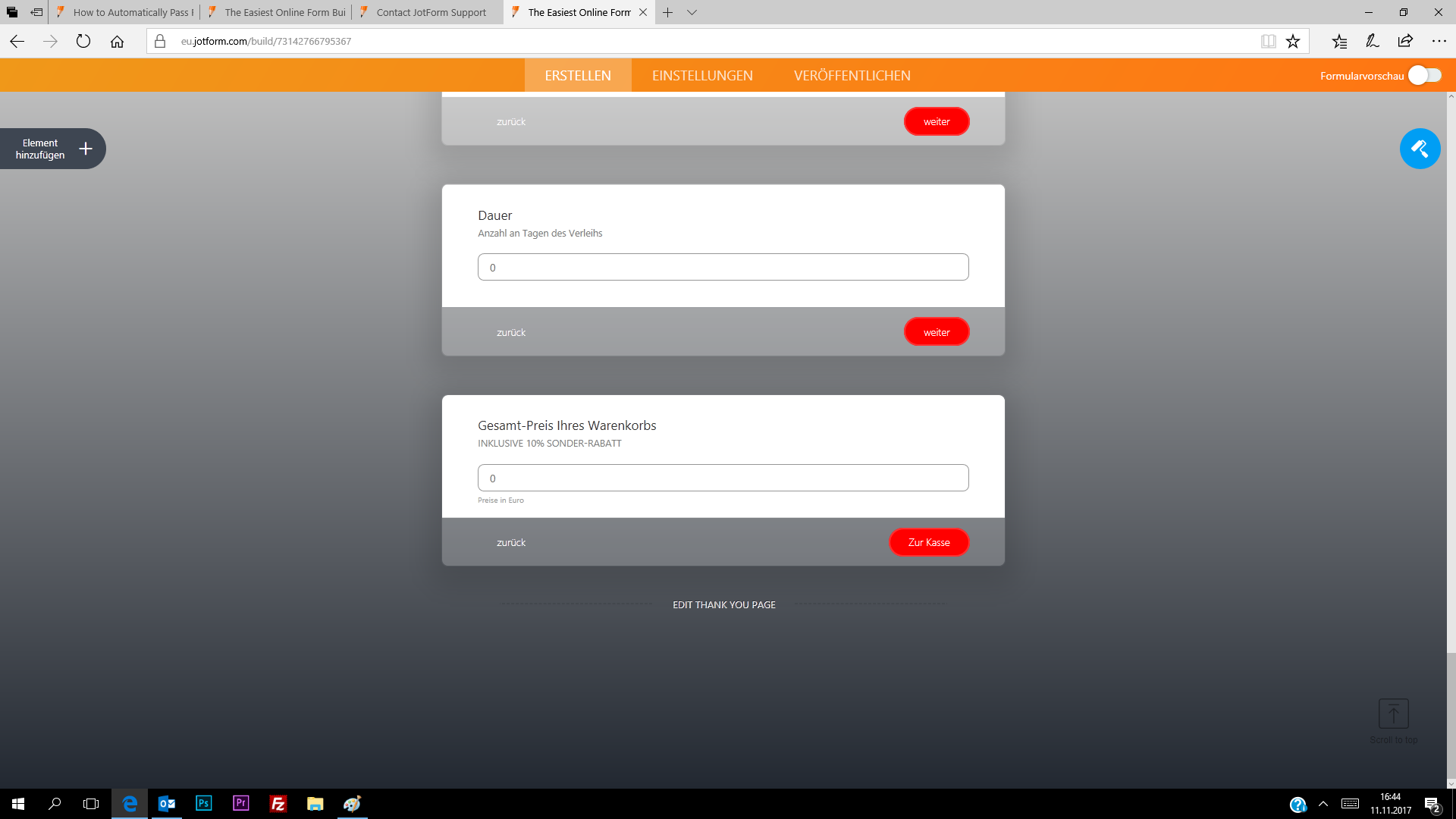
-
ati1991Replied on November 11, 2017 at 5:46 PM
Hi, I cannot find it. Can you send me a screenshot?
-
ati1991Replied on November 11, 2017 at 5:59 PM

this is the button i would like to rename
-
ati1991Replied on November 11, 2017 at 6:25 PM
also, can you change the "edit" text in the summary?
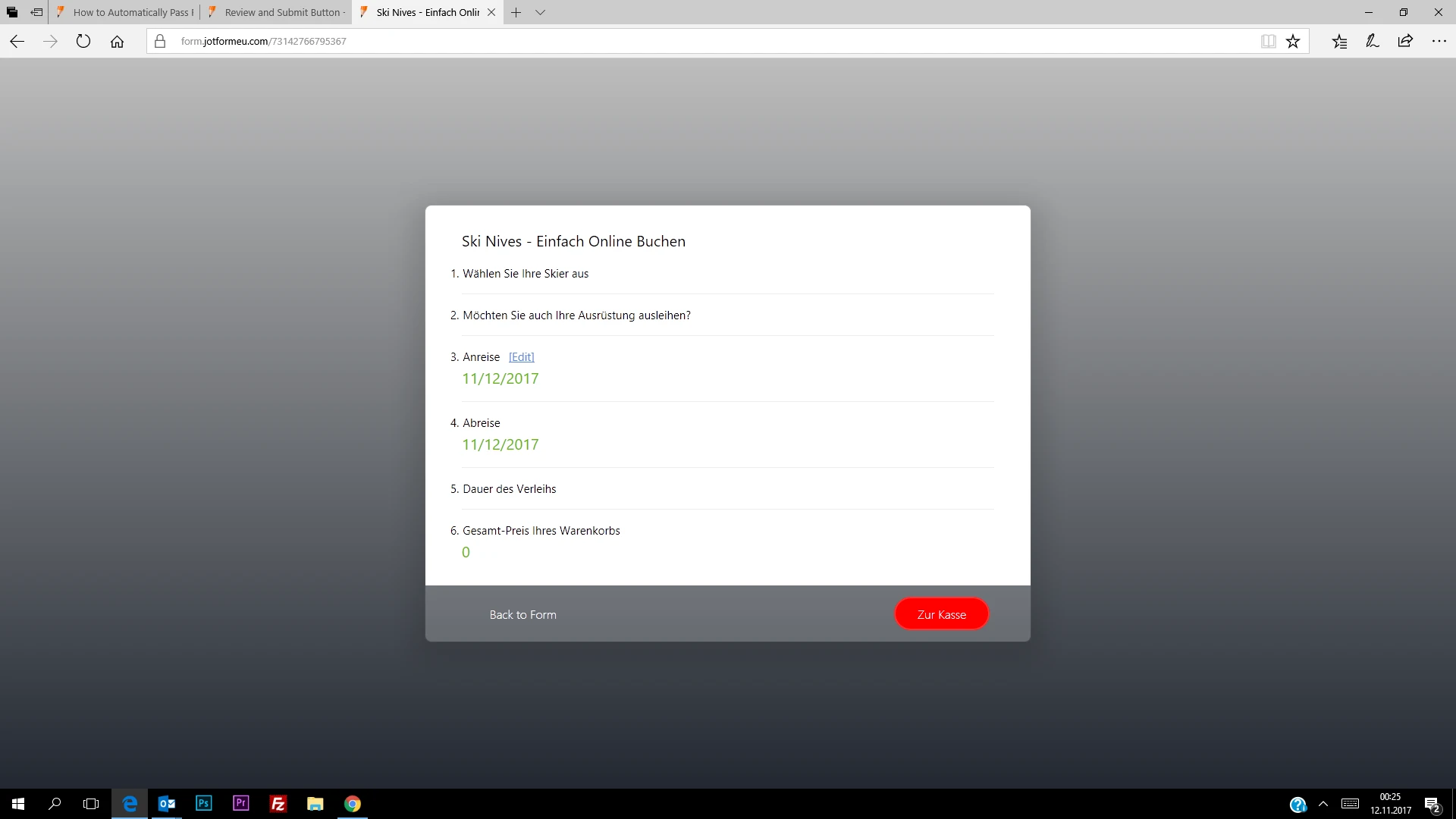
-
MikeReplied on November 11, 2017 at 8:41 PM
It seems that this is not currently possible to translate the 'Review and Submit', 'Back to Form' and 'edit' texts in our new layout forms.
The issue has been escalated to our developers. We will get back to you once we have any updates on this.
-
ati1991Replied on November 12, 2017 at 3:24 AM
ok thank you! can you estimate a time when this will be? I just have to tell my clients
-
Mike_G JotForm SupportReplied on November 12, 2017 at 7:37 AM
We would like to apologize if we cannot provide any timeframe for when the issue will be fixed. However, please be assured that once there is an update from our development team, we will notify you in this thread as soon as possible. Thank you for understanding
-
İrem JotForm DeveloperReplied on November 20, 2017 at 8:21 AM
Hello,
We are sorry for the inconvenience caused.
We've implemented translations for the "Review and Submit" feature. You can add translations with following the steps explained below:
1. Go to "Languages" section and click the green pen icon to update desired form language translations.

2. Click on "Form Warnings", you can update the translations under the "Other" section.

Hope this helps! Please try it and let me know if you need anything.
Thank you!
- Mobile Forms
- My Forms
- Templates
- Integrations
- INTEGRATIONS
- See 100+ integrations
- FEATURED INTEGRATIONS
PayPal
Slack
Google Sheets
Mailchimp
Zoom
Dropbox
Google Calendar
Hubspot
Salesforce
- See more Integrations
- Products
- PRODUCTS
Form Builder
Jotform Enterprise
Jotform Apps
Store Builder
Jotform Tables
Jotform Inbox
Jotform Mobile App
Jotform Approvals
Report Builder
Smart PDF Forms
PDF Editor
Jotform Sign
Jotform for Salesforce Discover Now
- Support
- GET HELP
- Contact Support
- Help Center
- FAQ
- Dedicated Support
Get a dedicated support team with Jotform Enterprise.
Contact SalesDedicated Enterprise supportApply to Jotform Enterprise for a dedicated support team.
Apply Now - Professional ServicesExplore
- Enterprise
- Pricing
































































